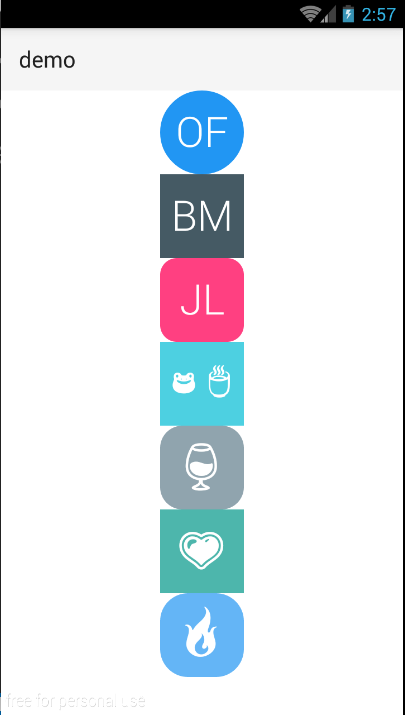Installation
tns plugin add nativescript-textdrawable
Usage
var image = ;Text to display
image.text = 'O'
Text color
image.textColor = 'white' //Color can be set using hex || short hex || name || arbg
Font Size
image.fontSize = 75
Image width
image.width = 100
Image height
image.height = 100
Border
image.withBorder = 5
Uppercase
image.toUpperCase = true
Background Color
image.bgColor = red //Color can be set using hex || short hex || name || arbg ... Random color is used if unset
Bold
image.bold = true
Type / Shape
Retangle
image.type = 'rect'
Round
image.type = 'round'
Round Rectangle
image.type = 'roundRect'
image.radius = 30 //default 10
Xml markup settings
IMPORTANT: Make sure you include xmlns:td="nativescript-textdrawable" on the Page element
e.g
<td:TextDrawable width="75" height="75" text="of" textColor="white" toUpperCase="true" withBorder="1" type="round" bgColor="#2196F3"/>
Screenshot