NativeScript Locate Address plugin
This plugin helps to open the native mapping app and displaying a map of the address passed in. Inspired by NativeScript Directions plugin by Eddy Verbruggen For iOS and Android
Installation
From the command prompt go to your app's root folder and execute:
tns plugin add nativescript-locate-address
Demo app
Want to dive in quickly? Check out the demo app! Otherwise, continue reading.
You can run the demo app from the root of the project by typing npm run demo.ios.device or npm run demo.android.
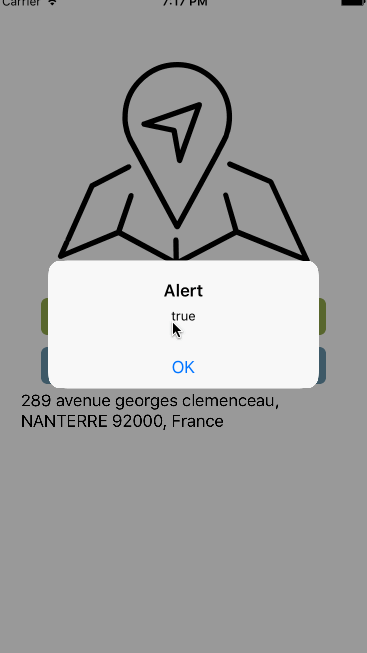
API
available
Not all devices have the Google (Android) or Apple (iOS) Maps app installed. Well, most do of course, but on an Android simulator you may be out of luck, so let's check beforehand:
JavaScript
// require the pluginvar LocateAddress = LocateAddress; // instantiate the pluginvar locator = ; locator;TypeScript
// require the plugin; // instantiate the pluginlet locator = ; locator;locate
This function opens the native Maps app with a predefined address.
Note that if the address is not recognized you won't be able to get location, don't blame this plugin for that.
JavaScript
locator;TypeScript
locator;You can use lat and lng to locate address.
JavaScript
locator;TypeScript
locator;Future work
- Nothing.
