My Own Kind
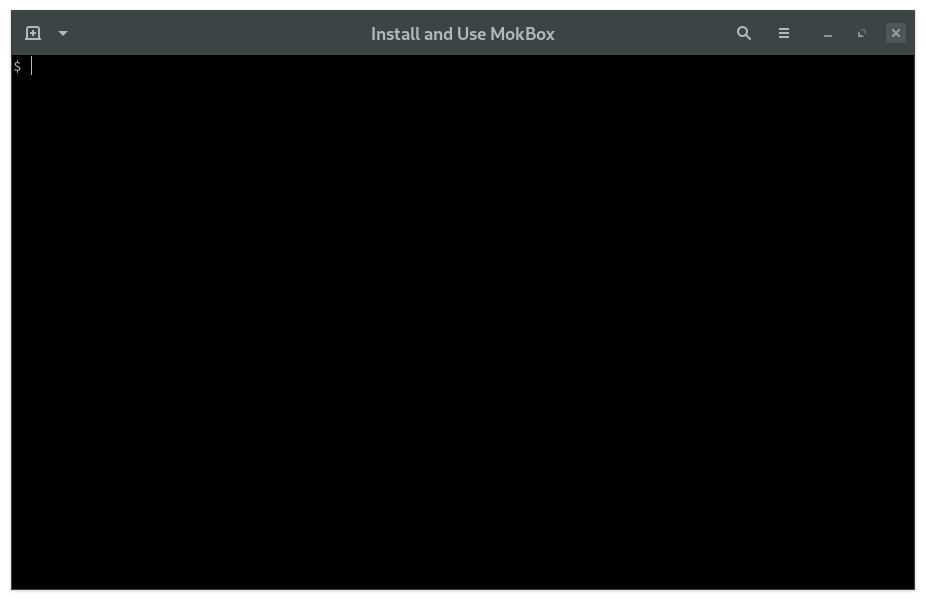
View a Transcript of the screenscast.
Features
-
Tracks the latest stable version
-
After downloading 'build' images a single node cluster builds in under 60 seconds
-
Very simple to use without need for YAML files
-
Builds kubernetes master and worker nodes in containers
-
Can create multi-master and multi-node clusters
-
Can create an haproxy load balancer to front master nodes with '--with-lb'
-
For multi-node clusters the 'create cluster' command returns when kubernetes is completely ready, with all nodes and pods up and ready.
-
Can skip master, worker, or load balancer set up
-
In this case the set-up scripts are placed in
/rootin the containers -
The set-up scripts can be run by hand
-
Can do kubernetes the hard way (see kthwic)
-
-
Each release tested by AI and test logs saved in e2e-logs
-
Build and create can show extensive logs with '--tailf'
-
Supports docker, podman and moby
-
Written in Bash in the style of Go for maintainability - see Why Bash? and
src/
Install on Linux, Mac or Windows
Note for Fedora Linux users: Cgroups 2 must be disabled. See Linux Installation Options.
Ensure Docker or Moby are installed first.
Add the following to your shell startup file, for example ~/.bashrc or ~/.zshrc:
alias mokbox='docker run --rm -ti --hostname mokbox --name mokbox -v /var/run/docker.sock:/var/run/docker.sock -v /var/tmp:/var/tmp myownkind/mokbox'Close the terminal and start it again so the alias is created.
Then 'log in' to the work container:
mokboxUse mokctl and kubectl, which are already installed in the 'mokbox' container:
mokctl build image --get-prebuilt-image mokctl create cluster myk8s --masters 1 export KUBECONFIG=/var/tmp/admin-myk8s.conf kubectl get pods -AType exit or Ctrl-d to 'log out' of mokbox. The mokbox container will be deleted but the kubernetes cluster will remain, as will the kubectl file,/var/tmp/admin-myk8s.conf.
To remove the kubernetes cluster:
mokbox export KUBECONFIG=/var/tmp/admin-myk8s.conf mokctl delete cluster myk8s exitTwo docker images will remain, 'myownkind/mokbox' and 'myownkind/mok-centos-7-v1.19.1'. Remove them to reclaim disk space, or keep them around to be able to quickly build kubernetes clusters.
See also:
-
Mokctl on Docker Hub - to alias the
mokctlcommand only, no mokbox.