Mugan86 Angular Google Analytics Library
ENGLISH 🇬🇧
Library to add Google Analytics in our applications of Angular
What is Google Analytics?
It is a tool that offers grouped information of the traffic that arrives at the websites according to the audience, the acquisition, the behavior and the conversions that are carried out on the website.
Objective of the library
The objective of this library is to make available to users an implementation to configure the Analytics section easily in an Angular application.
Instructions to use library
Create a tracking property in Google Analytics
https://support.google.com/analytics/answer/1042508
Find the tracking ID:
Install library
npm install mugan86-ng-google-analytics
Add the module in the module where it will be used
Add in imports "Mugan86GoogleAnalyticsModule" and initialize with Tracking ID. Add show log optionally to show input tracking ID
import { Mugan86GoogleAnalyticsModule } from 'mugan86-ng-google-analytics';
@NgModule({
declarations: [
AppComponent,
OneComponent,
TwoComponent
],
imports: [
BrowserModule,
RouterModule.forRoot(appRoutes),
Mugan86GoogleAnalyticsModule.forRoot(
{
analyticsId: 'UA-57700600-14',
showLog: true
}
)
],
providers: [],
bootstrap: [AppComponent]
})
export class AppModule { }
Add analytics component in app-root component template
For example, in app.component.html
<mga-google-analytics></mga-google-analytics>
Check in Browser Console if script Google Analytics correct load
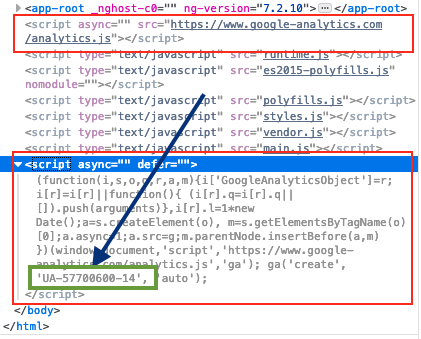
Tracking ID Code is working Check
To verify that the tracking code works, visit your website and check if the visit is recorded in the "In real time" reports.
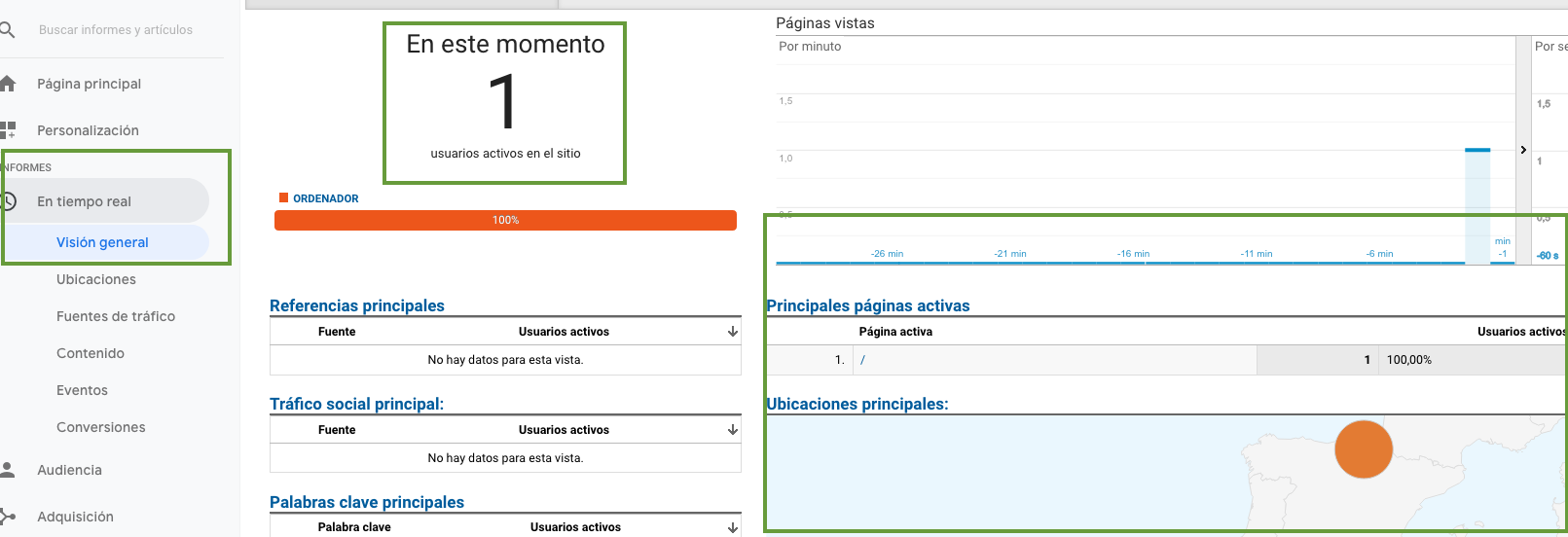
Add events to register any action
To register random action, we need add a component to register event
one.component.ts
import { Component } from '@angular/core';
import { GoogleAnalyticsService } from 'mugan86-ng-google-analytics';
@Component({
selector: 'app-one',
templateUrl: './one.component.html',
styleUrls: ['./one.component.css']
})
export class OneComponent {
constructor(public googleAnalyticsService: GoogleAnalyticsService) { }
sendLikeEvent() {
// We call the event emmiter function from our service and pass in the details
this.googleAnalyticsService.eventEmitter('userPage', 'Follow User', 'userLabel', 1);
}
}
one.component.html
<button (click)="sendLikeEvent()">
Like
</button>
Events results in Google Analytics
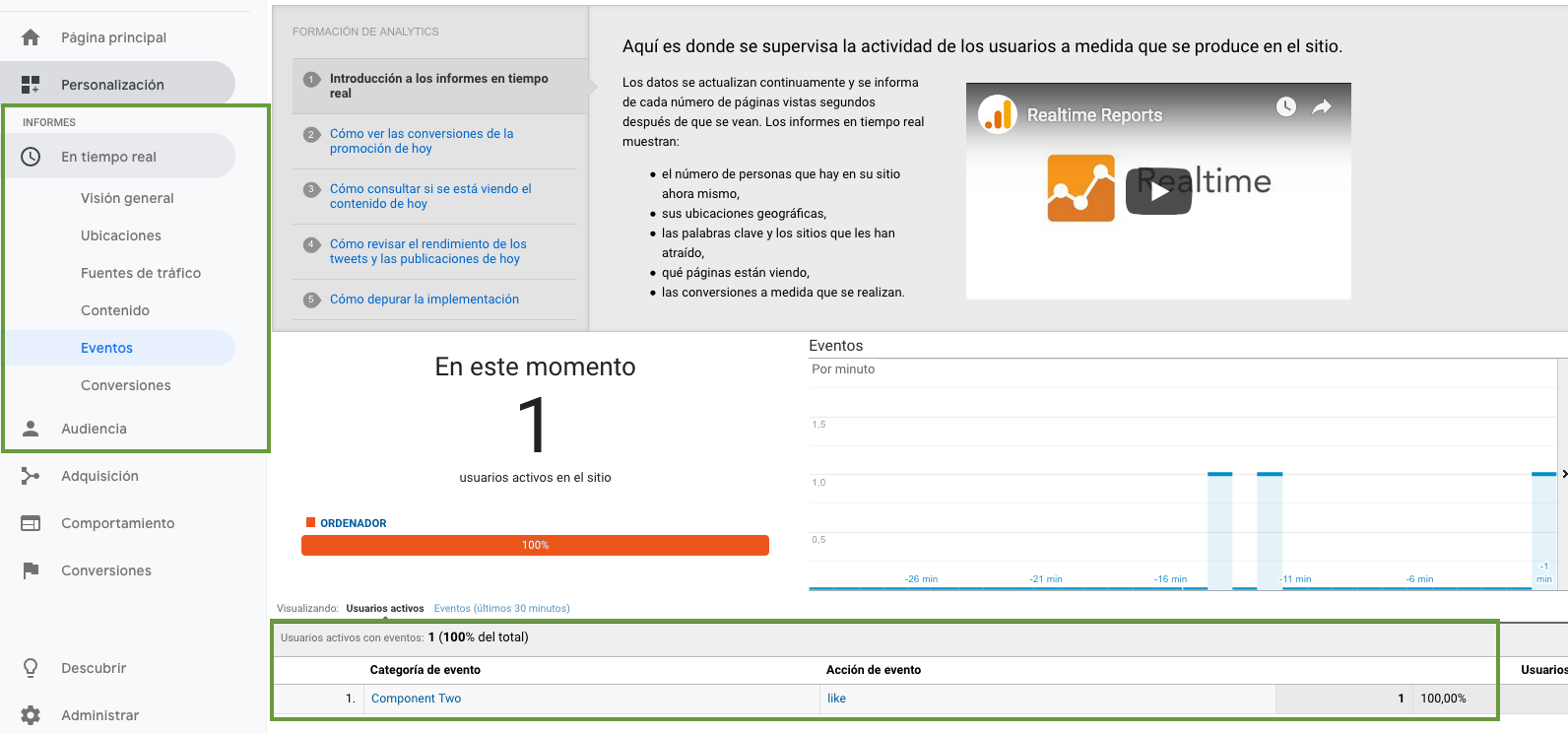
ESPAÑOL 🇪🇸
Librería para añadir Google Analytics en nuestras aplicaciones de Angular
¿Qué es Google Analytics?
Es una herramienta que ofrece información agrupada del tráfico que llega a los sitios web según la audiencia, la adquisición, el comportamiento y las conversiones que se llevan a cabo en el sitio web.
Objetivo de la librería
El objetivo de esta biblioteca es poner a disposición de los usuarios una implementación para configurar fácilmente la sección de Google Analytics en una aplicación Angular.
Instrucciones de uso de la librería
Crear la propiedad de segumiento en Google Analytics
https://support.google.com/analytics/answer/1042508
Buscar el ID de seguimiento:
Instalar librería
npm install mugan86-ng-google-analytics
Añadir el módulo en el módulo donde se usará
Añadir en la propiedad imports "Mugan86GoogleAnalyticsModule" e inicializar con la propiedad. La propiedad para mostrar el ID de seguimiento es opcional.
import { Mugan86GoogleAnalyticsModule } from 'mugan86-ng-google-analytics';
@NgModule({
declarations: [
AppComponent,
OneComponent,
TwoComponent
],
imports: [
BrowserModule,
RouterModule.forRoot(appRoutes),
Mugan86GoogleAnalyticsModule.forRoot(
{
analyticsId: 'UA-57700600-14',
showLog: true
}
)
],
providers: [],
bootstrap: [AppComponent]
})
export class AppModule { }
Añadir Analytics en el componente inicial de la aplicación
Por ejemplo, en app.component.html
<mga-google-analytics></mga-google-analytics>
Comprobar en la consola del navegador si tenemos correctamente cargado el script
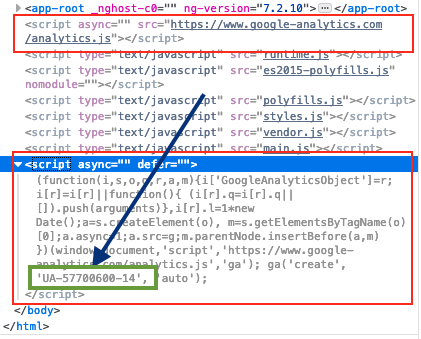
Verificar que el código de seguimiento funciona
Para verificar que el código de seguimiento funciona, visite su sitio web y compruebe si la visita se registra en los informes "En tiempo real".
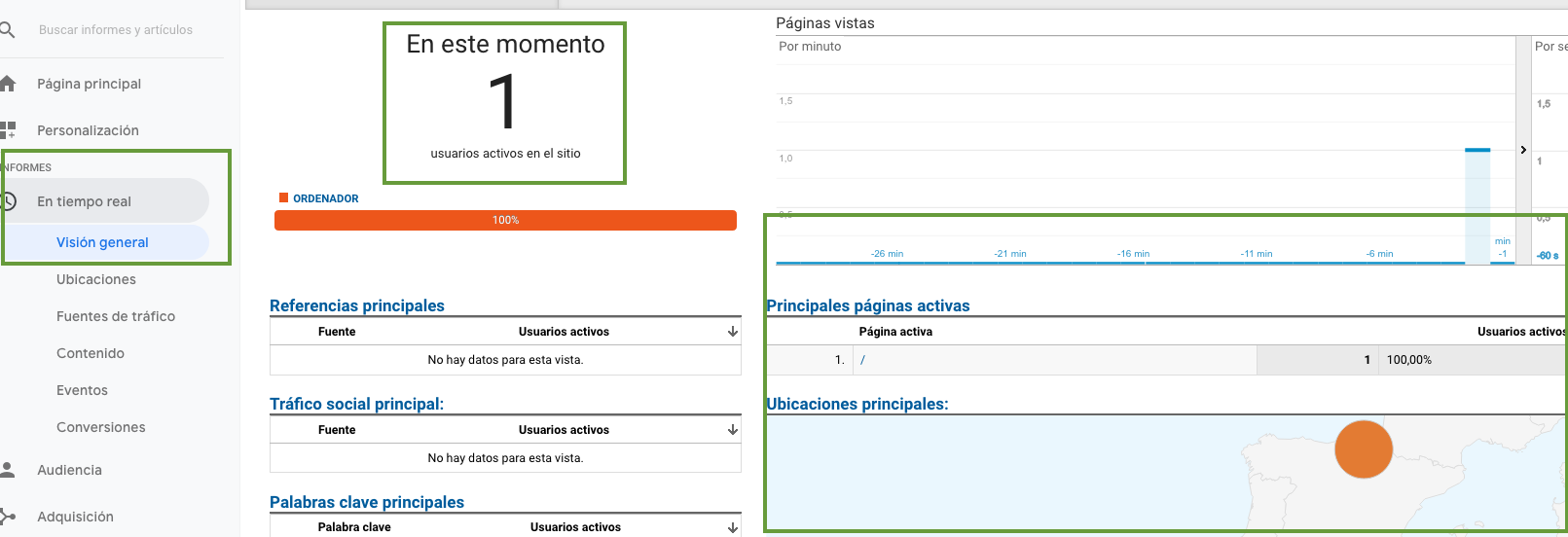
Añadir eventos con cualquier acción
Para registrar una acción (evento) aleatoria, necesitamos un componente para registrar el evento deseado
one.component.ts
import { Component } from '@angular/core';
import { GoogleAnalyticsService } from 'mugan86-ng-google-analytics';
@Component({
selector: 'app-one',
templateUrl: './one.component.html',
styleUrls: ['./one.component.css']
})
export class OneComponent {
constructor(public googleAnalyticsService: GoogleAnalyticsService) { }
sendLikeEvent() {
// We call the event emmiter function from our service and pass in the details
this.googleAnalyticsService.eventEmitter('userPage', 'Follow User', 'userLabel', 1);
}
}
one.component.html
<button (click)="sendLikeEvent()">
Like
</button>
Resultados de los eventos en Google Analytics
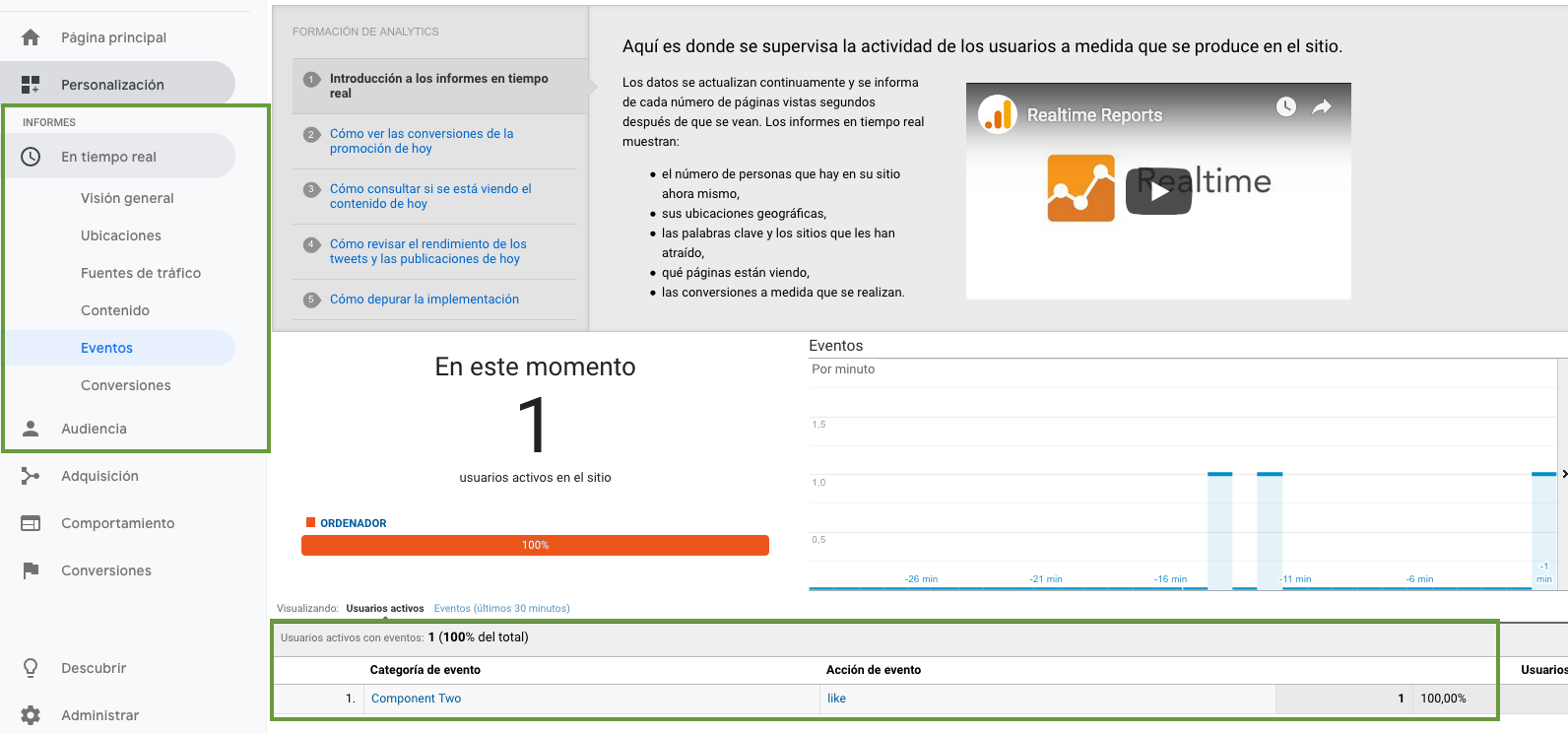
Authors
- Anartz Mugika Ledo - Initial work - mugan86
See also the list of contributors who participated in this project.
License
This project is licensed under the MIT License - see the LICENSE.md file for details
