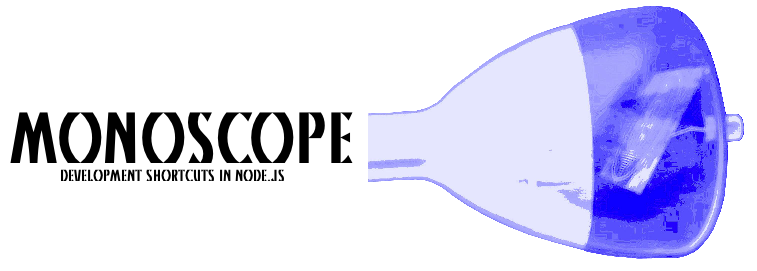Create shortcuts in Node.js for while developing your modern web application locally.
- Run
npm install - Require the monoscope item in your automation development task.
- Write
monoscope.run(shortcuts, options)within your automation development task. Shortcuts and options are to be setup as defined below.
Shortcuts should be an array containing objects, similar to the following:
Form is an optional property that will create a modal with the form items to ask prior to running the action. Form items include the following.
Text fields should be in the form:
var text = {
label: 'Text Example', //Text to show
prop: 'testExampleVariableName'
type: 'text',
default: 'My Text'//or omitted
};Checkboxes should be in the form:
var checkbox = {
label: 'Checkbox', //Text to show
prop: 'checkboxVariableName',
type: 'checkbox',
default: true //or false
};Selects should be in the form:
var select = {
label: 'Select', //Text to show
prop: 'selectVariableName',
type: 'select',
options: [
label: 'Example Option',
value: 'Example Option Value',
selected: 'selected' //Or omitted, only one
]
};Multiselects should be in the form:
var multiselect = {
label: 'Multiselect', //Text to show
prop: 'multiselectVariableName',
type: 'multiselect',
options: [{
label: 'Example Option',
value: 'Example Option Value',
selected: 'selected' //Or omitted
}]
};Options include:
- title: The title of the Monoscope application. Default value of 'Monoscope'
- appPort: The port of the local application being shown. Default value is 9000.