mongoose-cron
MongoDB collection as crontab
MongooseCron is build on top of MongoDB and Mongoose. It offers a simple API for scheduling tasks and running recurring jobs on one or multiple database collections, supporting models and discriminators. It's fast, minimizes processing overhead and it uses atomic commands to ensure safe job executions in cluster environments.
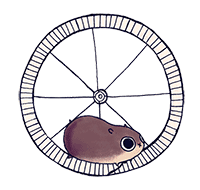
Setup
$ npm install --save mongoose-cron
Quick Start
Let's say we have a simple application like the one below.
; let db = mongoose;let schema = name: String;let Task = db;To convert the Task model into a crontab collection, attach the plugin, create a cron worker instance, then call the start method on it to start processing.
; let schema = name: String;schema; let Task = db;let cron = Taskstart; // call `cron.stop()` to stop processingWe can now create our first job.
Task;IMPORTANT: Any document in the tasks collection above can become a cron job. We just have to set at least the cron.enabled field to true.
Configuration & Details
The package includes several useful methods and configuration options. We can configure cron functionality by passing the additional options to the plugin or by passing them directly to the Task.createCron method.
schema;We can create recurring or one-time jobs. Every time the job processing starts the cron.startedAt field is replaced with the current date and the cron.locked field is set to true. When the processing ends the cron.processedAt field is updated to the current date and the cron.locked field is removed.
We can create a one-time job which will start processing immediately just by setting the cron.enabled field to true.
model;Job execution can be delayed by setting the cron.startAt field.
model;By setting the cron.interval field we define a recurring job.
model;The interval above consists of 6 values.
* * * * * *
┬ ┬ ┬ ┬ ┬ ┬
│ │ │ │ │ |
│ │ │ │ │ └ day of week (0 - 7) (0 or 7 is Sun)
│ │ │ │ └───── month (1 - 12)
│ │ │ └────────── day of month (1 - 31)
│ │ └─────────────── hour (0 - 23)
│ └──────────────────── minute (0 - 59)
└───────────────────────── second (0 - 59)
A recurring job will repeat endlessly unless we limit that by setting the cron.stopAt field. When a job expires it stops repeating. If we also set cron.removeExpired field to true, a job is automatically deleted.
model;Example
You can run the attached example with the npm run example command.
Alternatives
There is a very similar package called mongodb-cron, which uses the officially supported Node.js driver for MongoDB.