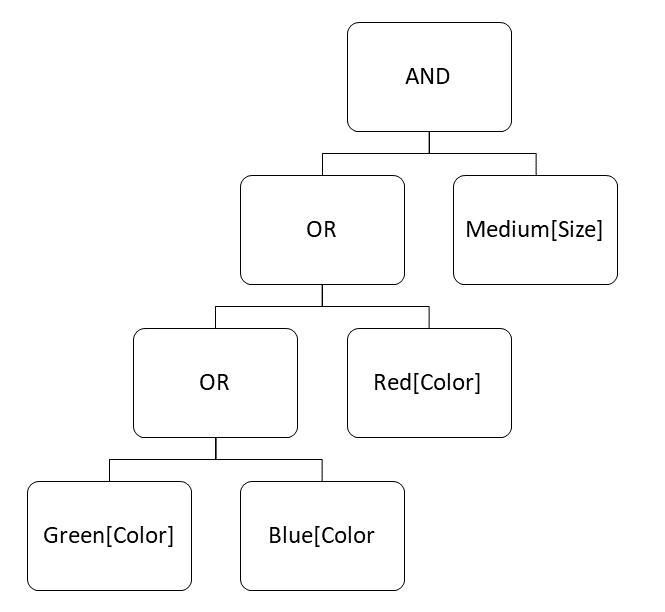String to filter object converter for MongoDB
With this module you can make a MongoDB filter starting from a string that contains all arguments and operator.
Currently, the mongodb-filter-object-parser support 3 types of filter parser: search, textSearch and advancedSearch;
The first one focuses on queries that only want to get the documents containing the term/argument that was sent in any text field contained in a text index; textSearch accepts no-complete words as an argument and query fields defined in an array; and the advanced one offers high control on the query and needs syntax like value-field as argument.
Search
Supported use-cases
- Get all documents containing one word or more in all text fields defined in a text index
- Can be used logical operators like AND, OR & NOT.
- Use two or more words as one argument.
Out of scope
-
Get only fully matched documents in response
-
Use substring as an argument
-
Advanced logic control with the use of parentheses.
-
Make the query in a specific Field of the document.
Syntax
Only pass a String with all arguments and operators separated by a space like:
(NOT) Value AND|OR|NOT value
Note: You can use multiple words as a single search term with double quotes ("words to search") or single quotes ('words to search')
Example:
Not blue and tall
As result will obtain
{
"$text": {
"$search": " -blue \"tall\""
}
}Text Search
Supported use-cases
-
Use regex to get only fully matched documents in response
-
Get all documents that contain one, part of, or more than one word in all text fields defined in the function.
-
Can be used logical operators like AND, OR & NOT.
-
Use two or more words as one argument.
Out of scope
- Advanced logic control with the use of parentheses.
- Make the query in a specific Field of the document.
- Use a predefined text index of the collection.
Syntax
Only pass a String with all arguments and operators separated by a space like:
(NOT) Value AND|OR|NOT value
Note: You can use multiple words as a single search term with double quotes ("words to search") or single quotes ('words to search')
Example:
blue and tall
As result will obtain
{
"$and": [
{
"$or": [
{ "object.color": /tall\b/i },
{ "object.height": /tall\b/i }
]
},
{
"$or": [
{ "object.color": /blue\b/i },
{ "object.height": /blue\b/i }
]
}
]
}Configuration options
properties
The textSearch function requires this argument to know the fields to query, it must be an array of strings with all the fields
fullMatchOnly
Tells the function if the search will return only full matched (no substrings) documents in the query, this is still case insensitive.
Advanced search
Supported use-cases
- Get documents containing the value defined in the field defined.
- Has more control at deep-level, as Binary tree expression (at this moment, tree can grow to the left).
- Can be used logical operators like NOT, AND & OR.
- Value is case insensitive.
- Queries with numerical range (float or integer)
Out of scope
- Queries with date range are not available support currently.
Syntax
The syntax of the string will be like:
(not) (Value[Field]) or|and|not Value[Field]
Note: At this time, the tree can only grow to the left, all new arguments should be added at the end
Example:
((Green[Color] or Blue[Color]) or Red[Color]) and Medium[Size]
Note: You can use multiple words as a single search term with double quotes ("deep blue") or single quotes ('deep blue')
Based on Binary Expression Tree the string will be passed to an object
As a result we'll obtain an object:
{
"$and": [
{
"Size": "Medium"
},
{
"$or": [
{
"Color": "Red"
},
{
"$or": [
{
"Color": "Green"
},
{
"Color": "Blue"
}
]
}
]
}
]
}NEW!: Ranged queries
In version 1.4.0 a way to transform a string with a range query for numerical properties was added, this can be used with double colon between the 2 values to be queried. For example:
milk[productName] AND 1000::10000[quantity]
with the query string defined up, the filter obtained is:
{
"$and":[
{
"productName": /milk/
},
{
"quantity":{
"$gte":1000
}
},
{
"quantity":{
"$lte":10000
}
}
]
}Note: Ranged query are only available for numbers, dates will be added in further updates
Installation
npm install mongodb-filter-object-parser
Usage
import { searchFilter, textSearchFilter, advancedSearchFilter } from "mongodb-object-filter-parser";
const simpleString = 'Not blue and tall';
const simpleFilter = searchFilter(simpleString);
const textFilter = textSearchFilter(simpleString,["color", "height"])
const advancedString = '(Blue[Color] or Red[Color]) and Medium[Size]';
const advancedFilter = advancedSearchFilter(advancedString);
//use trough mongodb in a ODM as mongoose
const query = Collection.find(simpleFilter);
const query = Collection.find(textFilter);
const query = Collection.find(advancedFilter);License
Copyright 2021
Permission is hereby granted, free of charge, to any person obtaining a copy of this software and associated documentation files (the "Software"), to deal in the Software without restriction, including without limitation the rights to use, copy, modify, merge, publish, distribute, sublicense, and/or sell copies of the Software, and to permit persons to whom the Software is furnished to do so, subject to the following conditions:
The above copyright notice and this permission notice shall be included in all copies or substantial portions of the Software.
THE SOFTWARE IS PROVIDED "AS IS", WITHOUT WARRANTY OF ANY KIND, EXPRESS OR IMPLIED, INCLUDING BUT NOT LIMITED TO THE WARRANTIES OF MERCHANTABILITY, FITNESS FOR A PARTICULAR PURPOSE AND NONINFRINGEMENT. IN NO EVENT SHALL THE AUTHORS OR COPYRIGHT HOLDERS BE LIABLE FOR ANY CLAIM, DAMAGES OR OTHER LIABILITY, WHETHER IN AN ACTION OF CONTRACT, TORT OR OTHERWISE, ARISING FROM, OUT OF OR IN CONNECTION WITH THE SOFTWARE OR THE USE OR OTHER DEALINGS IN THE SOFTWARE.