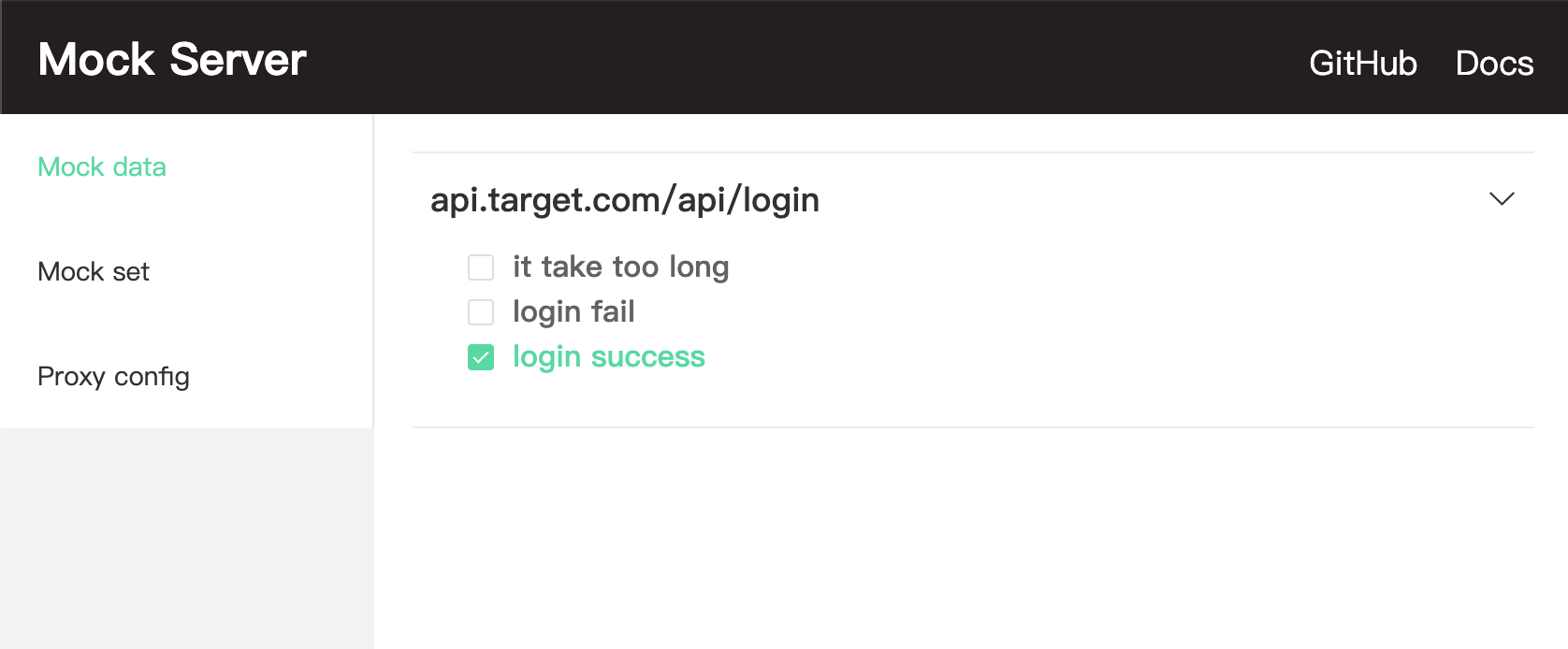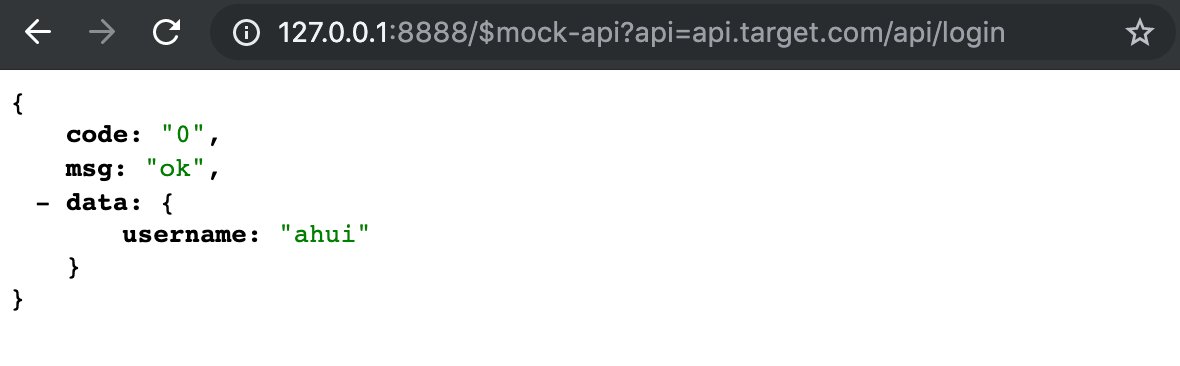A widget for mocking back-end api when development, it will generate mock data by local file configuration, and start a node server. Then just forward the client-side request to that server.
Installation
mock-server-local requires node v8.x.x or higher.
Global install
npm install -g mock-server-localLocal install within project
npm install mock-server-local --save-devUsage
Usage: mock [options]
Mock your apis with a node server
Options:
-v, --version output the version number
-p, --port [port] port server should listen on, defalut 8888, +1 when port is used
-d, --dir [dir] dir path of mock data, default "."
-h, --help output usage informationAttention: When the port is specified (-p/--port), if the specified port is already occupied, it will return error and fail to start server. It will perform port availability checks and dynamically determine ports only when start with the default port.
Start mock server
Setup a new folder to store the mock data configuration. Suppose the api that need to be mock is api.target.com/api/login, and the should simulate three behaviors.
-
api.target.com/api/login- Login succeeds, return user information and login status
- Login failed, return the cause of the error
- It takes too long, causing the frontend request to time out
Then the mock file configuration directory structure should look like this:
|- mock
|- api.target.com
|- api
|- login
|- login success
|- data.js # define res data
|- login fail
|- data.js
|- it takes too long
|- data.js
|- http.js # define res http header, status code, time costmock -p 8888 -d ./mock # ./mock is the dir wherr you place the mock api data
you can access mock server:
http://127.0.0.1:8888
http://192.168.0.1:8888 # local ip
you can access mock server view:
http://127.0.0.1:8888/view
http://192.168.0.1:8888/view # local ipAnd then visit http://127.0.0.1:8888/view/mocks in browser. Check the data you want to respond to api.
//mock/api.target.com/api/login/login success/data.js
module.exports = {
code: '0',
msg: 'ok',
data: {
username: 'ahui'
}
};You can directly request http://127.0.0.1:8888/$mock-api?api=api.target.com/api/login to verify that the mock data is properly configured.
Project Settings
After starting the mock server, we need to proxy the project's request to our mock server.
Suppose our mock server is http://127.0.0.1:8888, and the mock api is api.target.com/api/*.
react(create-react-app)
See create-react-app#docs for details
// src/setupProxy.js
const proxy = require('http-proxy-middleware');
module.exports = function(app) {
const options = {
target: 'http://127.0.0.1:8888', // mock server
headers: {
host: 'api.target.com' // here to fill in the host of the specific mock api
}
};
app.use(proxy('/api', options));
};vue-cli 3.x
// vue.config.js
// ...
devServer: {
proxy: {
'/api': {
target: 'http://127.0.0.1:8888',
headers: {
host: 'api.target.com' // not work
},
onProxyReq: function(proxyReq, req, res) {
proxyReq.setHeader('host', 'api.target.com');
}
}
}
}
// ...vue webpack template (vue-cli 2.x)
// config/index.js
//...
proxyTable: {
'/api': {
target: 'http://127.0.0.1:8888',
headers: {
host: 'api.target.com'
}
}
}
//...webpack
The proxy function of webpack.devServer is http-proxy-middleware.
Its configuration are no different from the above three, because the above three are also using webpack.devServer.
Proxy Tools
If your project does not depend on webpack (or other module bundler tools), and not using http-proxy-middleware too.
Also can forward request using a proxy tool, such as whistle.
api.target.com/api 127.0.0.1:8888 # api.target.com/api/* requests will be forwarded to the mock server
api.target.com 127.0.0.1:8080 # Local server for server front-end resource during developmentMore documentation
Recommend
Recommend to install mock-server-local as a devDependency within project.
cd xxx_project
npm install mock-server-local --save-devCreate a mock directory in the project directory to place the mock api configuration.
|- xxx_project
|- mock
|- package.jsonThen use npm script to start the mock server
// package.json
{
//...
"scripts": {
"mock": "mock -p 8888 -d ./mock"
},
//...
}npm run mockPlace the mock api in project, it will be easy to maintain mock api by members via CVS.
And the newcomer can also better understand the logic/abnormal process through the mock api.
Development
git clone https://github.com/funkyLover/mock-server.git
cd mock-server && npm install
cd fe && npm install
npm run dev # cwd: /path/to/mock-serverRoadmap
- pac support
- ws support
- run as daemon process
- request record
- ...