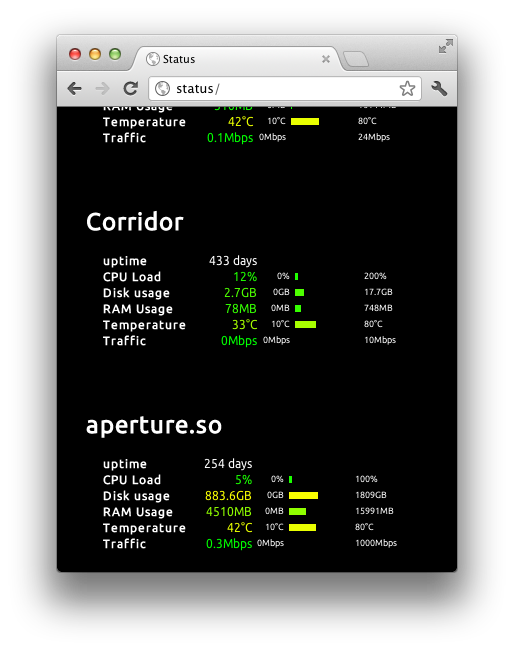MLDASH is a server monitoring system. It provides real-time information of a collection of servers to a web interface.
MLDASH can also support arbitrary data; it has been used as a telemetry system for an electric vehicle and for a scalable battery management system.
npm install -g mldash
mldash-server <api key>
NPM may require sudo, depending on your configuration. Alternatively, you can
run node server <api key> after npm install on this repository. Environment
variables PORT, IP and KEY can be set to suit your setup.
You only need to run reporter.py which has no local dependencies. Alternatively,
with a global install on the client you may run mldash-reporter.
You'll also need to install lm-sensors and run sensors-detect to configure
it. If you want to monitor a network device other than eth0 then specify it
using the NDEV environment variable for now.
The reporter uses the requests python package, so make sure you have an
up-to-date version with:
sudo apt-get install python-pip
sudo pip install requests --upgrade
The client expects the following:
./reporter.py <server URL> <key>
git clone git://github.com/naggie/MLDASH.git
cd MLDASH
npm install
export PORT=8000
node server banana
# ...in another terminal
./reporter.py http://localhost:8000 banana
# open your browser
open http://localhost:8000