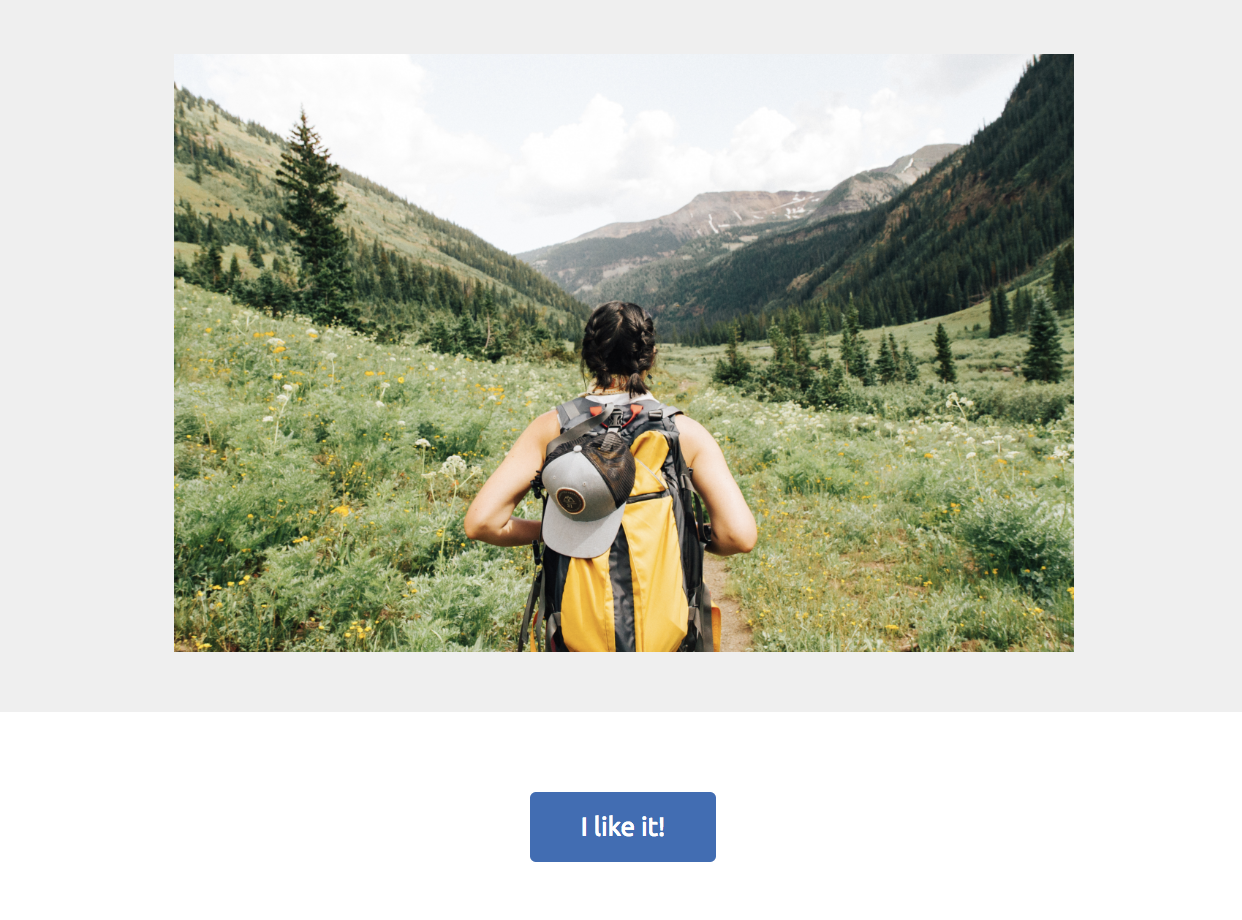mjml-react · 


There is an awesome library mjml with github repo here https://github.com/mjmlio/mjml.
MJML is a markup language created by Mailjet.
So in order to create emails on the fly we created a library with React components.
How it works
Install the required dependencies first:
npm install react react-dom mjml mjml-reactAnd afterwards write a code like a pro:
import {
render,
Mjml,
MjmlHead,
MjmlTitle,
MjmlPreview,
MjmlBody,
MjmlSection,
MjmlColumn,
MjmlButton,
MjmlImage
} from 'mjml-react';
const {html, errors} = render((
<Mjml>
<MjmlHead>
<MjmlTitle>Last Minute Offer</MjmlTitle>
<MjmlPreview>Last Minute Offer...</MjmlPreview>
</MjmlHead>
<MjmlBody width={500}>
<MjmlSection fullWidth backgroundColor="#efefef">
<MjmlColumn>
<MjmlImage src="https://static.wixstatic.com/media/5cb24728abef45dabebe7edc1d97ddd2.jpg"/>
</MjmlColumn>
</MjmlSection>
<MjmlSection>
<MjmlColumn>
<MjmlButton
padding="20px"
backgroundColor="#346DB7"
href="https://www.wix.com/"
>
I like it!
</MjmlButton>
</MjmlColumn>
</MjmlSection>
</MjmlBody>
</Mjml>
), {validationLevel: 'soft'});And as the result you will get a nice looking email HTML (works in mobile too!)
Options
mjml-react sets the following MJML options when rendering to HTML:
{
keepComments: false,
beautify: false,
minify: true,
validationLevel: 'strict'
}If you want to override these, you can pass an object to render as a second argument. See the MJML docs for the full list of options you can set.
Extensions
import {
MjmlHtml,
MjmlComment,
MjmlConditionalComment
} from 'mjml-react/extensions';
<MjmlComment>Built with ... at ...</MjmlComment>
// <!--Built with ... at ...-->
<MjmlConditionalComment>MSO conditionals</MjmlConditionalComment>
// <!--[if gte mso 9]>MSO conditionals<![endif]-->
<MjmlConditionalComment condition="if IE">MSO conditionals</MjmlConditionalComment>
// <!--[if IE]>MSO conditionals<![endif]-->
<MjmlHtml tag="div" html="<span>Hello World!</span>" />
// <div><span>Hello World!</span></div>Utils
We do have also some utils for post processing the output HTML.
Because not all mail clients do support named HTML entities, like '.
So we need to replace them to hex.
import {
namedEntityToHexCode,
fixConditionalComment
} from 'mjml-react/utils';
const html = '<div>'</div>';
namedEntityToHexCode(html);
// <div>'</div>
fixConditionalComment('<!--[if mso]><div>Hello World</div><![endif]-->', 'Hello', 'if IE');
// <!--[if IE]><div>Hello World</div><![endif]-->Limitations
Currently mjml and mjml-react libraries are meant to be run inside a node.
Example project
You can find an example project here https://github.com/wix-incubator/mjml-react-example