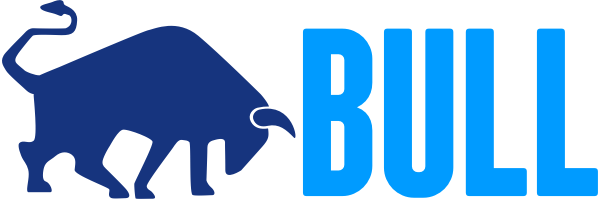
The fastest, most reliable, Redis-based queue for Node.
Carefully written for rock solid stability and atomicity.
Sponsors · Features · UIs · Install · Quick Guide · Documentation
Follow @manast for Bull news and updates!
Sponsors
Are you developing bull sponsored by a company? Please, let us now!
Features
- Minimal CPU usage due to a polling-free design.
- Robust design based on Redis.
- Delayed jobs.
- Schedule and repeat jobs according to a cron specification.
- Retries.
- Priority.
- Concurrency.
- Pause/resume—globally or locally.
- Multiple job types per queue.
- Automatic recovery from process crashes.
And coming up on the roadmap...
- Job completion acknowledgement.
- Rate limiter for jobs.
- Parent-child jobs relationships.
UIs
There are a few third-party UIs that you can use for monitoring:
Feature Comparison
Since there are a few job queue solutions, here a table comparing them to help you use the one that better suits your needs.
| Feature | Bull | Kue | Bee | Agenda |
|---|---|---|---|---|
| Backend | redis | redis | redis | mongo |
| Priorities | ✓ | ✓ | ✓ | |
| Concurrency | ✓ | ✓ | ✓ | ✓ |
| Delayed jobs | ✓ | ✓ | ✓ | |
| Pause/Resume | ✓ | ✓ | ||
| Repeatable jobs | ✓ | ✓ | ||
| Atomic ops | ✓ | ✓ | ||
| Persistence | ✓ | ✓ | ✓ | ✓ |
| Optimized for | Jobs / Messages | Jobs | Messages | Jobs |
Install
npm install bull --saveyarn add bullRequirements: Bull requires a Redis version greater than or equal to 2.8.11.
Quick Guide
var Queue = ; var videoQueue = 'video transcoding' 'redis://127.0.0.1:6379';var audioQueue = 'audio transcoding' redis: port: 6379 host: '127.0.0.1'; // Specify Redis connection using objectvar imageQueue = 'image transcoding';var pdfQueue = 'pdf transcoding'; videoQueue; audioQueue; imageQueue; pdfQueue; videoQueue;audioQueue;imageQueue;Alternatively, you can use return promises instead of using the done callback:
videoQueue;A job can be added to a queue and processed repeatedly according to a cron specification:
paymentsQueue.process(function(job){
// Check payments
});
// Repeat payment job once every day at 3:15 (am)
paymentsQueue.add(paymentsData, {repeat: cron: {'15 3 * * *'}});
A queue can be paused and resumed globally (pass true to pause processing for
just this worker):
queue; queueA queue emits also some useful events, for example...
For more information on events, including the full list of events that are fired, check out the Events reference
Queues are cheap, so if you need many of them just create new ones with different names:
var userJohn = 'john';var userLisa = 'lisa';Queues are robust and can be run in parallel in several threads or processes without any risk of hazards or queue corruption. Check this simple example using cluster to parallelize jobs across processes:
var Queue = cluster = ; var numWorkers = 8;var queue = "test concurrent queue"; ifclusterisMaster for var i = 0; i < numWorkers; i++ cluster; cluster; cluster;else queue;Documentation
For the full documentation, check out the reference and common patterns:
- Reference — the full reference material for Bull.
- Patterns — a set of examples for common patterns.
- License — the Bull license—it's MIT.
If you see anything that could use more docs, please submit a pull request!
Important Notes
The queue aims for "at least once" working strategy. It means that in some situations a job could be processed more than once. This mostly happens when a worker fails to keep a lock for a given job during the total duration of the processing.
When a worker is processing a job it will keep the job "locked" so other workers can't process it.
It's important to understand how locking works to prevent your jobs from losing their lock - becoming stalled -
and being restarted as a result. Locking is implemented internally by creating a lock for lockDuration on interval
lockRenewTime (which is usually half lockDuration). If lockDuration elapses before the lock can be renewed,
the job will be considered stalled and is automatically restarted; it will be double processed. This can happen when:
- The Node process running your job processor unexpectedly terminates.
- Your job processor was too CPU-intensive and stalled the Node event loop, and as a result, Bull couldn't renew the job lock (see #488 for how we might better detect this). You can fix this by breaking your job processor into smaller parts so that no single part can block the Node event loop. Alternatively, you can pass a larger value for the
lockDurationsetting (with the tradeoff being that it will take longer to recognize a real stalled job).
As such, you should always listen for the stalled event and log this to your error monitoring system, as this means your jobs are likely getting double-processed.
As a safeguard so problematic jobs won't get restarted indefinitely (e.g. if the job processor aways crashes its Node process), jobs will be recovered from a stalled state a maximum of maxStalledCount times (default: 1).



