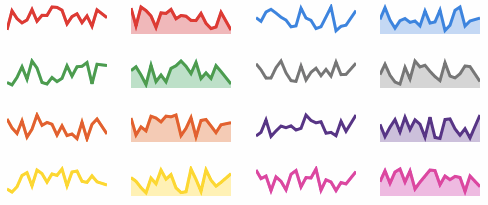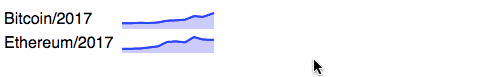mithril-sparkline
Generate SVG sparklines with Mithril. Based on SVG sparkline by fnando, but converted to a TypeScript-based Mithril component.
Installation
This lib is available as a NPM package. To install it, use the following command:
npm install mithril-sparkline --saveIf you're using PNPM (and you should):
pnpm install mithril-sparklineAPI
Sparkline
This package exposes a Mithril component, Sparkline, which can be used as any other component. It has the following attributes:
- entries: Array of numbers, or Array<{ value: number }>.
Alternatively, you can use your own datatype and specify
options.fetch. - width: number; Width of the SVG.
- height: number; Height of the SVG.
- strokeWidth: number.
- options: SparklineOptions (see below).
export type SparklineOptions<T = SparklineEntry> = {
/**
* This function will be called whenever the mouse moves over the SVG.
* You can use it to render something like a tooltip.
*/
onmousemove: (event: MouseEvent, value: SparklineMouseMove<T>) => void;
/**
* This function will be called whenever the mouse leaves the SVG area.
* You can use it to hide the tooltip.
*/
onmouseout: (event: MouseEvent) => void;
/**
* Should we run in interactive mode?
* If yes, this will handle the cursor and spot position when moving the mouse.
*/
interactive?: boolean;
/**
* Define the size of the spot area (circle highlighting the selected point).
* @default 2
*/
spotRadius?: number;
/**
* Define the width of the cursor (vertical line).
* @default 2
*/
cursorWidth?: number;
/**
* By default, data must be formatted as an array of numbers or
* an array of objects with the value key (like `[{value: 1}]`).
* You can set a custom function to return data for a different data structure.
*/
fetch?: (entry: T[]) => number;
};Usage
This is the minimum working example. A more elaborate example can be found on CodePen or you can play with the source code here:
import { Sparkline } from './sparkline'
const app = {
view: () => [
m(Sparkline, { entries: [1, 5, 2, 4, 8, 3, 7], width: 300, height: 50 }),
],
}
m.mount(document.body, app);You can change the colours by using CSS, like the following:
/* just the line */
.sparkline {
stroke: red;
fill: none;
}
/* line with highlight area */
.sparkline {
stroke: red;
fill: rgba(255, 0, 0, .3);
}
/* change the spot color */
.sparkline--spot {
stroke: blue;
fill: blue;
}
/* change the cursor color */
.sparkline--cursor {
stroke: orange;
}
/* style fill area and line colors using specific class name */
.sparkline--fill {
fill: rgba(255, 0, 0, .3);
}
.sparkline--line {
stroke: red;
}