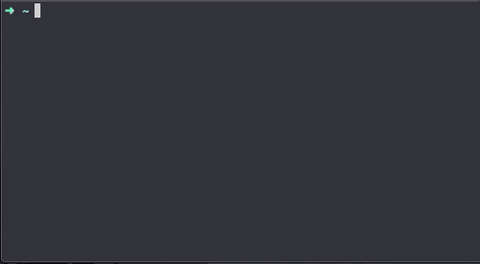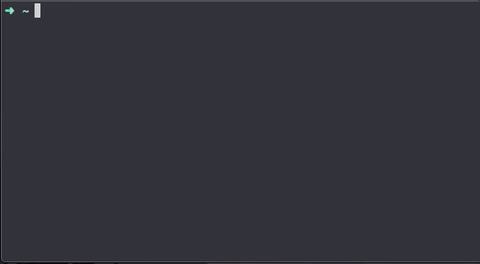Minimalist To-do CLI
Minimalist to-do list to help you stay productive. With customizable timer for working and resting, you can use it with pomodoro technique.
Getting Started
These instructions will get you a copy of the project up and running on your local machine for development and testing purposes. See deployment for notes on how to deploy the project on a live system.
Installing
npm i -g minimalist-todo-cli
Commands
- Help
todo-cli --help - Add task
todo-cli --add 'Fix bugs' - Delete task
todo-cli --delete <index>todo-cli --delete 1 - Finish task
todo-cli --finish <index>todo-cli --finish 1 - Unfinish task
todo-cli --unfinish <index>todo-cli --unfinish 1 - List task
todo-cli --listtodo-cli --list - Start task
todo-cli --starttodo-cli --start - Rest task
todo-cli --resttodo-cli --rest
License
This project is licensed under the MIT License - see the LICENSE.md file for details