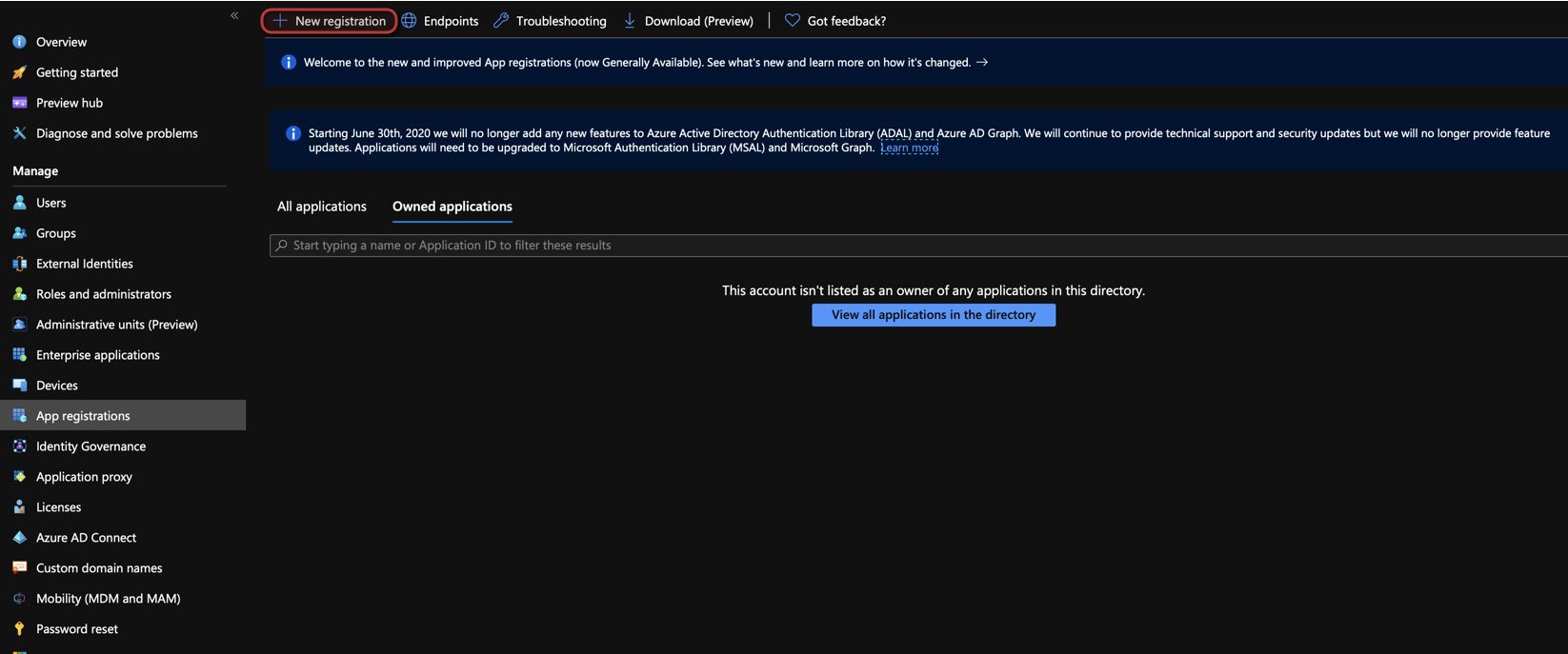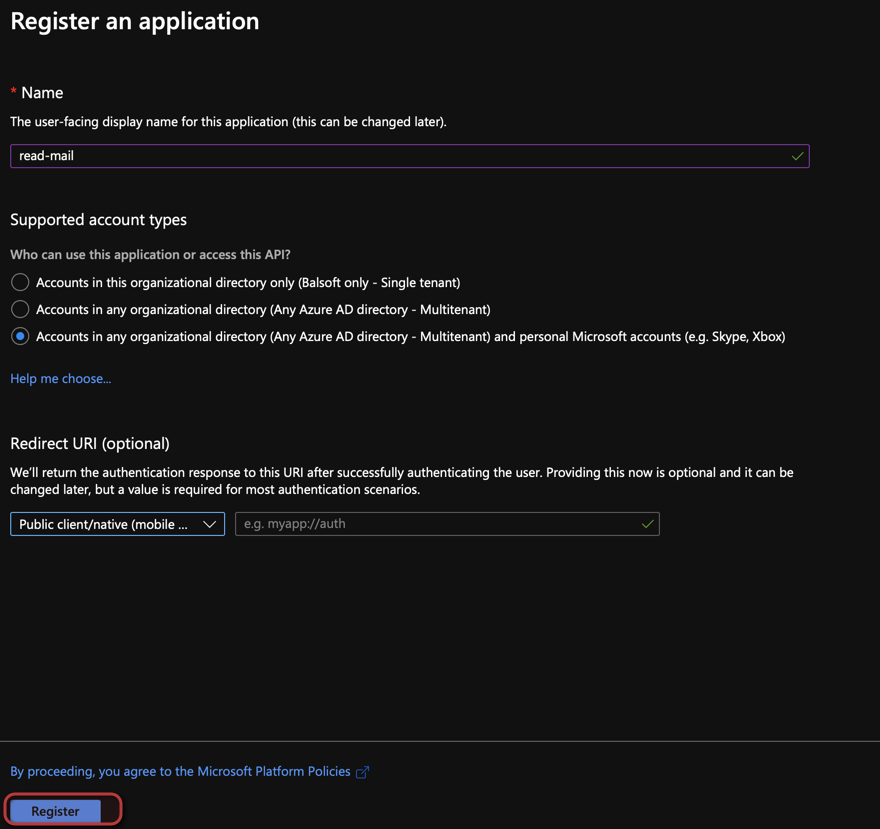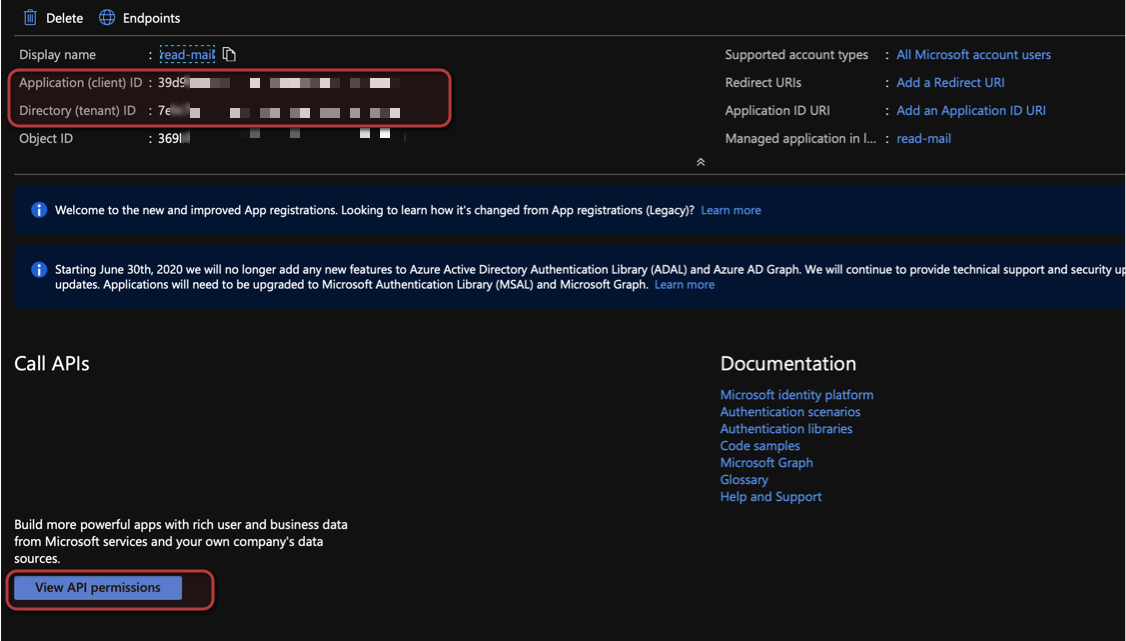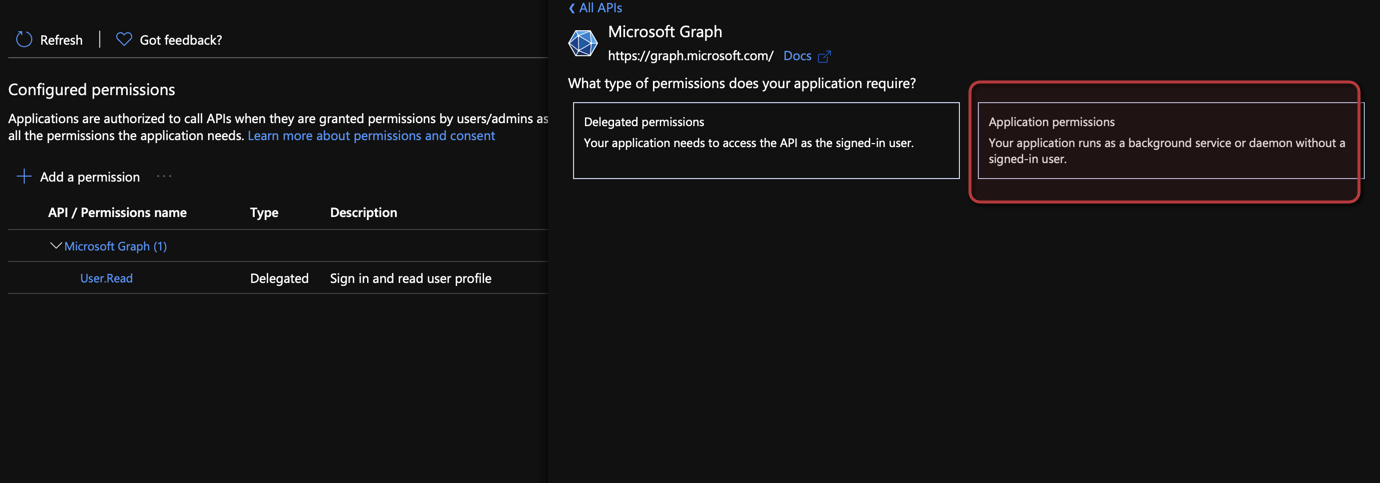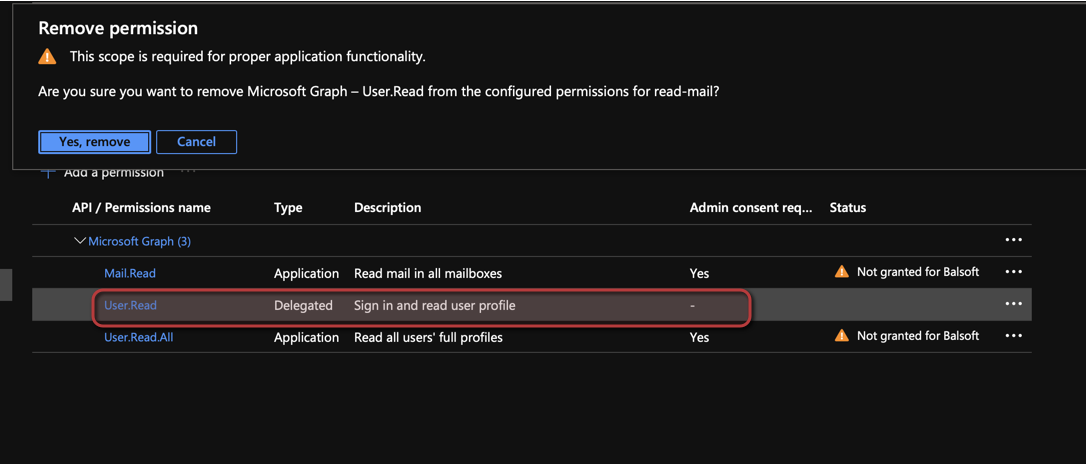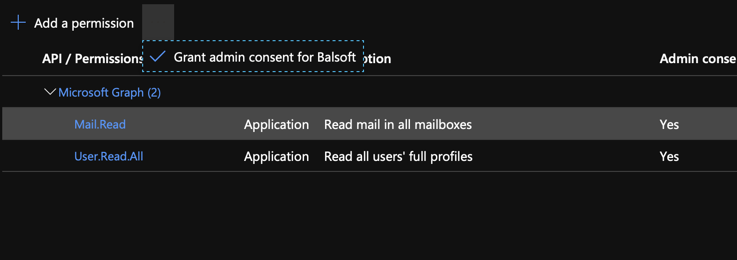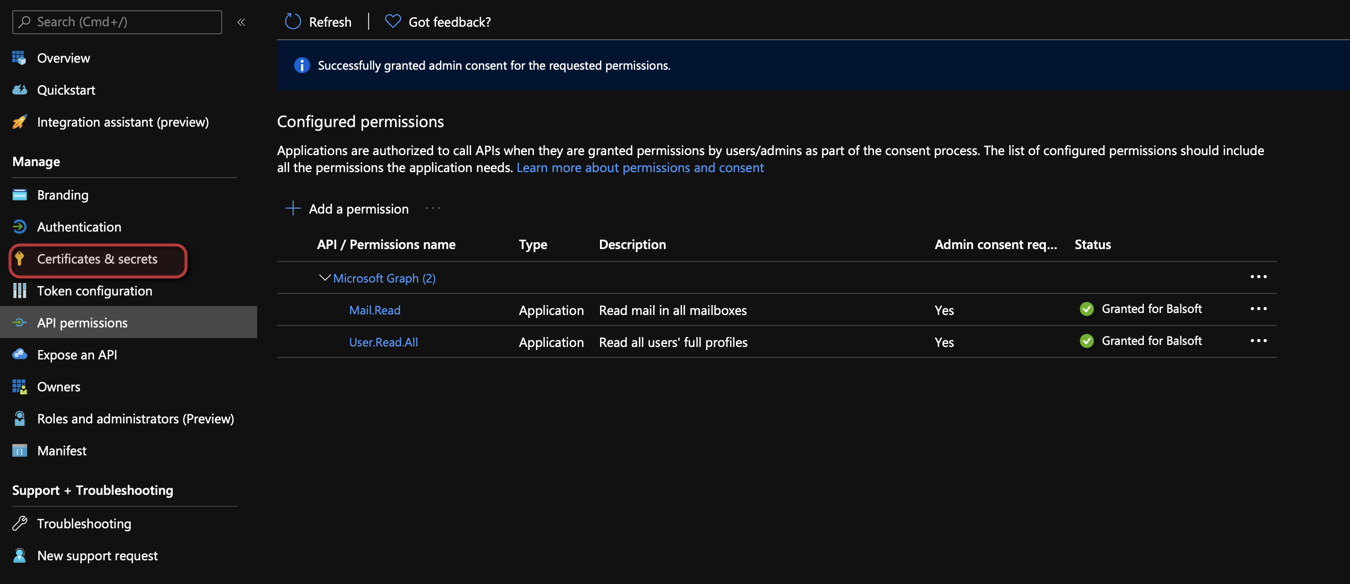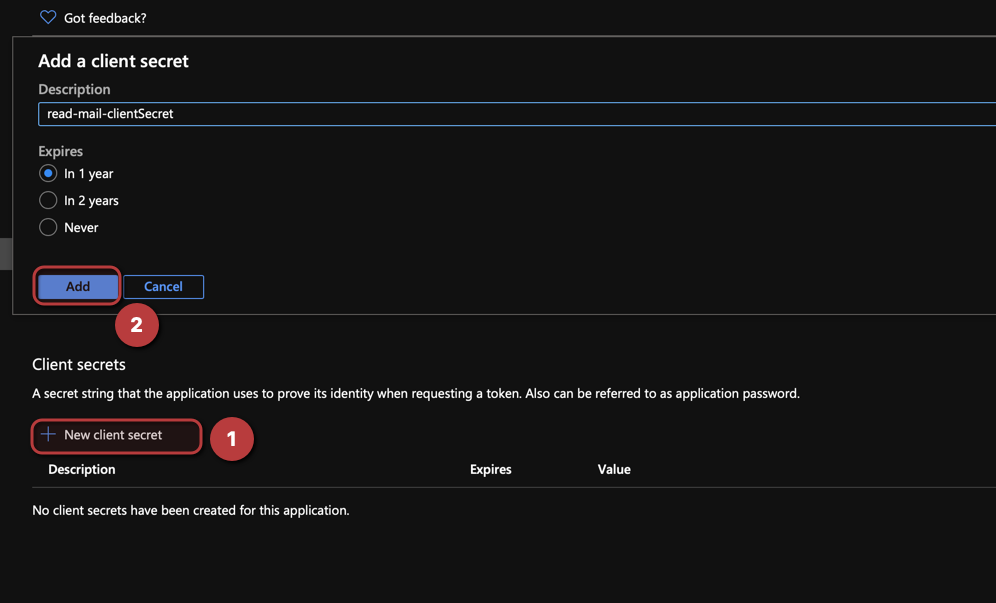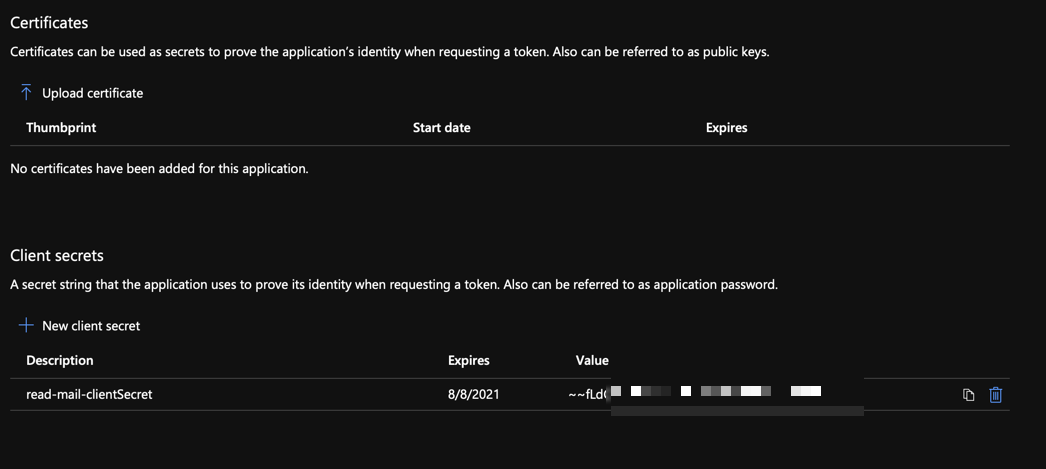.net core sample console project to read mails from O365 account.
This is a sample .net core 3.1 console project to read mail in inbox folder from Office 365 account.
- Register an app in Azure in Azure Active Directory
- Copy "Application (client) ID" and "Directory (tenant) ID"
- Assign "Mail.Read" and "User.Read.All" permission
- Remove "User.Read" it is not necessary
- An azure admin should grant these permissions for the app.
- Create a client secret.
- Copy client secret.
npm i microsoftgraphapimailexecute following commands
dotnet user-secrets initdotnet user-secrets set appId "paste Application (client) ID from step 2"
dotnet user-secrets set tenantId "paste Directory (tenant) ID from step 2"
dotnet user-secrets set clientSecret "paste Client secret from step 7"
dotnet user-secrets set scopes "https://graph.microsoft.com/.default" // Initialize the auth provider with values from appsettings.json
var authProvider = new ClientSecretAuthProvider(appId, new[] { scopes }, tenantId, clientSecret);
// Request a token to sign in the user
var accessToken = authProvider.GetAccessToken().Result;
GraphHelper.Initialize(authProvider);
//type mail address which you want to read mails example: "ertugrul.balveren@balsoft.de"
string mailAddress = "";
var messages = GraphHelper.GetInboxMessagesAsync(mailAddress).Result;
foreach (var message in messages)
{
System.Console.WriteLine(message.Sender.EmailAddress.Address);
System.Console.WriteLine(message.BodyPreview);
}