microfeedback-github
An easily-deployable microservice for collecting user feedback as GitHub issues.
Deploy using now
If you already have a now account and a GitHub API token associated with your feedback bot, you can deploy microfeedback-github to now using either
- One click deploy OR
- One command deploy
One click deploy
Click the button below. Enter a zeit API token associated with your account and the GitHub API token associated with your feedback bot's GitHub account.
One command deploy
Use the now CLI to deploy this repo. Pass in your bot's GitHub API
token.
now microfeedback/microfeedback-github -e GH_TOKEN=abc123
For more detailed setup instructions, see the next section.
Detailed instructions
- Sign in to the GitHub account that will post issues, e.g.
myapp-issuebot. - Go here to generate a new personal access token.
- Enter a description, e.g. "For posting issues" and select the "repo" scope.
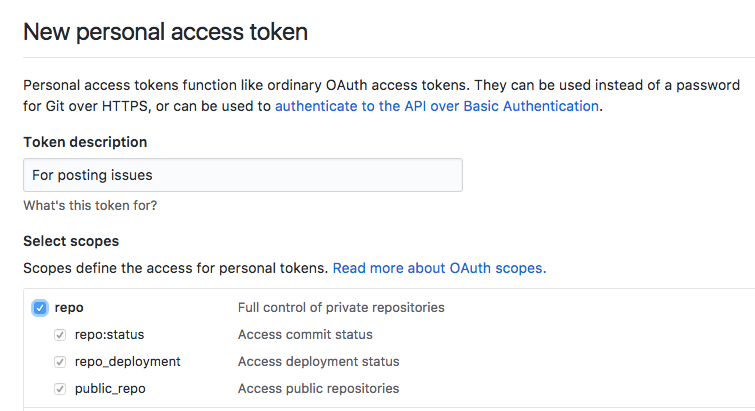
-
Click "Generate token" and copy the token.
-
Set up an account with now and install the now client. See here for details.
-
Deploy the service with
now. You must pass the following environment variables:GH_TOKEN: The access token you just created.
now microfeedback/microfeedback-github GH_TOKEN=abc123
- You're done! Copy the URL returned by
now. This is the URL clients will use to access the service.
Development
- Fork and clone this repo.
cdinto the project directory. npm install- Copy
.env.example:cp .env.example .env - (Optional) Update
GH_TOKENin.env. - To run tests:
npm test - To run the server with auto-reloading and request logging:
npm run dev
Debugging in tests with iron-node
Add debugger statements, then run the following:
npm i -g iron-node
npm run test:debug
Related
License
MIT Licensed.