meteor-auth
A user authentication solution for Mantra applications
Installation
npm install -s meteor-auth
Usage
This module includes:
authComposerEnsureLoggedIn
authComposer
Compose a component with authComposer using composeWithTracker. The
component will reactively receive loggedIn and loggingIn props.
container
;;; // ... return MyComponent;component
const MyComponent = loggedIn ? <div>Welcome</div> : loggingIn ? <div>Loading...</div> : <div>Please log in</div> ;EnsureLoggedIn
Wrap a content with <EnsureLoggedIn> to make sure only logged in users can
see the content.
; const MyComponent = <EnsureLoggedIn> <div>Welcome</div> </EnsureLoggedIn>;props
unauthenticatedMessage
- type: React component
- Replace the default component displayed when user is not logged in
- example:
const Dashboard = <EnsureLoggedIn unauthenticatedMessage=NotLoggedInMessage> <DashboardView /> </EnsureLoggedIn>; const NotLoggedInMessage = <div> Please login <a href="/">Go back to the main page</a> </div>;Production ready
We are using meteor-auth in RemoteBase to serve
actual users.
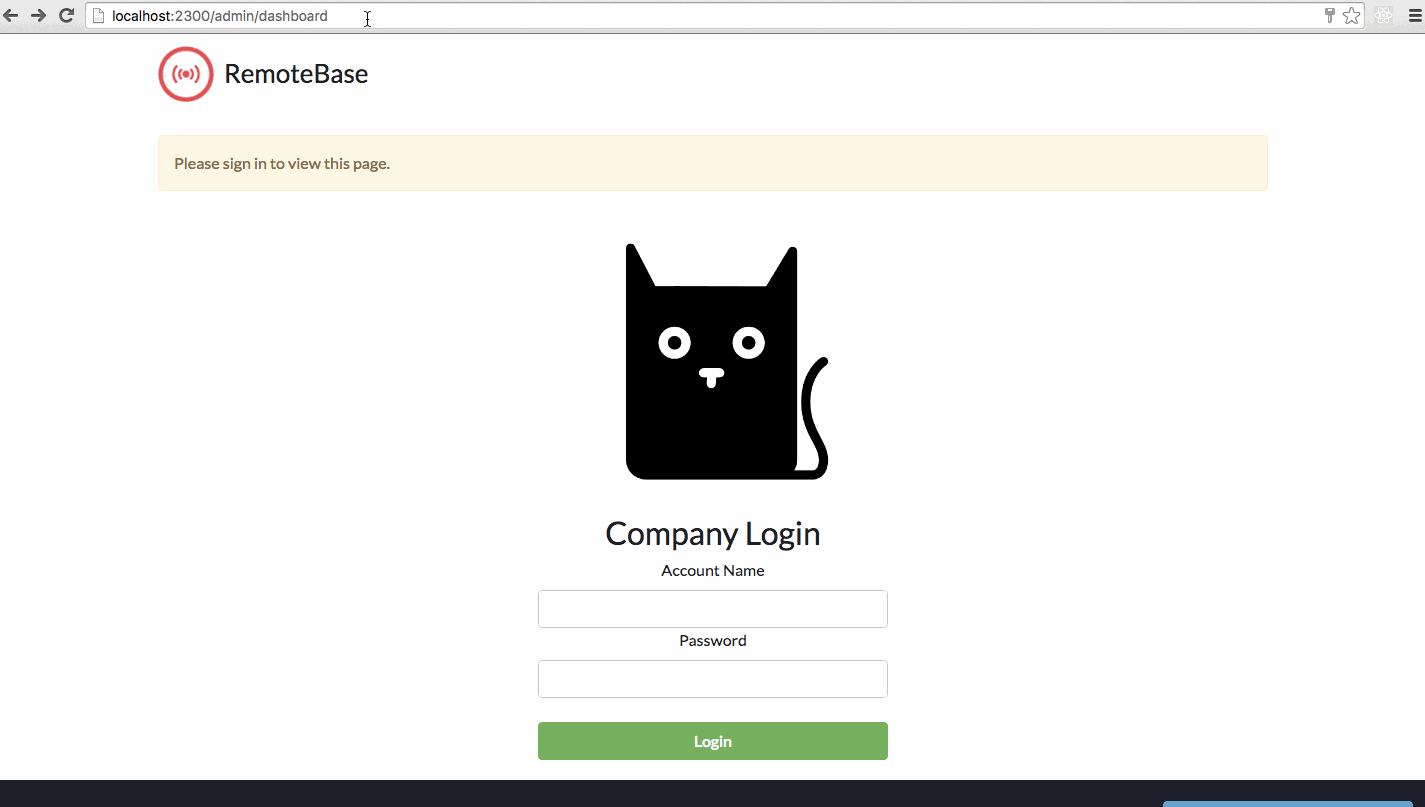
License
MIT