Meanderer
A micro-library for scaling CSS motion path strings ✨
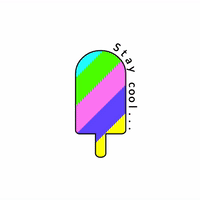
Usage
// Our path stringconst PATH = "M32.074 13.446s-2.706-2.965-4.158-4.349c-2.003-1.908-3.941-3.942-6.268-5.437C19.33..."// The bounds of our pathconst WIDTH = 65const HEIGHT = 30// Generate a responsive pathconst responsivePath = path: PATH width: WIDTH height: HEIGHT// Generate a new scaled path when required. Here we are using ResizeObserver// with a container that uses viewport unitsconst setPath = { const scaledPath = responsivePath // Here, we apply the path to an element through a CSS variable. // And then an element picks up on that. We could apply the motion path straight to the element though. CONTAINERstyle}// Set up our Resize Observer that will get the ball rollingconst SizeObserver = setPath// Observe! Done!SizeObserverFirst things first. We need a path.
Unless you're constructing one by hand, it's likely you'll be extracting one from an SVG.
Before extracting one from an SVG, it's wise to run that SVG through an optimizer like SVGOMG(Use the precision slider for extra gains! 💪). This will normalize coordinates, etc. removing any translations which could skew the path translation.
Now you've got a path string, it's time to use it!
- Create variables for the
path, and a desiredwidthandheightfor thepathbounds. Thewidthandheightare in most cases going to be thex2andy2of your SVG'sviewBoxattribute.
const PATH = "M32.074 13.446s-2.706-2.965-4.158-4.349c-2.003-1.908-3.941-3.942-6.268-5.437C19.33..." // The bounds of our path const WIDTH = 65 const HEIGHT = 30- Create a new responsive path by passing those variables inside an
Objectto a newMeandererinstance.
// Generate a responsive path const responsivePath = path: PATH width: WIDTH height: HEIGHT - Use your instance to generate scaled path strings for a given
widthandheight👍
responsivePath- Pass that to your element either directly or via CSS variable, etc. 🎉
Caveats
Meanderer will do its best to maintain aspect ratio of your paths. If the container dimensions passed in to generatePath don't match the aspect ratio of the path, Meanderer will handle this. It will do this by padding out the container and centering the path for you.
Contributing
I'd love some contributions if you think this micro-library could be useful for you! Leave an issue or open a PR 👍
Made with 💻 by @jh3y 2020