Markdown Presenter - npm package edition
For when you're giving a presentation in half an hour, and you haven't got the time to open up keynote.
Summary
This is command line tool for start presentation slides in any Web browser from your markdown file - powered by "Markdown Presenter".
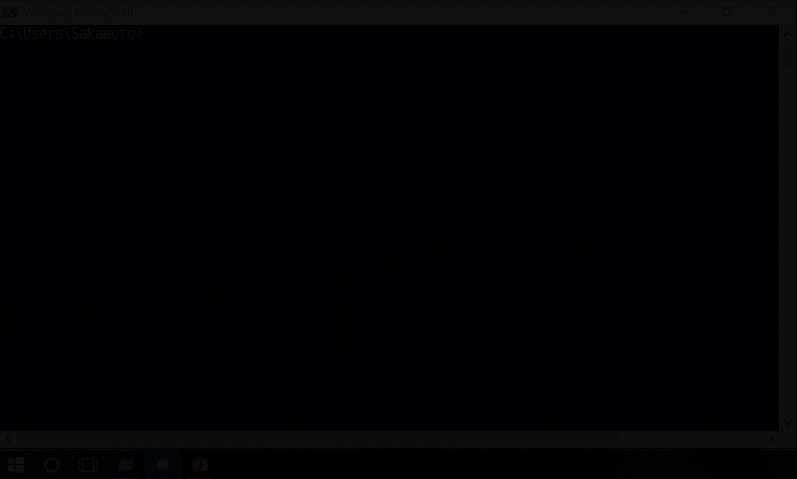
Prerequirements
- Windows / macOS / Linux etc.
- Installed node.js and npm (node.js package manager)
How to install
$ npm install md-presenter -gHow to use
- Create markdown file (separate slides is a paragraph with an exclamation mark)
- Enter
md-presentercommand from terminal console. - Then,
md-presenterdetect markdown file in current directory, and start built-in HTTP server, and launch web browser to start presentation automatically.
$ cd $ echo "# Hello World" > any-flename-you-prefer.md$ md-presenterMarkdown file format
The file which you will create and has .md file extention is where you put your presentation. All you need to do to separate slides is a paragraph with an exclamation mark, eg:
This is a slide
Blah blah blah
!
This is another slide
Yada yada yada
Operation
Switching between slides
Use the arrow keys on your keyboard or swipe horizontally on touch screen to switch between slides.
Reloading
You can reload the presentation at any time - staying on the same slide number - by pressing the spacebar.
The other way, you can enable "Auto Reload" mode by typing A key.
In "Auto Reload" mode, Markdown Presenter is watching the change of markdown file and reload it automatically.
Transition effect
If you whould like to get fade in/out effect on switching between slides, type e then f key on your keyboard.
To reset this transition effect, type e then n.
Direct page jump
You can jump to the any slide which you want to show directly by 3 ways as follow:
- by PowerPoint compatibe keyboard shortcut, such as
2,1,Enterthen jump to the slide at 21. - by chosing slide index from drop down list at bottom-right of the browser window.
- by specification hash tag of URL.
Printing Support
Markdown Presenter can print out the all slides to any printer from browser printing feature.
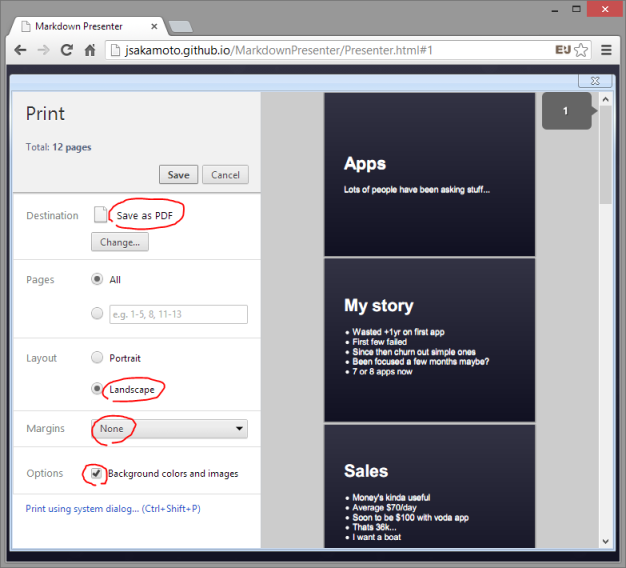
The keys to get fine result is follow:
- Layout - Landscape
- Margins - No margin
- Options - Enable to printing background colors
And you can print out as a PDF file, so you can also upload and publish your slides to "slideshare.net".
See also...
Markdown Presenter - original edition
https://github.com/jsakamoto/MarkdownPresenter