mavonEditor-fa
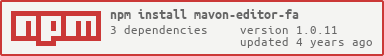
A markdown editor based on Vue
forked from mavonEditor
Example Pictures
PC
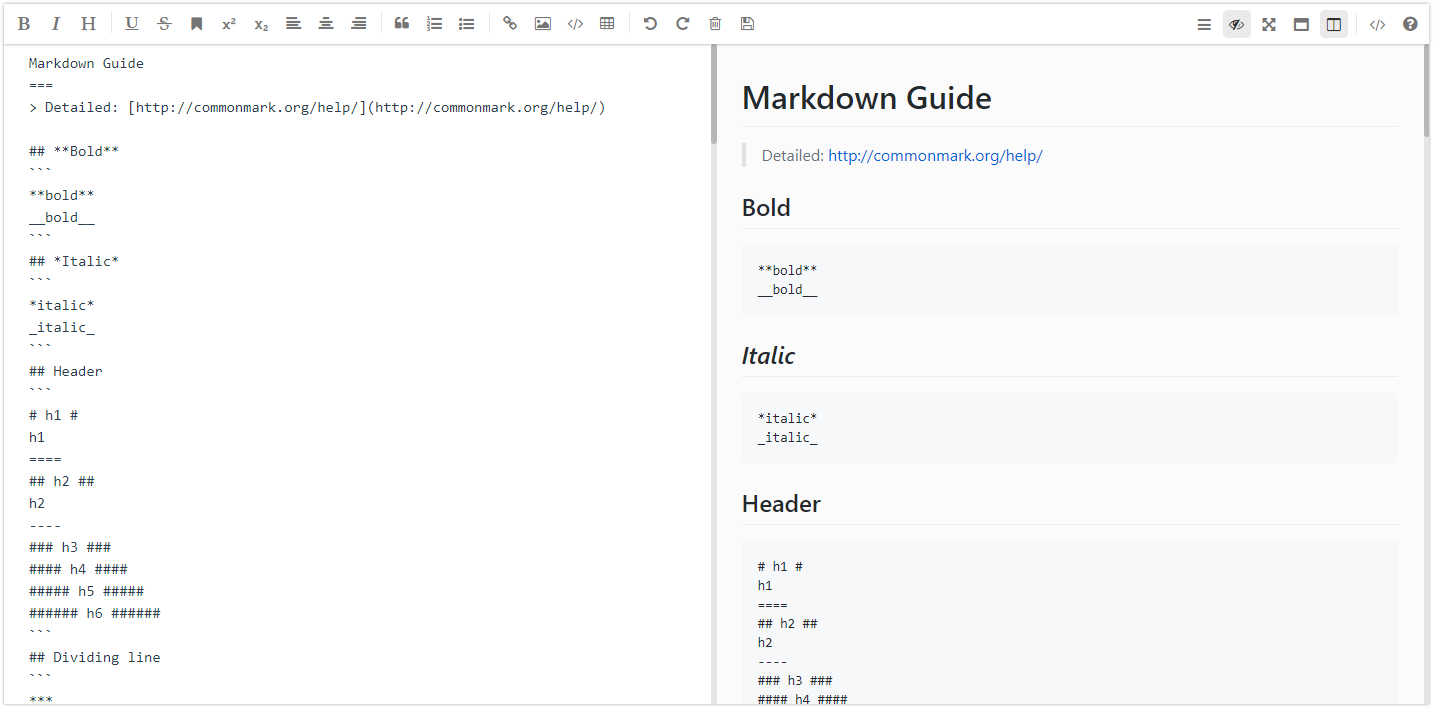
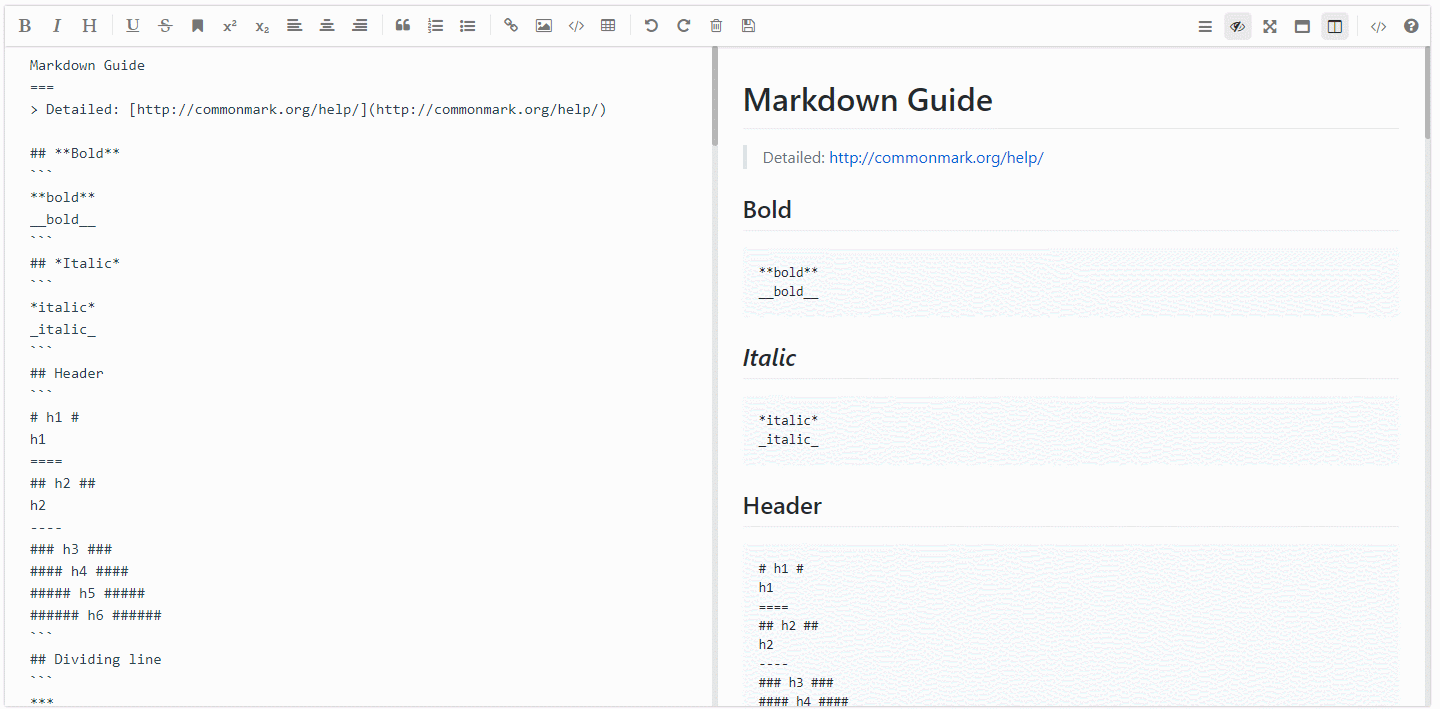
Use Setup
Install mavon-editor
$ npm install mavon-editor-fa --save
Use
index.js:
// Global Registration // import with ES6 // use Vue 'el': '#main' { return value: '' } index.html
// The same below Use in nuxt.js
new file: vue-mavon-editor.js
import Vue from 'vue';import mavonEditorFa from 'mavon-editor-fa';import 'mavon-editor-fa/dist/css/index.css';Vue.use(mavonEditorFa);
nuxt.config.js
plugins:...src: '@/plugins/vue-mavon-editor-fa' ssr: false
page
<template> <div class="mavonEditor"> <no-ssr> <mavon-editor-fa :toolbars="markdownOption" v-model="handbook"/> </no-ssr> </div></template><script>export default { data() { return { markdownOption: { bold: true, ... // more params }, handbook: "#### how to use mavonEditor in nuxt.js" }; }};</script> <style scoped>.mavonEditor { width: 100%; height: 100%;}</style> API
props
| name | type | default value | describe |
|---|---|---|---|
| value | String | Initial value | |
| language | String | zh-CN | Language switch, zh-CN: Simplified Chinese, zh-TW: Traditional Chinese, en: English, fr: French, pt-BR: Brazilian Portuguese, ru: Russian, de: German, ja: Japanese, fa: Persian |
| fontSize | String | 14px | font-size of edit area |
| scrollStyle | Boolean | true | Open the scroll bar style(Temp only support chrome) |
| boxShadow | Boolean | true | css: box-shadow of mavonEditor |
| subfield | Boolean | true | true: Double columns - Edit preview same screen , Single Columns - otherwise not |
| defaultOpen | String | edit: default show edit area , preview: default show preview area , other = edit | |
| placeholder | String | Begin editing... | The default prompt text when the textarea is empty |
| editable | Boolean | true | Edit switch |
| codeStyle | String | code-github | markdown Style: default github, option hljs color scheme |
| toolbarsFlag | Boolean | true | Show toolbars |
| navigation | Boolean | false | Show navigation |
| shortCut | Boolean | true | shortcut switch |
| ishljs | Boolean | true | highlight code switch |
| imageFilter | Function | null | Image file filter Function, params is a File Object, you should return Boolean about the test result |
| imageClick | function | null | Image Click Function |
| tabSize | Number | null | How many spaces equals one tab, default \t |
| toolbars | Object | As in the following example | toolbars |
| rtl | Boolean | false | Right to left |
/* The default toolbar properties are all true, You can customize the object to cover them. eg: { bold: true, italic: true, header: true, } At this point, the toolbar only displays the three function keys. */toolbars: bold: true italic: true header: true underline: true strikethrough: true mark: true superscript: true subscript: true quote: true ol: true ul: true link: true imagelink: true code: true table: true fullscreen: true readmodel: true htmlcode: true help: true /* 1.3.5 */ undo: true redo: true trash: true save: true /* 1.4.2 */ navigation: true /* 2.1.8 */ alignleft: true aligncenter: true alignright: true /* 2.2.1 */ subfield: true preview: true events
| name | params | describe |
|---|---|---|
| change | String: value , String: reder | Edit area change callback event (render: Html source code) |
| save | String: value , String: reder | Ctrl+s and click save button |
| fullScreen | Boolean: status , String: value | Fullscreen editing toggle callback event(boolean: Fullscreen status) |
| readModel | Boolean: status , String: value | Reading mode toggle callback event(boolean: Reading mode status) |
| htmlCode | Boolean: status , String: value | Html code mode toggle callback event(boolean: status) |
| subfieldToggle | Boolean: status , String: value | Double columns edit mode toggle callback event(boolean: double columns status) |
| previewToggle | Boolean: status , String: value | Preview & Edit toggle callback event(boolean: preview status) |
| helpToggle | Boolean: status , String: value | Help-me toggle callback event(boolean: help status) |
| navigationToggle | Boolean: status , String: value | Navigation mode toggle callback event(boolean: nav status) |
| imgAdd | String: filename, File: imgfile | Add image file callback event(filename: write in origin md, File: File Object) |
| imgDel | String: filename | Delete image file callback event(filename: write in origin md) |
Hightlight
If you do not need code highlighting, you need set ishljs to false
Set ishljs = true
// default value is true <mavon-editor-fa :ishljs = "true"></mavon-editor-fa>For optimize the size of pack, since v2.4.2, the following files will default to using cdnjs outside the chain:
highlight.jsgithub-markdown-csskatex(v2.4.7)
The language parsing files and code highlighting in Code Highlighting highlight.js will be loaded on demand.
github-markdown-css andkatex will load only when mounted.
Notice: Option hljs color scheme and Supported language is export from highlight.js/9.12.0
Upload images
<template> <mavon-editor-fa ref=md @imgAdd="$imgAdd" @imgDel="$imgDel"></mavon-editor-fa></template><script>export default { methods: { // bind @imgAdd event $imgAdd(pos, $file){ // step 1. upload image to server. var formdata = new FormData(); formdata.append('image', $file); axios({ url: 'server url', method: 'post', data: formdata, headers: { 'Content-Type': 'multipart/form-data' }, }).then((url) => { // step 2. replace url  ->  $vm.$img2Url(pos, url); }) } }}</script>Note
- Default size: min-height: 300px , min-width: 300px , Can be covered
- z-index: 1500
- Just for show html of md: toolbarsFlag: false , subfield: false, defaultOpen: "preview"
keyboard shortcuts
| key | keycode | fun |
|---|---|---|
| F8 | 119 | toggle navigation |
| F9 | 120 | toggle [edit/preview] |
| F10 | 121 | toggle fullscreen |
| F11 | 122 | toggle readModel |
| F12 | 123 | toggle [double columns / single column] |
| TAB | 9 | \t |
| CTRL + S | 17 + 83 | @save |
| CTRL + D | 17 + 68 | remove selected lines |
| CTRL + Z | 17 + 90 | prev step |
| CTRL + Y | 17 + 89 | next step |
| CTRL + BreakSpace | 17 + 8 | trash |
| CTRL + B | 17 + 66 | Bold |
| CTRL + I | 17 + 73 | Italic |
| CTRL + H | 17 + 72 | # Header |
| CTRL + U | 17 + 85 | ++Underline++ |
| CTRL + M | 17 + 77 | ==Mark== |
| CTRL + Q | 17 + 81 | > Quote |
| CTRL + O | 17 + 79 | 1. OL |
| CTRL + L | 17 + 76 | link |
| CTRL + ALT + S | 17 + 18 + 83 | ^Superscript^ |
| CTRL + ALT + U | 17 + 18 + 85 | - UL |
| CTRL + ALT + C | 17 + 18 + 67 | ``` Code |
| CTRL + ALT + L | 17 + 18 + 76 | |
| CTRL + ALT + T | 17 + 18 + 84 | Table |
| CTRL + SHIFT + S | 17 + 16 + 83 | ~Subscript~ |
| CTRL + SHIFT + D | 17 + 16 + 68 | |
| CTRL + SHIFT + C | 17 + 16 + 67 | align center |
| CTRL + SHIFT + L | 17 + 16 + 76 | align left |
| CTRL + SHIFT + R | 17 + 16 + 82 | align right |
| SHIFT + TAB | 16 + 9 | remove \t |
Dependencies
Syntax extensions
- emoji
- subscript
- superscript
- container
- definition list
- abbreviation
- footnote
- insert
- mark
- todo list
- highlight
- katex
- images preview
- toc
- Available through markdown-it Object introduction Other syntax plugins
Collaborators
Licence
mavonEditor-fa is open source and released under the MIT Licence.
Copyright (c) 2017 hinesboy
