material-ui-dropzone
Material-UI-dropzone is a React component using Material-UI and is based on the excellent react-dropzone library.
This components provide either a file-upload dropzone or a file-upload dropzone inside of a dialog. The file-upload dropzone features some snazzy "File Allowed/Not Allowed" effects, previews and alerts.
Installation
npm install --save material-ui-dropzoneScreenshots
This is the component:
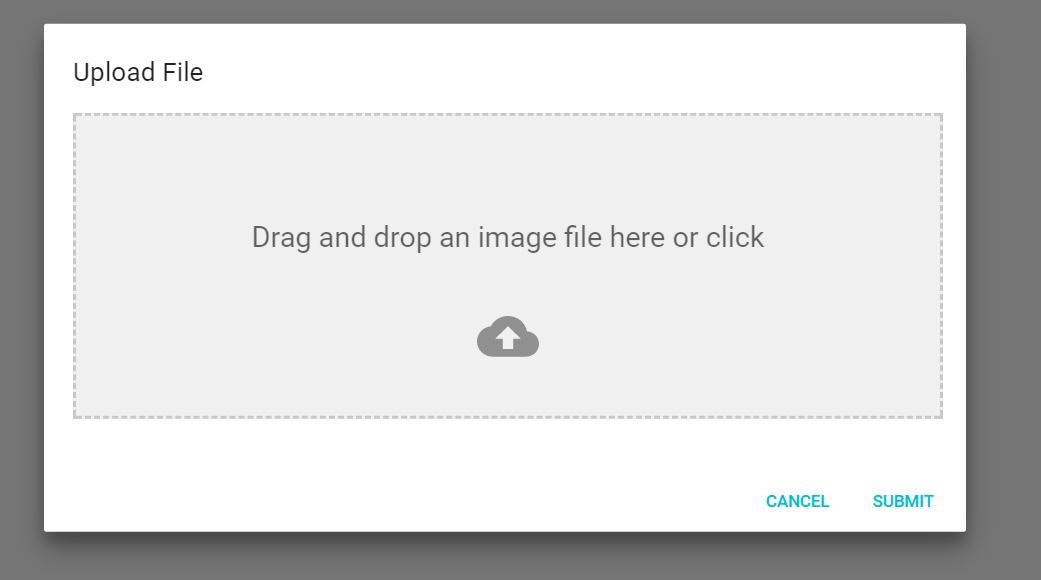
When you drag a file onto the dropzone, you get a neat effect:
And if you drop in a wrong type of file, you'll get yelled at:
DropzoneArea Component
This components creates the dropzone, previews and snackbar notifications without a dialog
Usage
import React Component from 'react'import DropzoneArea from 'material-ui-dropzone' { ; thisstate = files: ; } { this; } { return <DropzoneArea = /> } ;DropzoneArea Component Properties
| Name | Type | Default | Description |
|---|---|---|---|
| acceptedFiles | Array | ['image/*', 'video/*', 'application/*'] | A list of file mime types to accept. Does support wildcards. |
| filesLimit | Number | 3 | Maximum number of files that can be loaded into the dropzone |
| maxFileSize | Number | 3000000 | Maximum file size (in bytes) that the dropzone will accept |
| dropzoneText | String | 'Drag and drop an image file here or click' | Text in dropzone |
| showPreviews | Boolean | false | Shows previews BELOW the Dropzone |
| showPreviewsInDropzone | Boolean | true | Shows preview INSIDE the dropzone |
| showAlerts | Boolean | true | shows styled snackbar alerts when files are dropped, deleted or rejected. |
| dropZoneClass | String | null | Custom CSS class name for dropzone container. |
| dropzoneParagraphClass | String | null | Custom CSS class name for text inside the container. |
| showFileNamesInPreview | Boolean | false | Shows file name under the image |
DropzoneArea Component Events
| Name | Return Params | Description |
|---|---|---|
| onChange | files(array) | Fired when the user drops files into dropzone or deletes a file. Returns all the files currently loaded into the dropzone. |
| onDrop | files(array) | Fired when the user drops files into the dropzone. Returns the files dropped |
| onDropRejected | files(array) | Fired when a file is rejected because of wrong file type, size or goes beyond the filesLimit. Returns the files that were rejected |
| onDelete | file | Fired when a file is deleted from the previews panel. |
DropzoneDialog Component
This component provides the dropzone inside of a dialog.
Usage
import React Component from 'react'import DropzoneDialog from 'material-ui-dropzone'import Button from '@material-ui/core/Button'; { ; thisstate = open: false files: ; } { this; } { //Saving files to state for further use and closing Modal. this; } { this; } { return <div> <Button => Add Image </Button> <DropzoneDialog = = = = = = /> </div> ; }DropzoneDialog Component Properties
| Name | Type | Default | Description |
|---|---|---|---|
| open | Boolean | false | Required. Sets whether the dialog is open or closed |
| acceptedFiles | Array | ['image/*', 'video/*', 'application/*'] | A list of file mime types to accept. Does support wildcards. |
| filesLimit | Number | 3 | Maximum number of files that can be loaded into the dropzone |
| maxFileSize | Number | 3000000 | Maximum file size (in bytes) that the dropzone will accept |
| showPreviews | Boolean | false | Shows previews BELOW the Dropzone |
| showPreviewsInDropzone | Boolean | true | Shows preview INSIDE the dropzone |
| showAlerts | Boolean | true | shows styled snackbar alerts when files are dropped, deleted or |
DropzoneDialog Component Events
| Name | Return Params | Description |
|---|---|---|
| onSave | files(array) | Fired when the user clicks the Submit button. |
| onClose | event | Fired when the modal is closed |
| onChange | files(array) | Fired when the user drops files into dropzone OR deletes a file. Returns all the files currently loaded into the dropzone. |
| onDrop | files(array) | Fired when the user drops files into the dropzone. Returns the files dropped |
| onDropRejected | files(array) | Fired when a file is rejected because of wrong file type, size or goes beyond the filesLimit. Returns the files that were rejected |
| onDelete | file | Fired when a file is deleted from the previews panel. |
License
MIT
