markmon
markmon is a pandoc/markdown previewer with fast Mathjax re-rendering.
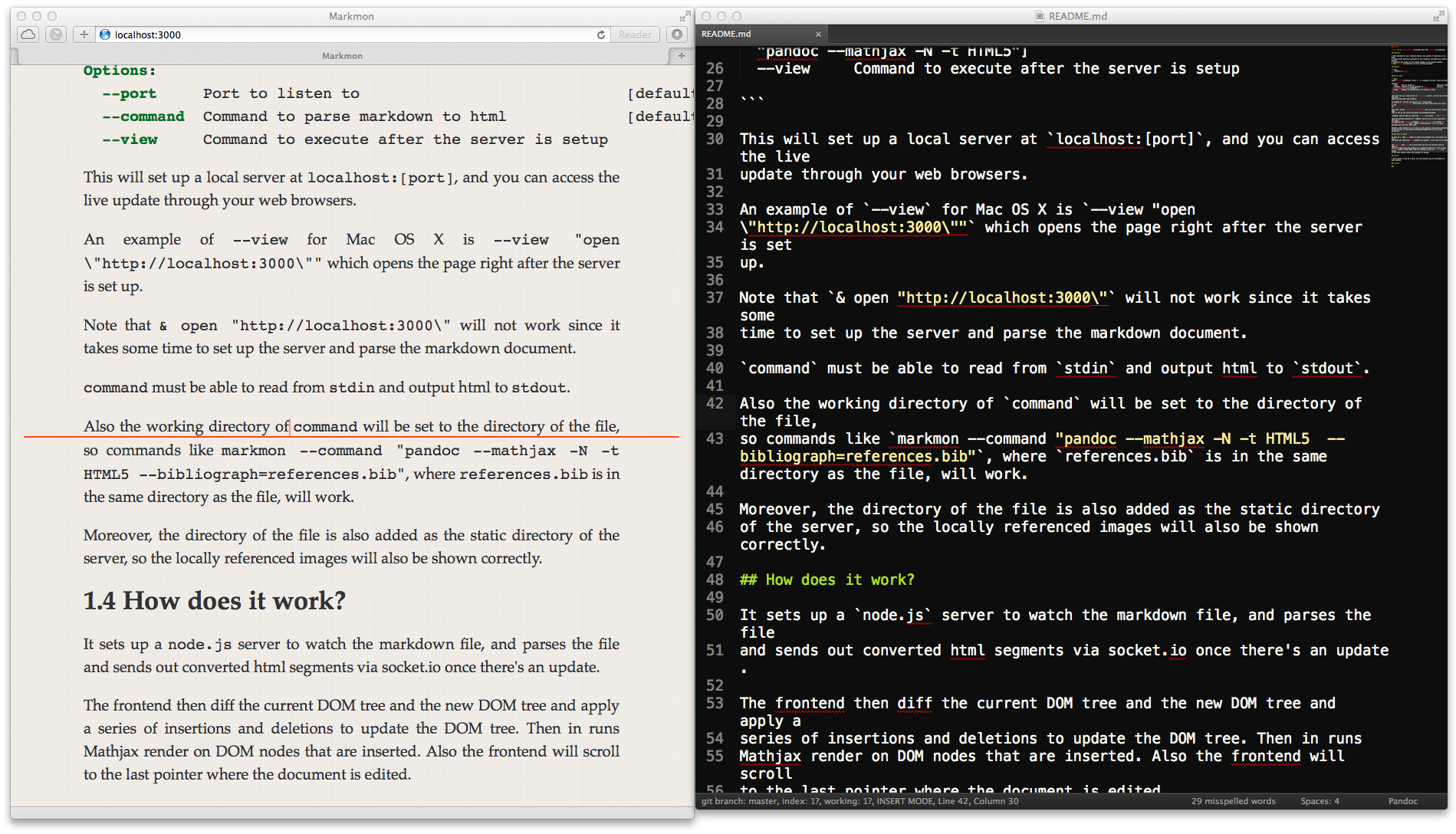
While this is built mainly for pandoc and Mathjax, it should also work for other markdown parsers in general. Though you should really check out pandoc if you haven't.
Also note that markmon does not contain a parser itself.
Features
- Edit markdown in your favorite editor, get update in real-time as you save
- Preview with anything connected to your network, including your mobile devices
- Automatically highlight and scroll to the latest change as the content updates
- Fast Mathjax re-rendering, no more loading messages!
- Support for loading locally referenced assets like images
Install
npm install -g markmonHow to use?
Usage: node ./bin/markmon [filename] --port [num] --command [string] --view [string] --projectdir [path] --stylesheet [path] --help Options: --port Port to listen to [default: 3000] --command Command to parse markdown to html [default: "pandoc --mathjax -N -t HTML5"] --view Command to execute after the server is setup --projectdir Root directory of your project, useful This will set up a local server at localhost:[port], and you can access the
generated html through your web browsers.
An example of --view for Mac OS X is --view "open \"http://localhost:3000\"" which opens the page right after the server is set
up.
Note that & open "http://localhost:3000\" will not work since it takes some
time to set up the server and parse the markdown document.
command must be able to read from stdin and output html to stdout.
Also the working directory of command will be set to the directory of the file,
so commands like markmon --command "pandoc --mathjax -N -t HTML5 --bibliograph=references.bib", where references.bib is in the same directory as the file, will work.
You can also separately specify a project directory which will be used to override the working directory.
Moreover, the directory of the file is also added as the static directory of the server, so the locally referenced images will also be shown correctly.
Moreover, if no file name is specified, markmon will run in server mode: it will listen at the port for PUT requests of markdown documents and convert them into html with the command specified, then broadcast the final html snippet to all sockets. This can be useful for plugins etc.
How does it work?
It sets up a node.js server to watch the markdown file, and parses the file
and sends out converted html segments via socket.io once there's an update.
The frontend then diff the current DOM tree and the new DOM tree and apply a series of insertions and deletions to update the DOM tree. Then it runs Mathjax render only on DOM nodes that are inserted. So in general the DOM update and Mathjax rendering should be fast.
The diff algorithm is an optimized and recursive version of the classic
Levenshtein distance algorithm which runs in roughly Nd time, where N is the
length of the document and d is the length of change in terms of the dom
elements. So it is very fast for most cases, even if your document is large.
Issues
- Only tested on Mac OS X 10.9. The file watcher may be problematic in some systems.
License
MIT
Acknowledgments
style/fabirc_plaid.png is obtained from http://subtlepatterns.com