English | 한국어
markdown_navigator
markdown_navigator creates a link to quickly navigate to all the files in your directory.
Use it to quickly create index where markdown is used, such as "github".
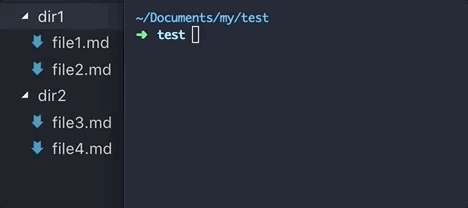
Installation
$ npm install -g markdown_navigatorUsage
$ mdnv create <directory> [options]Usage: create <directory> [options] creates a index.md to quickly navigate to all the files in your directory. Options: -n, --name [name] The name of the index file to be created. -h, --help output usage information Examples: $ mdnv create ./directory $ mdnv create ./directory -n naviBasic
If only the default command is entered,
creates a 'index.md' for all files within the currently located directory.
$ mdnv createExample
example directory
test_directory|-- file1.md|-- dir1| |-- file2.md| |-- file3.md|-- dir2| |-- file4.md| |-- file5.mdbasic example
$ cd test_directory/$ mdnv create ./index.md is created with the following contents.
[file1.md] [file2.md] [file3.md] [file4.md] [file5.md]option example
This is an example of adding directory and -n options.
$ cd test_directory/$ mdnv create ./dir1 -n menumenu.md is created with the following contents.
[file2.md][file3.md]TODO
- enter multiple directory path
$ mdnv create ./dir1 ./dir2[file2.md][file3.md][file4.md][file5.md]- path option to index file to be created
$ mdnv create ./dir1 -p ./other_directoryVersion
current verstion : 0.3.0
License
Licensed under MIT License. © minung.han