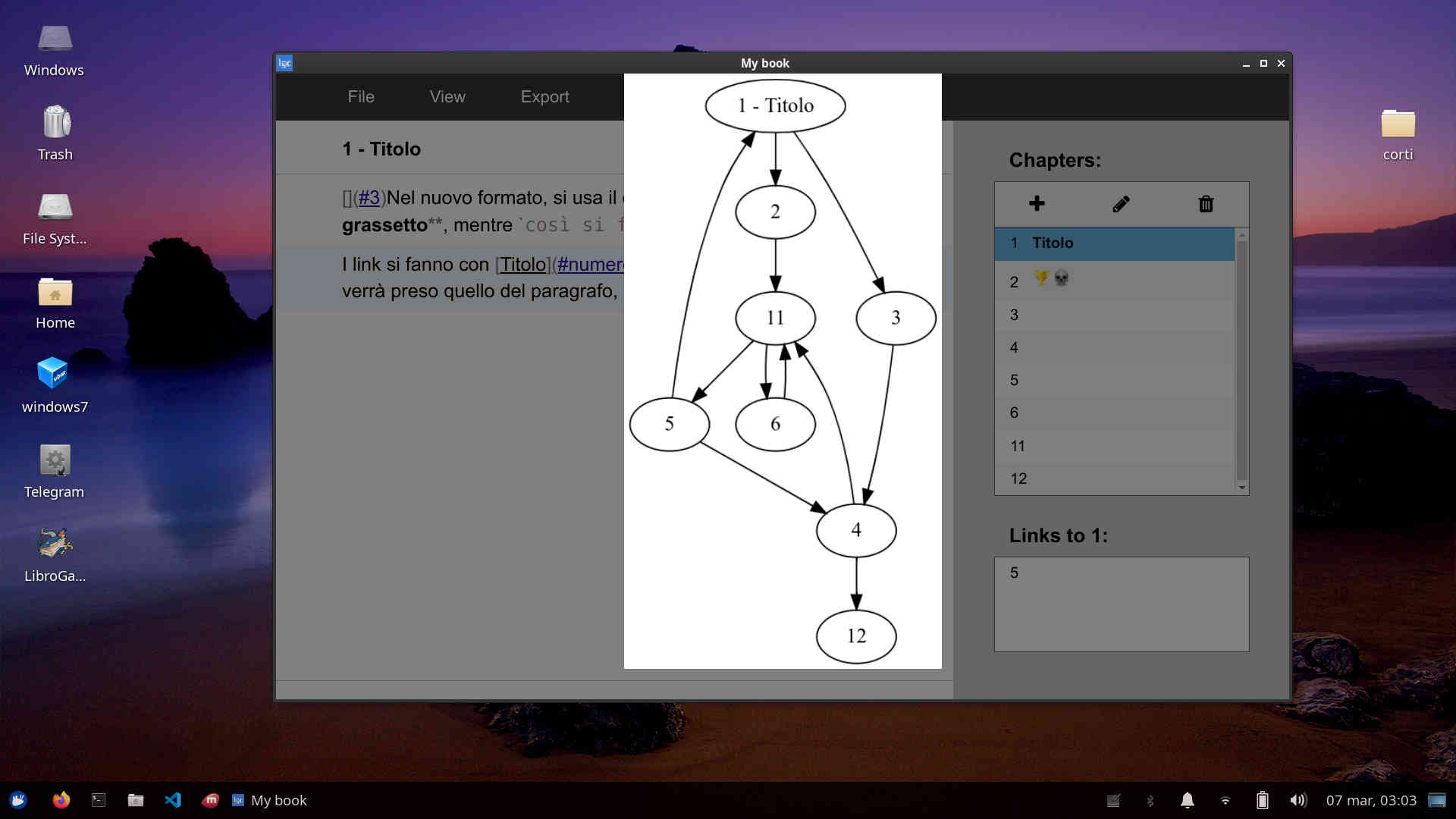Magebook API
API of the Magebook editor.
Magebook provides a command line tool and a javascript (Node.js) api to work with Magebook md format. You can use it to convert book formats, analyze books, or bundle your book inside a web app with Rollup or Vite.
Usage
To use the cli tool, install bun and run:
bunx magebook --helpOtherwise, install the api as a Node module using npm install magebook
Book indexes
The core feature of this api is an indexing function that generates a js object from a text, with every info about chapters, links and so on.
Book indexes have the following structure:
const book = {
text: ... , // Here the full book text will be displayed
index: {
title: 'Book title',
properties: {
author: 'Luca Fabbian',
revision: '1',
},
chapters: [
{
key: '1',
title: '',
group: 'groupname',
flags: ['death'],
lines: {
start: 4,
textStart: 5,
textEnd: 8,
end: 10,
}
links: ['1'], // keys of chapter a user could go from this one
linkedFrom: [0], // index of chapters who are referring the key of this one
}
],
lineStarts: [ 0, 10, ...], // position of starting character of each line
lines: {
titlePageEnd: 3, // last line of the title page
end: 10, // last line of the book
}
// default mapping for links
keys: {
'1': 0, // means that the chapter with index 0 is the default chapter with key 1
},
chaptersWith: {
key: {
'1': [0],
}
groups: {
'groupname': [0],
}
flag: {
'death': [0],
}
}
},
content: {
titlePage,
chapters: [
{
text: ... // full text of the chapter
content: .... // just the content, purified by everything else
}
]
}
}Thanks to book indexes, everything may be obtained in constant time without iterating the entire chapter array.
Some examples:
// get all the link of chapter with key 1
book.index.chapters[book.index.keys['1']].linksEncode/decode formats
Magebook is able to create a markdown text from other formats and then convert this text into html, docx, fodt, etc.
import {md, xlgc, fodt, docx, html, json } from 'magebook'
const test = `
# My Book
author: Luca Fabbian
### 1
Welcome`
// Or get the md file from another format
// const lgcBook = xlgc.decode(text)
// Write to fodt file
fs.writeFileSync('example.fodt', fodt.encode(data).encodedBook)
Rollup plugin
THIS FEATURE IS CURRENTLY UNDER REVISION
To import a .md file inside a javascript code, you need a bundler. Magebook includes a rollup plugin already configured for that. It will read the book and transpile it to a standard format book (like above).
You can set the trasform option to encode markdown to html on the fly.
Example:
import { rollupMagebook, encodeChapter, textToHtml, htmlToText } from 'magebook';
// Set custom magebook parser
const magebookPlugin = rollupMagebook({
transform: (key, chapter, book) => ({
title: chapter.title,
text: encodeChapter(chapter.text, {
html: text => textToHtml(text),
paragraph: text => `${text}<br>`,
strong: text => `<b>${text}</b>`,
em: text => `<i>${text}</i>`,
codespan: text => htmlToText(text),
code: (code) => code,
link: (href,i, text) => `<mage-link to="${href.replace('#', '')}">` +
(text || book.chapters[href.replace('#', '')].title || href.replace('#', '')) +
`</mage-link>`
}),
})
})
export default {
// Put here your rollup config
plugins: [
magebookPlugin
]
}