This creates separators between items with some configurations. It takes elements with display:none into consideration to ignore them and don't add extra separators.
horizontal_separator = Separator.factory(
{
mode: "horizontal",
class: "big red"
})
horizontal_separator.separate("some_container")
vertical_separator = Separator.factory(
{
mode: "vertical",
class: "shiny blue"
})
vertical_separator.separate("some_other_container")
The basic workflow is creating one or several configured Separator instances to use them many times.
The typical structure of a container could be:
<div id='my_container' class='flex_row'>
<div>Item 1</div>
<div>Item 2</div>
<div>Item 3</div>
</div>
Then to create the separators:
horizontal_separator.separate("my_container")
It could look like:
This can be ran any time, but it won't run automatically, if the content changes you must run the separate function again.
A lot of this may be done with CSS, but from personal experience I've found that route lacking for some cases, so I created my own separator mechanism. It might or might not be useful to you.
instance.separate(id or element, options:optional)
It removes any previous separators and rebuilds them. It takes items with display:none into account to not add extra separators. If an options object is received, options included there will override provided options from instantiation, but only for that execution.
instance.remove_separators(id or element)
Removes all separators.
mode
Either horizontal or vertical.
html
The html inside the separators. If nothing is defined it uses a default html stucture. The default could be enough for some cases.
class
The class or classes to add to the separator element.
height
The height of the separator item. Only applicable for horizontal mode.
width
The width of the separator item. Only applicable for vertical mode.
margin_top
The margin-top of the separator item. Only applicable for vertical mode.
margin_bottom
The margin-bottom of the separator item. Only applicable for vertical mode.
margin_left
The margin-left of the separator item. Only applicable for horizontal mode.
margin_right
The margin-right of the separator item. Only applicable for horizontal mode.
font_size
The font-size of the separator item.
line_height
The line-height of the separator item.
if(options.mode === undefined)
{
options.mode = "horizontal"
}
if(options.html === undefined)
{
if(options.mode === "horizontal")
{
options.html = `
<div class="separator-horizontal-container">
<div class="separator-horizontal-line"></div>
</div>`
}
else if(options.mode === "vertical")
{
options.html = `
<div class="separator-vertical-container">
<div class="separator-vertical-line"></div>
</div>`
}
}
if(options.class === undefined)
{
options.class = ""
}
if(options.height === undefined)
{
options.height = "1em"
}
if(options.width === undefined)
{
options.width = "1em"
}
if(options.margin_top === undefined)
{
options.margin_top = "1em"
}
if(options.margin_bottom === undefined)
{
options.margin_bottom = "1em"
}
if(options.margin_left === undefined)
{
options.margin_left = "1em"
}
if(options.margin_right === undefined)
{
options.margin_right = "1em"
}
if(options.font_size === undefined)
{
options.font_size = "1em"
}
if(options.line_height === undefined)
{
options.line_height = "1em"
}