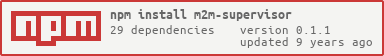M2M-SUPERVISOR
The M2M-SUPERVISOR contains a set of processes that can run on an embedded processing platform (such as the Beaglebone) that can perform the following tasks:
- Ensure that a cellular wireless connection (PPP) is continuously available
- Provide public and private data routing to a "mothership" services platform
- Perform "least-cost-routing" based on configuration using public/private pathways
- Coordinate Mobile Originated (MO) and Terminated (MT) messaging
- Provide a framework for application-specific processing of business logic
Dependencies
- Redis should be running on the default port
- If PM2 is installed, you may use
pm2 start processes.jsonfrom the project root to launch the m2m-supervisor
Processes
-
bin/m2m-supervisor -- This process combines all of the following process elements into a single instance...
-
bin/m2m-bridge -- This process will do the following:
-
Wait for Redis to be available, then...
-
Ensure that PPPD is running, then...
-
Ensure that a dedicated route exists to the gateway server private IP, then...
-
Discover the device's IMEI, then...
-
Request RSSI from the modem every minute
-
Collect FLOW information from the modem
-
Send a "heartbeat" on startup and again every hour
-
Listen on ports 4000 and 4001 for locally-routed messages to the gateway sent to its private and public IPs respectively
-
Listen for incoming "command" and "ack" messages and deposit them in Redis for the m2m-transceiver to process
-
bin/m2m-transceiver -- This process will do the following:
-
Wait for Redis to be available and for the gateway configuration (specifically IMEI) to be available, then...
-
Build "peripheral routers" for each configured peripheral in Redis
-
Check the "transmit" queue for messages to be sent to the gateway via the m2m-bridge, but only if no outstanding message is waiting for an "ack"
-
Check the "ack" queue for the arrival matching "ack" messages from the gateway via the m2m-bridge
-
Check the queue of each "peripheral router" and distribute an inbound "command" message to it for processing
-
bin/m2m-web-server -- This is an "ExpressJS" and "AngularJS" web application that will do the following:
-
Monitor the status of the overall M2M-SUPERVISOR
-
Allow the remote setup of General and Peripheral configuration
-
Support remote submission of local "shell" commands -- user caution is advised!
Additional processes:
- bin/m2m-web-proxy -- This is a special version of the m2m-web-server that assumes that it will only function as a proxy for all access to M2M Supervisor functionality, with the one exception of Peripheral Template information -- this is assumed to be standard for all remote M2M Supervisors and will be satisfied locally to avoid unnecessary communications over possibly-costly remote channels.
Configuration Options
-
Gateway
-
Private and Public IP/Port values for accessing the gateway
-
Private and Public "Relay" Ports for locally-routing messages to the gateway via the m2m-bridge
-
Primary Route to the gateway -- either "public" or "private" -- the default it "public"
-
Peripheral
-
Communication Type -- either "telnet" or "serial"
-
Telnet Address/Port values for communicating to a "telnet" peripheral
-
Serial Port/Baud-Rate values for communicating to a "serial" peripheral
Testing
This project is committed to maintaining full coverage for test suites of the operational code. In addition, it includes simulation tools to aid development and on-device testing:
-
bin/command-loader -- This tool will take a TSV file containing peripheral profile settings and a set of command definitions, including schedule periods for "read" commands.
- Current the valid profile settings are as follows:
name-- This will be an optional name of the peripheral profile; if not provided, the profile name will be the base file name.description-- This is an optional description.command:command-prefix-- This is an optional JSON-encoded string (e.g., "\u0001") that will be added before each command when submitted to the peripheral.command:command-suffix-- This is an optional JSON-encoded string (e.g., "\u0003") that will be added after each command when submitted to the peripheral.command:response-prefix-- This is a required JSON-encoded string expected to begin a serial or telnet response from the peripheral.command:response-suffix-- This is a required JSON-encoded string expected to terminate a serial or telnet response from the peripheral.
- After any profile definitions, the TSV file must have a single header row that will determine how the following rows defining commands will be interpretted:
key-- This is a required field and values must be unique in the subsequent rows.label-- This is an optional field and if not provided, or if the values below are blank, thekeywill be used as thelabel.read(:<command-type>)-- This is an expected field whose values are assumed to inquire data from the peripheral; an optional may be appended to distinguish different types of commands (e.g., "display" or "computer").write(:<command-type)-- This is an optional field whose values are assumed to change data on the peripheral; an optional is also possible.period(:<command-type)-- This is an optional field whose integer values, if provided, are assumed to indicate that the associatedread(:<command-type>)command should be submitted to the peripheral ever so-many seconds.attr:<keyword>-- This is an optional field that may repeat with different values for to allow user-defined attributes to be associated with individual commands; the unique list of values will be available for categorizing the commands in the web application.
- Current the valid profile settings are as follows:
-
bin/data-tester -- This tool will take a peripheral key on the command line -- none will assume a single peripheral configured -- and, if it exists in Redis, will allow commands to be entered, displaying the response on the console.
-
bin/m2m-sys-check -- This tool will check to ensure that key dependencies are installed on the peripheral and will collect key information like modem data/control ports, along with vendor, model, and version.
-
bin/m2m-sys-config -- Assuming that it can confirm the existence of Redis, an IMEI, and a valid "control" port for the modem, this tool will configure these key Redis configuration attributes.
-
bin/telnet-finder -- This tool calls
ifconfig-- tested on Mac OSX and Debian -- to find IP interfaces and scans the associated subnets for hosts allowing TCP connections on the Telnet port (default: 10001). It responds to the--helpoption for more details. -
bin/telnet-simulator -- This process will listen on port 10001 for command sequences as defined in the
test-server/data/telnet-simulation-data.jsonfile and return the corresponding response. In order to configure the m2m-transceiver to use the simulator, simply create a test peripheral configuraion using the web-server by providing "localhost" as the Telnet Address -- everything else should be left as a default.