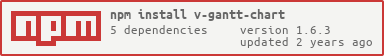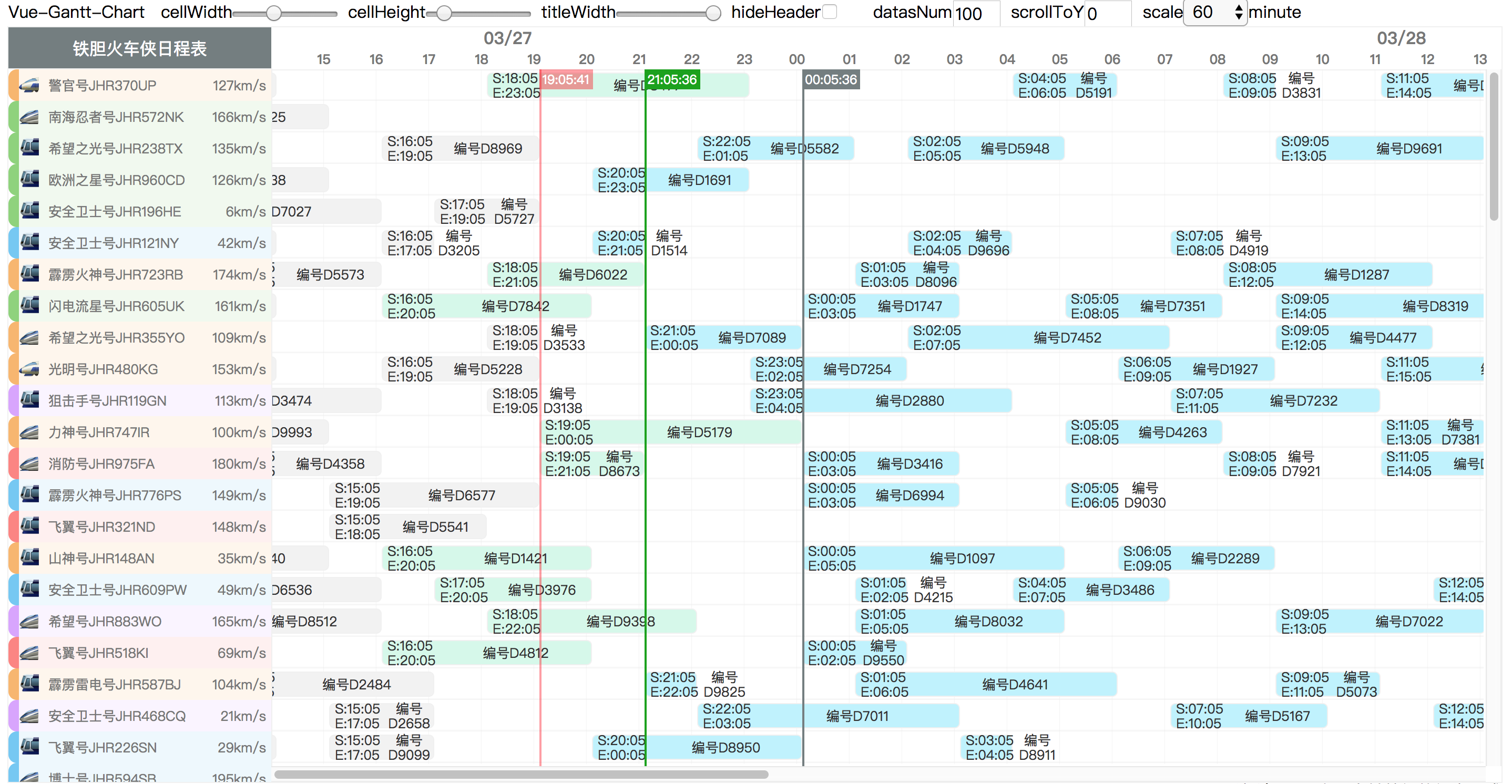vue-gantt-chart
基于 Vue 实现的 gantt-like 图表 ,用于排班展示
Catalog
Feature
- 虚拟列表,快速渲染可视区域,支持大量数据渲染
- 可变时间轴,1 分钟,2 分钟,3 分钟,4 分钟~~~到一天
- 支持大小可变
- 支持拖拽
Screenshot
Install
npm 安装
npm i m-gantt-chart --saveInclude plugin in your main.js file.
import Vue from 'vue'
import mGanttChart from 'm-gantt-chart/dist/m-gantt-chart.common'
Vue.use(mGanttChart)template code
<template>
<v-gantt-chart :startTime="startTime"
:endTime="endTime"
:datas="datas">
<template v-slot:block="{data,item}">
<!-- 你的容器块组件 -->
<Test :data="data" :item="item"></Test>
</template>
<template v-slot:left="{data}">
<!-- 你的行名组件 -->
<TestLeft :data="data"></TestLeft>
</template>
<template v-slot:title>
<!-- 你的表头组件 -->
</template>
</v-gantt-chart>
</template>script code
import Test from "./testOld.vue"; //你自己的gantt条容器
import TestLeft from "./test-left.vue"; //你自己的行名称组件
import { mockDatas } from "@src/mock/index.js"; //伪造的数据
import dayjs from "dayjs" //时间库
export default {
name: "App",
components: { Test, TestLeft },
data() {
return {
startTime: dayjs().toString(),//时间轴开始时间
endTime: dayjs()
.add(2, "d")
.add(2, "h")
.add(5, "s").toString(), //时间结束时间
datas: mockDatas(100), // gantt数据
};
},
};data
在默认情况下(即customGenerateBlocks为false)的渲染的数据需要特殊格式 ,目前要求数组中每一个值均为对象,且有gtAarry对象数组这个属性(默认取gtArray,也可以通过arrayKeys属性自定义需要渲染的数组)
数组中每一个对象需有两个属性,start和end(不提供的情况,偏移与宽度将为0),数值需为合法的时间字符串.例如
[
{
id:'test', //非必须
gtArray:[ //默认的需要渲染的数组
{
name:'test', //非必须
start:'2019-01-11 18:18:18',
end:'2019-01-11 18:18:18'
}
],
customKey:[ //自定义的需要渲染的数组
{
id:'test', //非必须
start:'2019-01-11 18:18:18',
end:'2019-01-11 18:18:18'
}
]
}
]Slot
// 假设你传入的数据为
[
{
id:'arrayOne',
name:'sala',
gtArray:[
{
name:'itemOne',
start:'2019-01-11 18:18:18',
end:'2019-01-11 18:18:18'
// ...其他属性
}
],
//...其他属性
}
//... 其他数组数据
]
block 容器块slot 有 两种 需要注意
⭐️ customGenerateBlocks 为 false(默认值) 的情况
<template v-slot:block="{data,item}">
<!-- 你的容器块组件 -->
<Test :data="data" :item="item"></Test>
</template>data 为 gantt图表中每一行的所有数据
如下
{
id:'arrayOne',
name:'sala',
gtArray:[{...}],
//...
} item 为 gantt图表中一个小方块对数据
如下
{
name:'itemOne',
start:'2019-01-11 18:18:18',
end:'2019-01-11 18:18:18'
//...
}
⭐️ customGenerateBlocks 为 true 的情况
此时arrayKeys,itemkey将不再次生效,如何渲染,渲染什么,将由你自己决定,下方是一个例子
<template v-slot:block="{data,
getPositonOffset,
getWidthAbout2Times,
isInRenderingTimeRange,
startTimeOfRenderArea,
isAcrossRenderingTimeRange,
endTimeOfRenderArea}">
<div class="myBlockContainer"
v-for="item in data.gtArray"
v-if="isInRenderingTimeRange(item.start)||isAcrossRenderingTimeRange(item.start,item.end)
||isInRenderingTimeRange(item.end)"
:key="item.id"
:style="{position:'absolute',
left:getPositonOffset(item.start)+'px',
width:getWidthAbout2Times(item.start,item.end)+'px'}">
<Test :data="data"
:item="item"></Test>
</div>
</template>data 为gantt图表中每一行的所有数据
{
id:'test',
name:'sala',
gtArray:[{...}],
//...
} 除了data,还会提供以下属性和函数供调用
startTimeOfRenderArea
为当前渲染范围的时间轴开始时间的毫秒数
endTimeOfRenderArea
为当前渲染范围的时间轴结束时间的毫秒数
getPositonOffset(time:string):number
定位函数,根据给定字符串形式的时间生成相对时间轴起点的的偏移值
getWidthAbout2Times(start:string,end:string):number
为宽度计算函数,根据给定字符串形式的时间计算两个时间差的宽度值
isInRenderingTimeRange(time:string):boolean
判定给定的时间是否在屏幕显示的时间轴范围之内
isAcrossRenderingTimeRange(timeStart,timeEnd):boolean
判定给定的时间是否跨越了屏幕显示的时间轴范围之内
left 行名slot
<template v-slot:left="{data}">
<!-- 你的行名组件 -->
<TestLeft :data="data"></TestLeft>
</template>data 为 gantt图表中每一行的所有数据
{
id:'test',
name:'sala',
gtArray:[{...}],
//...
} title 标题slot
<template v-slot:title>
<!-- 你的表头组件 -->
hola
</template>API
<style> .param table th:first-of-type { width: 100px; } .param table th:nth-of-type(2) { width: 100px; } .param table th:nth-of-type(4) { width: 100px; } </style>Param
| param | required | type | default | describe |
|---|---|---|---|---|
| startTime | string | 当前时间 | 时间轴开始时间,需为合法的时间字符串,如:2019-01-11 18:18:18
|
|
| endTime | string | 当前时间 | 时间轴结束时间,需为合法的时间字符串,如:2019-01-11 18:18:18
|
|
| cellWidth | number | 50 | 时间区间的宽度 | |
| cellHeight | number | 20 | 时间区间的高度 | |
| titleHeight | number | 40 | 表头的高度 | |
| titleWidth | number | 200 | 表头和行的宽度 | |
| scale | number | 60 | 时间轴的刻度值。单位:分钟,允许值[1, 2, 3, 4, 5, 6, 10, 12, 15, 20, 30, 60, 120,180,240,360, 720, 1440]
|
|
| datas | array | [] | 在默认情况下(即customGenerateBlocks为false)的渲染的数据需要特殊格式 ,目前要求数组中每一个值均为对象,且有gtAarry对象数组这个属性,gtArray中每一个对象需有两个属性,start和end(不提供的情况,偏移与宽度将为0),需为合法的时间字符串.例如[{id:'test',gtArray:[{start:'2019-01-11 18:18:18',end:'2019-01-11 18:18:18'}]}] 其他不做限制。 |
|
| arrayKeys | array | ["gtArray"] | 需要渲染的数组的key | |
| dataKey | string | -- | 渲染的每一行的key | |
| itemKey | string | -- | 渲染的每一个gantt容器的key | |
| showCurrentTime | boolean | false | 显示当前时间,每秒钟更新 | |
| timelines | array | -- | 显示标记时间,有特殊格式 [{time:'2019-01-11 18:18:18',color:'#00000'}]
|
|
| scrollToTime | string | -- | 滚动到指定的时间,需为合法的时间字符串 | |
| scrollToPostion | object | -- | 滚动到指定的位置 格式为 {x:number,y:number}
|
|
| hideHeader | boolean | false | 隐藏时间轴和表头 | |
| hideXS | boolean | false | 隐藏时间轴和表头 | |
| hideXScrollBar | boolean | false | 隐藏横向滚动轴 | |
| hideYScrollBar | boolean | false | 隐藏纵向滚动轴 | |
| customGenerateBlocks | boolean | false | 开启自定义生成渲染块,具体使用见说明 | |
| timeRangeCorrection | boolean | false | 时间矫正,默认开启。关闭后时间轴不会自动填充剩余空间,错误的先后时间会引起错误 | |
| preload | number | 1 | 可视范围外渲染行数。如值为1时,屏幕只能显示10条,但是会顶部,底部会多渲染一条,避免滚动时出现空白。当值为0,渲染全部数据 |
Event
| event | type | describle |
|---|---|---|
| scrollLeft | number | X轴的滚动值 |
| scrollTop | number | Y轴的滚动值 |
Run Demo
注意项目需要 node 环境
#clone项目,进入项目根目录
#安装
npm i
# 启动
npm run serve
or
yarn serve
#打开浏览器地址栏输入localhost:8080即可Caution
-
IE 需要自己处理一些ployfill,应该是promise
-
MacOS 系统需要在偏好设置中的通用开启始终显示滚动条,否则可能会看不到滚动条
-
注意查看vue 版本,不是2.6以上vue版本,不能直接使用demo中的v-slot的语法,需要使用旧的slot 语法2.6之前的slot 语法
// 2.6+语法 <template> <v-gantt-chart :startTime="startTime" :endTime="endTime" :datas="datas"> <template v-slot:block="{data,item}"> <!-- 你的容器块组件 --> <Test :data="data" :item="item"></Test> </template> </template>
// 2.6之前的语法 <template> <v-gantt-chart :startTime="startTime" :endTime="endTime" :datas="datas"> <template slot="block" slot-scope="{data,item}"> //<--------区别在这里 <!-- 你的容器块组件 --> <Test :data="data" :item="item"></Test> </template> </template>
Update
License
MIT ©wuchouchou