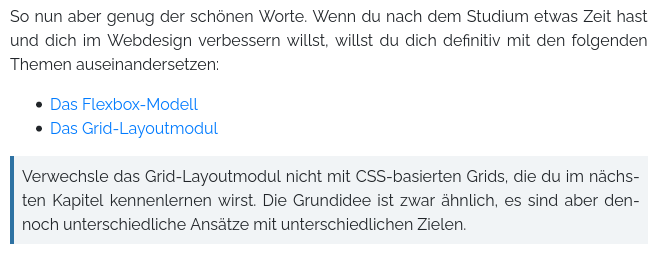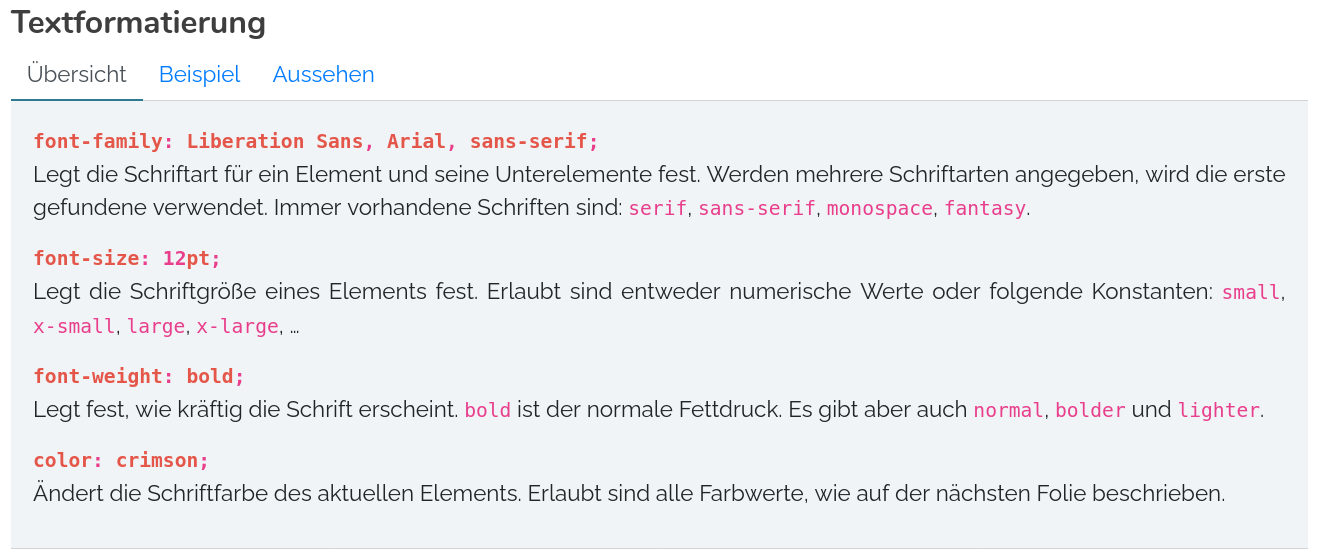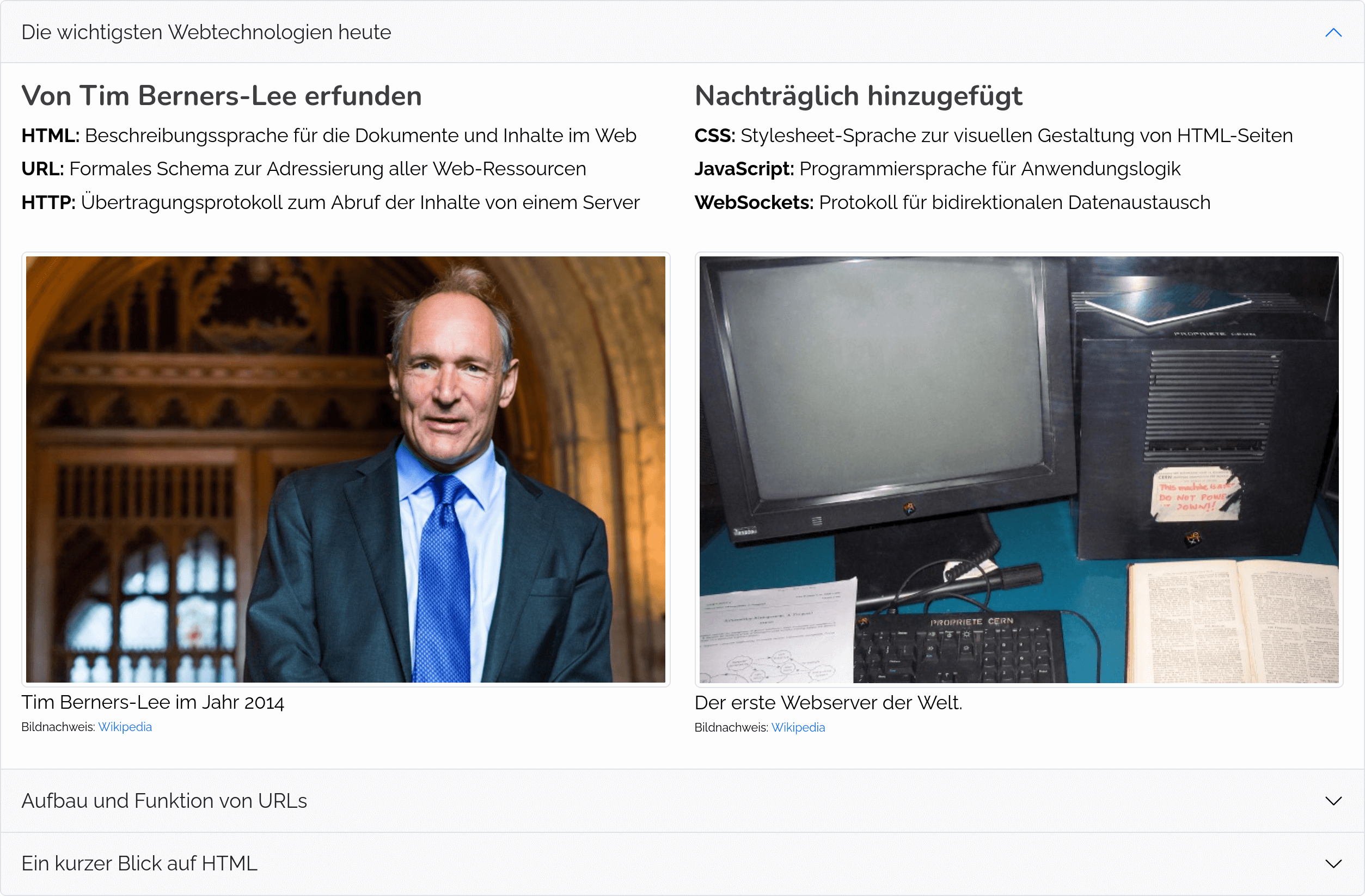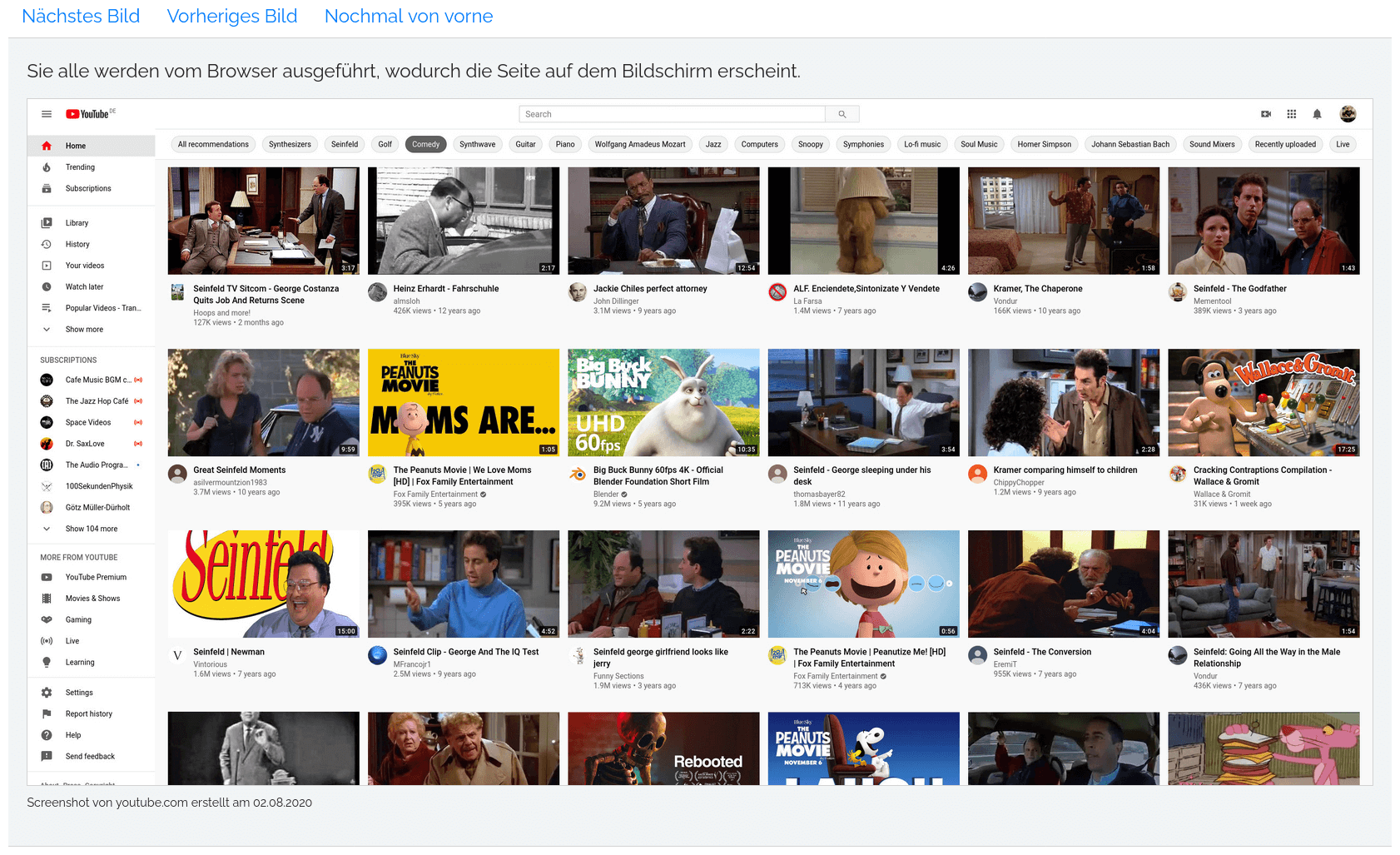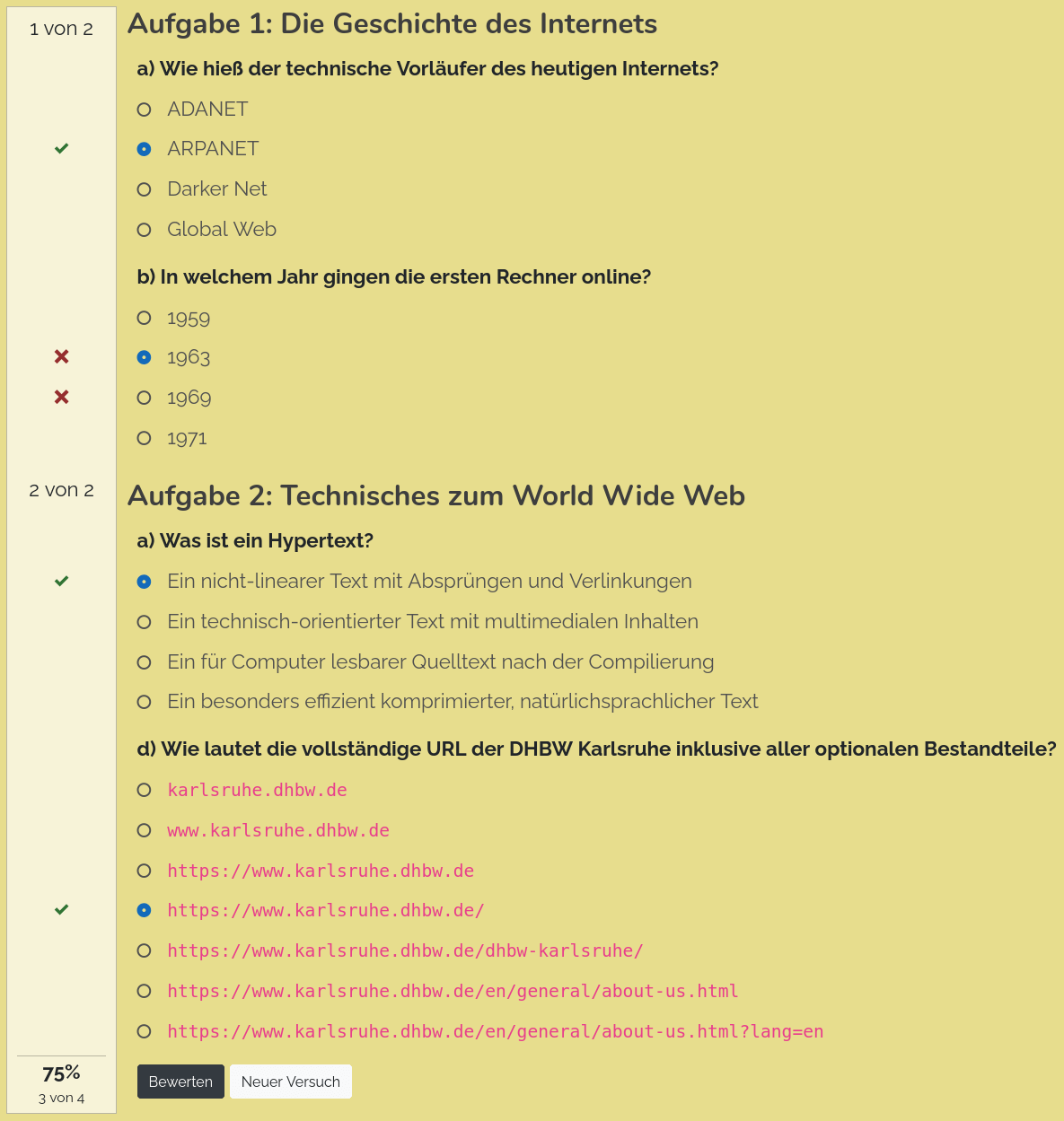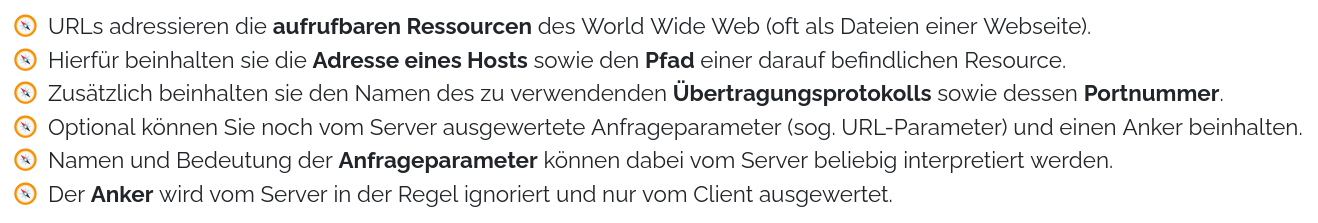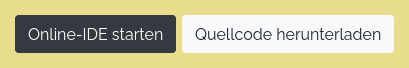This plugin simplifies content creation with lecture-slides.js by defining additional HTML tags for complex elements:
- Bootstrap grids
- Info boxes (information, warning, critical)
- Tab pages to switch between multiple sub-pages
- Accordion to switch between multiple sub-pages
- Carousels to manually slide through a linear process
- Embedded Youtube videos
- Interactive quizes
- Lists with emoji symbols
- Edit and Download GitHub Repositories online
- Add this plugin to your presentation:
$ npm add --save-dev ls-plugin-extra-tags - Import it in the
index.jsfile - Use the HTML tags below in your presentation
Example for index.js:
"use strict";
import SlideshowPlayer from "lecture-slides.js";
import LsPluginExtraTags from "ls-plugin-extra-tags";
window.addEventListener("load", () => {
let player = new SlideshowPlayer({
plugins: {
ExtraTags: new LsPluginExtraTags({
// Carousel control labels
labelCarouselNext: "Next Step",
labelCarouselPrev: "Previous Step",
labelCarouselReset: "Restart",
labelGithubEditOnline: "Start Online-IDE",
labelGithubEditDownload: "Download Source Code",
labelQuizPoints: "{1} from {2}",
labelQuizEvaluate: "Correct",
labelQuizNewTry: "New Try",
githubEditUrlPrefix: "https://github.com/DennisSchulmeister/dhbwka-wwi-webprog-quellcodes/tree/master/",
}),
}
});
player.start();
});Grids
This is just a simple wrapper around bootstrap's <div class="container-fluid">,
<div class="row"> and <div class="col"> to make the HTML code more readable.
<lsx-grid-fluid>
<lsx-row>
<lsx-col size="md-6 xl-8">
...
</lsx-col>
</lsx-row>
<lsx-grid-fluid>This will be translated to:
<div class="container-fluid">
<div class="row">
<div class="col-md-6 col-xl-8">
...
</div>
</div>
</div><lsx-grid> will be translated to <div class="container">.
Info boxes
Information boxes highlight important information, like this:
<lsx-info-box>
Some additional information …
</lsx-info-box>
<lsx-info-box type="warning">
Beware of the dog! He is selling pocket bibles.
</lsx-info-box>
<lsx-info-box type="critical" title="Important Notice">
This is a critical information with a title.
</lsx-info-box>They will be rendered as:
<div class="info-box critical">
<div class="info-box-title">
Important Notice
</div>
<div class="info-box-content">
This is a critical information with a title.
</div>
</div>Tab pages
Tab pages allow to switch between different content pages by clicking on a title.
<lsx-tab-pages id="example">
<lsx-tab-page title="Explanation">
Content of the first tab page.
</lsx-tab-page>
<lsx-tab-page title="Case Study">
Content of the second tab page.
</lsx-tab-page>
<lsx-tab-page title="Example Code">
Content of the third tab page.
</lsx-tab-page>
<lsx-tab-pages>They will be rendered as plain bootstrap tab pages:
<div>
<ul class="nav nav-tabs" role="tablist">
<li class="nav-item">
<a
id = "example-page1-tab"
class = "nav-link active"
data-toggle = "tab"
href = "#example-page1"
role = "tab"
aria-controls = "example-page1"
aria-expanded = "true"
>
Explanation
</a>
</li>
<li class="nav-item">
<a
id = "example-page2-tab"
class = "nav-link"
data-toggle = "tab"
href = "#example-page2"
role = "tab"
aria-controls = "example-page2"
>
Case Study
</a>
</li>
</ul>
<div class="tab-content">
<div
class = "tab-pane fade show active"
id = "example-page1"
role = "tabpanel"
aria-labelledby = "example-page1-tab"
>
Content of the first tab page.
</div>
<div
class = "tab-pane fade"
id = "example-page2"
role = "tabpanel"
aria-labelledby = "example-page2-tab"
>
Content of the second tab page.
</div>
</div>
</div>Accordion
An accordion works similar to tab pages in that it allows to switch between multiple sub-pages. Unlike tab pages, the accordion pages are stacked verticaly, however.
<lsx-accordion id="example">
<!-- Short version with plain-text title -->
<lsx-accordion-page title="First Page" bold active>
Content of the first accordion page.
</lsx-accordion-page>
<!-- Long version with HTML title -->
<lsx-accordion-page>
<lsx-accordion-title>
<b>Second Page</b>
</lsx-accordion-title>
<lsx-accordion-content>
Content of the second accordion page.
<lsx-accordion-content>
</lsx-accordion-page>
<lsx-accordion>This will be rendered as:
<div id="example" class="accordion">
<div class="card">
<div
id = "example-page1-title"
class = "card-header font-weight-bold"
data-toggle = "collapse"
aria-expanded = "false"
aria-controls = "example-page1-content"
href = "#example-page1-content"
>
First Page
</div>
<div
id = "example-page1-content"
class = "collapse container-fluid p-3"
aria-labelledby = "example-page1-title"
data-parent = "#example"
>
Content of the first accordion page.
</div>
</div>
<div class="card">
<div
id = "example-page2-title"
class = "card-header"
data-toggle = "collapse"
aria-expanded = "false"
aria-controls = "example-page2-content"
href = "#example-page2-content"
>
<b>Second Page</b>
</div>
<div
id = "example-page2-content"
class = "collapse container-fluid p-3"
aria-labelledby = "example-page2-title"
data-parent = "#example"
>
Content of the second accordion page.
</div>
</div>
</div>The attribute active can be used to open one page by default. Accordingly
the attribute bold can be used to render a bold page title.
Slide Carousel
A carousel allows to manually slide through a linear sequence of images. Unlike typical HTML carousels, this one doesn't automaticaly move but rather requires to click a link to see the next card.
Basic example:
<lsx-carousel id="example">
<lsx-carousel-page>
Content of the first step.
</lsx-carousel-page>
<lsx-carousel-page>
Content of the second step.
</lsx-carousel-page>
<lsx-carousel-page>
Content of the third step.
</lsx-carousel-page>
</lsx-carousel>If wanted, additional links can be created to directly jump to a given page:
<lsx-carousel id="example">
<lsx-carousel-page>
Content of the first step.
</lsx-carousel-page>
<lsx-carousel-page direct-link="Second Page">
Content of the second step.
</lsx-carousel-page>
<lsx-carousel-page direct-link"Closing Notes">
Content of the third step.
</lsx-carousel-page>
</lsx-carousel>Carousels will be rendered to plain bootstrap carousels:
<div class="carousel-outer">
<ul class="nav nav-tabs" role="tablist">
<li class="nav-item">
<a href="#example-carousel" class="nav-link" data-slide="next">Next Step</a>
</li>
<li class="nav-item">
<a href="#example-carousel" class="nav-link" data-slide="prev">Previous Step</a>
</li>
<li class="nav-item">
<a href="#example-carousel" class="nav-link" data-slide-to="0">Restart</a>
</li>
</ul>
<ul class="nav nav-tabs" role="tablist">
<li class="nav-item">
<small>
<a href="#example-carousel" class="nav-link" data-slide-to="1">Second Page</a>
</small>
</li>
<li class="nav-item">
<small>
<a href="#example-carousel" class="nav-link" data-slide-to="2">Closing Notes</a>
<small>
</li>
</ul>
<div id="example-carousel" class="carousel slide mb-0" data-interval="false">
<div class="carousel-inner">
<div class="carousel-item active">
Content of the first step.
</div>
<div class="carousel-item">
Content of the second step.
</div>
<div class="carousel-item">
Content of the third step.
</div>
</div>
</div>
</div>Youtube Videos
This element allows to embedded any youtube video, whose video ID (found in the youtube URL) is known.
<lsx-youtube video="HERMqverQWM" aspect-ratio="16by9"><lsx-youtube>The video will be embedded with no cookies to protect the viewers identity. It will be rendered as:
<div class="embed-responsive embed-responsive-16by9">
<iframe class="embed-responsive-item" src="https://www.youtube-nocookie.com/embed/HERMqverQWM?rel=0&showinfo=0" allowfullscreen></iframe>
</div>The aspect ratio can be any ration supported by bootstrap:
21by9-
16by9(default) 4by31by1
Interactive Quizes
Currently this element allows to define interactive quizes with multiple-choice and single-choice questions. In future, different answer types could be added depending on actual need.
A minimal, working example could be this:
<lsx-quiz prefix="Aufgabe #:">
<lsx-exercise title="Die Geschichte des Internets">
<lsx-question
type = "single-choice"
text = "a) Wie hieß der technische Vorläufer des heutigen Internets?"
>
<lsx-answer>ADANET</lsx-answer>
<lsx-answer correct>ARPANET</lsx-answer>
<lsx-answer>Darker Net</lsx-answer>
<lsx-answer>Global Web</lsx-answer>
</lsx-question>
<lsx-question
type = "single-choice"
text = "b) In welchem Jahr gingen die ersten Rechner online?"
>
<lsx-answer>1959</lsx-answer>
<lsx-answer>1963</lsx-answer>
<lsx-answer correct>1969</lsx-answer>
<lsx-answer>1971</lsx-answer>
</lsx-question>
</lsx-exercise>
<lsx-exercise title="Technisches zum World Wide Web">
<lsx-question
type = "single-choice"
text = "a) Was ist ein Hypertext? "
>
<lsx-answer correct>Ein nicht-linearer Text mit Absprüngen und Verlinkungen</lsx-answer>
<lsx-answer>Ein technisch-orientierter Text mit multimedialen Inhalten</lsx-answer>
<lsx-answer>Ein für Computer lesbarer Quelltext nach der Compilierung</lsx-answer>
<lsx-answer>Ein besonders effizient komprimierter, natürlichsprachlicher Text</lsx-answer>
</lsx-question>
<lsx-question
type = "single-choice"
text = "b) Wie lautet die vollständige URL der DHBW Karlsruhe inklusive aller optionalen Bestandteile? "
>
<lsx-answer><code>karlsruhe.dhbw.de</code></lsx-answer>
<lsx-answer><code>www.karlsruhe.dhbw.de</code></lsx-answer>
<lsx-answer><code>https://www.karlsruhe.dhbw.de</code></lsx-answer>
<lsx-answer correct><code>https://www.karlsruhe.dhbw.de/</code></lsx-answer>
<lsx-answer><code>https://www.karlsruhe.dhbw.de/dhbw-karlsruhe/</code></lsx-answer>
<lsx-answer><code>https://www.karlsruhe.dhbw.de/en/general/about-us.html</code></lsx-answer>
<lsx-answer><code>https://www.karlsruhe.dhbw.de/en/general/about-us.html?lang=en</code></lsx-answer>
</lsx-question>
</lsx-exercise>
</lsx-quiz>The nested structure where a <lsx-quiz> contains many <lsx-exercise>, which
contain many <lsx-question>, which contain many <lsx-answer> is important
for this feature to work.
Question texts can also be HTML formatter:
<lsx-question type="single-choice">
<lsx-question-text>
<b>HTML-formatted</b> question text.
<lsx-question-text>
<lsx-answer>Answer 1</lsx-answer>
<lsx-answer>Answer 2</lsx-answer>
…
</lsx-question>Answers can be marked correct, wrong and partialy correct:
<lsx-answer correct>
Correct answer, gives 1 point if ticked.
</lsx-answer>
<lsx-answer partialy-correct>
Partialy correct answer, gives 0.5 points if ticked.
</lsx-answer>
<lsx-answer wrong>
Wrong answer, gives -1 point if ticked.
</lsx-answer>The icons used for correction can also be used independently:
Correct answer: <span class="icon-checkmark"></span> <br />
Partialy correct answer: <span class="icon-checkmark2"></span> <br />
Wrong answer: <span class="icon-cross"></span>Lists with emoji symbols
Plain unordered lists sometimes look a bit boring. The custom element
<lsx-ul> thus allows to create lists with an emoji as a list symbol:
<lsx-ul emoji="⚽">
<li>List Item 1</li>
<li>List Item 2</li>
<li>List Item 3</li>
</lsx-ul>Normaly this will still be rendered as an html list:
<ul style="list-style-type: '⚽ '";>
<li>List Item 1</li>
<li>List Item 2</li>
<li>List Item 3</li>
</ul>If however at least one of the list items contains its own emoji:
<lsx-ul emoji="⚽">
<li emoji="🎳">List Item 1</li>
<li>List Item 2</li>
<li>List Item 3</li>
</lsx-ul>The list will be rendered as a table, instead:
<table>
<tr>
<td style="padding-right: 0.5em;">🎳</td>
<td>List Item 1</td>
</tr>
<tr>
<td style="padding-right: 0.5em;">⚽</td>
<td>List Item 2</td>
</tr>
<tr>
<td style="padding-right: 0.5em;">⚽</td>
<td>List Item 3</td>
</tr>
</table>Edit and Download GitHub Repositories online
For programming assignments you usualy need to provide the source code and required tools out of band. But if the code is publicly available on GitHub, you can use this element to provide a link to start an online IDE or directly download the source code from GitHub:
<lsx-github-edit
url="https://github.com/DennisSchulmeister/dhbwka-wwi-webprog-quellcodes/tree/master/1%20HTML%20und%20CSS/Aufgaben/Einfaches%20Layout/Aufgabe"
></lsx-github-edit>Optionaly an different url can be given for the download button, e.g. to also include a sample solution:
<lsx-github-edit
url = "https://github.com/DennisSchulmeister/dhbwka-wwi-webprog-quellcodes/tree/master/1%20HTML%20und%20CSS/Aufgaben/Einfaches%20Layout/Aufgabe"
download = "https://github.com/DennisSchulmeister/dhbwka-wwi-webprog-quellcodes/tree/master/1%20HTML%20und%20CSS/Aufgaben/Einfaches%20Layout"
></lsx-github-edit>Long prefixes, that will remain the same throughout a presentation, can be also be moved to the plugin configuration (see top of this page).
lecture-slides.js: https://www.github.com/DennisSchulmeister/lecture-slides.js
This plugin: https://github.com/DennisSchulmeister/ls-plugin-extra-tags
© 2020 Dennis Schulmeister-Zimolong dennis@pingu-mail.de
This program is free software: you can redistribute it and/or modify it under the terms of the GNU Affero General Public License as published by the Free Software Foundation, either version 3 of the License, or (at your option) any later version.