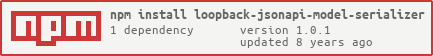loopback-jsonapi-model-serializer
JSONAPI Model serializer for loopback
About
The goal of this project is to provide a simple JSONAPI serialization tool for loopback models. You should be able to use (for example) loopbacks PersistedModel.find() method with all its various filter options and pass the returned data (along with the model) into the serializer and have all the intricacies of the JSON APi serialization process taken care of for you. See the example section below.
Installation
npm install loopback-jsonapi-model-serializer --save
Basic Usage
Include the module as a dependency
const serialize = Use it to serialize a data payload
const serializedData = You will almost certainly want to override baseUrl so that the serializer can prepend urls as neeeded.
const serializedData = serialize(data, model, {baseUrl: 'http://myapi.com/api/'})
API
dataa payload of data from a loopback find, findOne, findById etc.modela loopback model eg. app.models.Useroptionsused to override baseUrl used in serialization process {baseUrl: 'http://localhost:3000/'}
Example
Given the following loopback models and relationships:
const Post = ds.createModel('post', {title: String})
const Comment = ds.createModel('comment', {title: String})
const Author = ds.createModel('author', {name: String})
app.model(Post)
app.model(Author)
app.model(Comment)
Post.hasMany(Comment)
Post.belongsTo(Author)
We can perform the folliowing query:
Post.find().then(data => {...})
Then we serialize the returned data like so:
const serializedData = serialize(data, Post)
After which serializedData should look something like:
{
"data": [
{
"id": 1,
"type": "posts",
"links": {
"self": "/posts/1"
},
"attributes": {
"title": "post 0"
},
"relationships": {
"comments": {
"links": {
"related": "/posts/1/comments"
}
},
"author": {
"links": {
"related": "/posts/1/author"
}
}
}
}
]
}
Loopback relations
Without fetching included models
When you give the serializer data that does not have any included relationships, The serializer will construct urls that allow consuming clients to fetch related data with an additional query.
In our example above, Post has Many Comment and belongsTo Author. The serializer
will construct the following:
"relationships": {
"comments": {
"links": {
"related": "/posts/1/comments"
}
},
"author": {
"links": {
"related": "/posts/1/author"
}
}
}
Clients can then use these urls to fetch related data as per the JSONAPI spec
Fetching included models
You can use loopbacks include syntax to fetch related data in a single request.
These 'side loaded' relations will be handled according to the JSONAPI spec,
serialized, placed in the included block and linked to via the relationships data object.
Fetching in loopback with relations
Post.find({include: ['author', 'comments']}).then(data => {
const serialized = serialize(data, Post)
})
Linking in the relationships data object
When relationship data is included, id and type linkages are made
in the relationships object under the appropriate relationships
"relationships": {
"comments": {
"links": {
"related": "/posts/1/comments"
},
"data": [
{"id": 1, "type": "comments"},
{"id": 2, "type": "comments"}
]
},
"author": {
"links": {
"related": "/posts/1/author"
},
"data": {"id": 1, "type": "authors"}
}
}
Linked resources included in the included array
When relationship data is included, related authors and comments will be serialized
and placed in an array under the key included. See the JSONAPI spec for more
information.
{
"data": [...],
"included": [
{"id": 1, "type": "comments", "attributes": {}, etc},
{"id": 1, "type": "authors", "attributes": {}, etc},
etc.
]
}
Other information
You can also make good sense of the serialization process by reading through the tests.