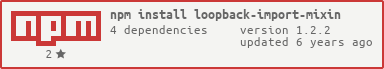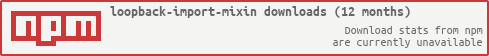Loopback Import Mixin
This module is designed for the Strongloop Loopback framework. It provides bulk import functionallity to Models and Relations by uploading CSV files.
It is capable to impor bulk sets of data by creating Models and it Relationships, also provides the ability to update existing instances by modifying it properties if any changes in values are found.
It provides a Log mechanisim that will create history that includes the import process with specific warnings, errors and details for each row in the file.
INSTALL
npm install --save loopback-import-mixin loopback-component-storageMIXINSOURCES
With loopback-boot@v2.8.0 mixinSources have been implemented in a way which allows for loading this mixin without changes to the server.js file previously required.
Add the mixins property to your server/model-config.json like the following:
"_meta": "sources": "loopback/common/models" "loopback/server/models" "../common/models" "./models" "mixins": "loopback/common/mixins" "../node_modules/loopback-import-mixin/dist" "../common/mixins" SETUP
The loopback-import-mixin requires you to setup the following datasource:
// my_project/server/datasources.json "container": "name": "container" "connector": "loopback-component-storage" "provider": "filesystem" "root": "tmp" //mkdir tmp on my_project root: e.g. my_project/tmp Also you will need to create the following models:
| Model | Datasource | Requried | Public | Base | Properties |
|---|---|---|---|---|---|
| ImportContainer | container | Yes | false | Model | N/A |
| ImportLog | db | Yes | true | PersistedModel | SEE BELOW |
ImportLog Properties
The ImportLog Model will keep track of your imports for any of the models you implement the loopback-import-mixin
| Property | Type | Requried | Description |
|---|---|---|---|
| status | string | Yes | Will keep log of the import status (Pending, Processing, Finished). |
| model | string | Yes | Will keep log of the model name where the import was executed. |
| date | date | Yes | Will keep log of the moment in which the import was executed. |
| notices | ["object"] | No | Will keep log of all of the successfull import processes. |
| warnings | ["object"] | No | Will keep log of all of the not expected behaviour, e.g. duplicates. |
| errors | ["object"] | No | Will keep log of all the unrecoverable errors. |
HINT: By implementing remoteHooks you can validate the imported data before is persisted or send email / push notifications when finished with notices, warnings and errors over specific rows after is persisted. e.g. Model.beforeRemote('import') or Model.afterRemote('import')
IMPORT MIXIN
This mixin creates a Remote Method called import that accepts a csv file and then forks a new process to import the data related to a model and possible many-to-many relationships.
EXAMPLE OF MIXIN CONFIGURATION
You can configure the loopback-import-mixin by mapping the CSV file column names with the model property names, also you can map the relationship with other currently existing instances:
"mixins": "Import": "pk": "csvFileColumnPK" "method": "importSomething" "map": "modelProperty1": "csvFileColumnName1" "modelProperty2": "csvFileColumnName2" "modelProperty3": "csvFileColumnName3" "modelProperty4": "csvFileColumnName4" // ... "relations": "modelRelation1": "type": "link" "where": "relatedModelProperty": "csvFileColumnNameX" "modelRelation2": "type": "create" "map": "relatedModelPropertyFoo": "csvFileColumnNameFoo" "relatedModelPropertyBar": "csvFileColumnNameBar" The code defined above would create a localhost:3000/api/model/import endpoint with the ability to import models with properties 1...4 within the map section.
In this example, the relation names MUST correspond to an actual relationship name defined in the Model e.g. "relations": {"modelRelation1": {...}}. and the items inside the relation object works as a where statement pseudo code: add Model.modelRelation1 where relatedModelProperty = csvFileColumnNameX
The where statement is transparently passed to loopback, meaning you can use or & and operators as any regular loopback where query:
"mixins": "Import": "pk": "csvFileColumnPK" "map": "modelProperty1": "csvFileColumnName1" // ... "relations": "modelRelation1": "type": "link" "where:" "or": "name": "csvFileColumnNameX" "email": "csvFileColumnNameY"