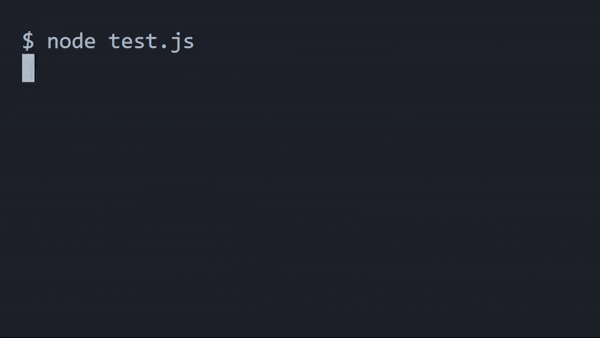Logerian
Description
Logerian is a logging utility made by me! I made this logging utility mainly because I am too dumb to understand other loggers like winston and signale. If you're willing to contribute, please read CONTRIBUTING.md.
Demo
Usage
To use this logger, you can simply just create a new logger instance and it'll work.
It uses default options, which is the built-in coloredLog prefix, routing log levels correctly to stdout and stderr respectively:
import { Logger } from "logerian"; // ES import
const { Logger } = require("logerian"); // CJS import
const logger = new Logger();
logger.info("Hello World!");
// Output: [17:43:01] [INFO] Hello World!By default, the logger adds a prefix with a timestamp and log level as shown in the example code above. If you wish to change that, you'll have to define a stream when you create the logger.
const logger = new Logger({
streams: [
{
stream: process.stdout,
},
],
});
logger.info("foobar");
// Output: foobarA logger can utilize multiple output streams:
const logger = new Logger({
streams: [
{
stream: process.stdout,
},
{
stream: fs.createWriteStream("log.txt"),
},
],
});
logger.info("Iron Man dies in Endgame");
// Output: Iron Man dies in Endgame
logger.info("Steve Rogers is old!!");
// Output: Steve Rogers is old!!# log.txt
Iron Man dies in Endgame
Steve Rogers is old!!
There's also a neat thing called log levels!
import { Logger, LoggerLevel } from "logerian";
const { Logger, LoggerLevel } = require("logerian");
const logger = new Logger({
streams: [
{
level: LoggerLevel.WARN,
stream: process.stdout,
},
{
level: LoggerLevel.DEBUG, // Debug level is default
stream: fs.createWriteStream("log.txt"),
}
],
});
// Logs to both - stdout and log.txt
logger.error("Uh oh! There's an error!");
// Logs only to log.txt
logger.debug("By the way, there's an error because your code sucks!");If you want to use pinned lines (as they're called in code), just use logger.createPinnedLine. The rest should be pretty easy to understand from the documentation
For advanced users, view the JSDocs.