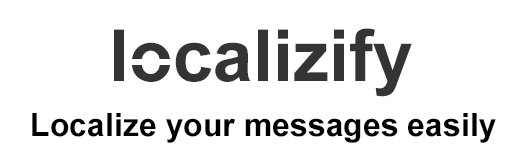localizify is very light and performant library for translation and localization in Node.js and the browser.
Goals and features
- ❗️ Written on TypeScript
- 🚀 No dependencies (only 2KB gziped)
- 👯 Translation and localization
- 🎁 Interpolation of values to translations
- 🐧 Detection user language in browser and in server requests
- 📣 Events when locale was changed or translation isn't found
- 🗿 Easy scope system (nested-object translations)
- 🎰 A lot of examples
Examples
- react: you can use react-localizify, which provide high order component and hook, or write it yourself by example (see it in ./docs/usage-with-react)
- ./docs/usage-with-express
- ./docs/usage-with-hapijs
Installation
You can install library from npm:
npm install localizify --save# or using yarn yarn add localizifyor download file (full version or minify bundle) from dist folder and add the script to the page (only for browsers):
Usage
Quick start
localizify returns instance of Localizify, so it's singelton. You can add translations in one module and use it in another (but you can get Localizify from localizify.Instance).
First of all you need add locales with translations and set locale by default:
const localizify = ; const en = ;const fr = ; localizify ; # en.json# fr.jsonYou can't set unknown locale (without translations):
const localizify = ; localizify;localizify; // en, because 'es' is unknown locale // to check that it's available localelocalizify; // falselocalizify; // trueNow for get translation by key you can use localizify.translate(key) or localizify.t(key) methods:
const t = ; ; // Hello world!; // hello, Alexander Morgunov; // How are you, Sasha? localizify; // if we haven't translition, return default message; // hello, Alexander Morgunov // if have; // Bonjour tout le monde!; // Сomment êtes-vous, Sasha?If locale don't contain appropriate translation, return source interpolated key (key may be equal message) and emit event.
Addition features
Translation as nested object
Translation data is organized as a nested object using the top-level key as namespace (scope or context):
The key argument can be a dot-separated key. See examples below:
; // Bot was turned off by Alex.; // Active ; // RegistrationThe scope (namespace) option can be either a single key or a dot-separated key. You can combinate keys and scopes as you wish:
; // Bot was turned off by Alex. ; // Active; // ActiveAvailable events
When translation is missing, localizify emit an event about it. You can listen it:
localizify;The setLocale method emits an event you can listen to:
localizify;Register default scope and interpolations
You can set scope for your module by default:
localizify; ; // Go to messenger; // Registration localizify; // clear default scopeYou can add translations for certain scope:
localizify;You can register default interpolations using the registerInterpolations method. Interpolations you give as options to the translate method take precedence over registered interpolations.
localizify; localizify; ; // Hello Alex in My Awesome App!; // Hello Alex in The Bar App!API
See library API in index.d.ts.