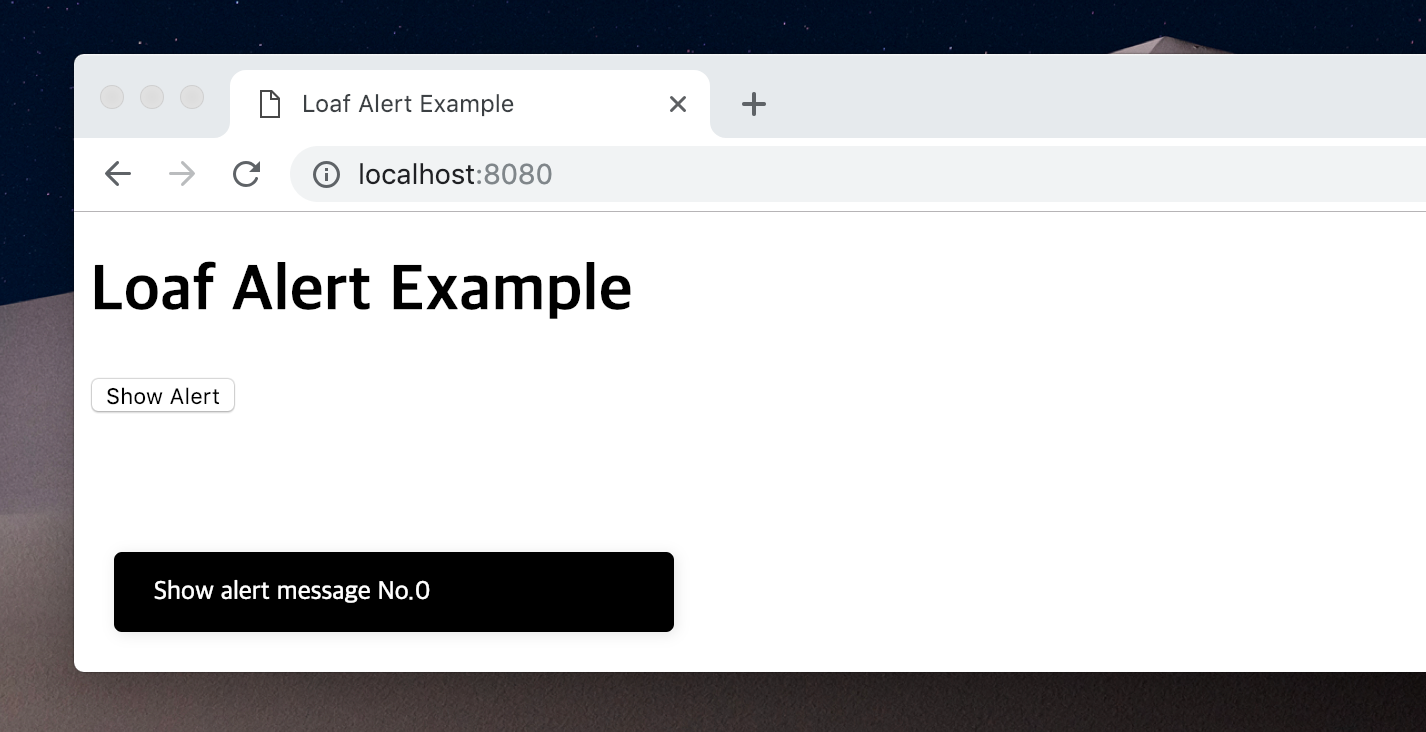Create a small notification box that appears briefly and disappears.
Notice boxes that are easy to modify and use in 'Webpack' and 'Babel' projects.
npm install --save loaf-alert
import lAlert from 'loaf-alert';
document.addEventListener('click', () => {
// Print message notification box
lAlert('Show alert message');
});You can get the setOptions function and set the options.
import { setOptions } from 'loaf-alert';
setOptions({
length: 4, // Maximum number of notification boxes to show (Default. 4)
duration: 5000, // Duration of exposure of the notification box (Default. 5000 (5s))
class: 'custom-class' // Add a class attribute for modify the style (Default. '')
});import lAlert from 'loaf-alert';
lAlert('message text or html');The following styles are applied by default.
#loaf-alert-container {
position: fixed;
left: 20px;
bottom: 20px;
}
.loaf-alert-box {
background: #000;
margin: 10px 0 0 0;
color: #fff;
width: 240px;
padding: 10px 20px;
font-size: 13px;
line-height: 20px;
border-radius: 4px;
box-shadow: 1px 1px 10px rgba(0,0,0,0.1);
}After you specify an additional class
import { setOptions } from 'loaf-alert';
setOptions({
class: 'custom-class'
});You can modify the style as shown below.
.custom-class .loaf-alert-box {
background: #fff;
color: #000;
}You can go to the 'example' directory, install the example source, and check the run.
cd ./example
npm install
npm start