lnx
Command-line bookmark (link) manager
Installation
npm i -g lnx
Usage
lnx -a (--add)
# add a bookmark interactively
# bookmark must have at least href and title
# example:
lnx -a
lnx -d (--delete)
# delete bookmarks by id
# example:
lnx -d SyCCkefv-mFnM
lnx -d SyCCkefv-mFnM B1dNU-wZQK3M
lnx -i (--import)
# import bookmarks from a pinboard JSON or bookmarks.html format file
# example:
lnx -i ~/Downloads/pinboard_export.json
lnx -s (--search) [-r (--raw)]
# search bookmarks by some field
# field can be href, title, description, etc.
# if field is tags, results will only include
# bookmarks which have all provided tags
# with the -r (or --raw) flag, results will be returned
# in JSON instead of pretty-printed
# example:
lnx -s tags papers cs -r
lnx -s href http://zacanger.com
lnx -l (--list) [-r (--raw)]
# show all bookmarks
# optional -r (--raw) flag will use JSON
# example:
lnx -l
lnx -u (--uniq)
# deduplicate bookmarks by href
# example:
lnx -u
lnx -h (--help)
# show this help message
const fs = require('fs')
const bmPath = './.local/share/lnx.json'
const bms = require(bmPath).lnx
const toRemove = bms
.filter((bm) =>
bm.tags.includes('kdrama') &&
bm.tags.includes('goblin') &&
!bm.tags.includes('yoo-in-na'))
.map((bm) => bm.href)
const newBms = bms.filter((bm) => !toRemove.includes(bm.href))
fs.writeFileSync(bmPath, JSON.stringify(newBms, null, 2))Simple! I feel like managing information should always be that easy.
The CLI will gradually evolve to include some basic functionality (open a
bookmark, filter/search by tags/title/link, edit a bookmark, interactively add a
bookmark), but the goal of lnx isn't to provide every possible tool you need
to manage your bookmarks, but instead to allow to you drop down and write code
when it makes sense. And since your bookmarks are just a plain JSON object under
~/.local/share/lnx.json, you can use any language you want to manipulate them.
What about sync?
One of the draws of a service like Pinboard is that it's available everywhere.
Forunately, with lnx your bookmarks are just a file, so you can put them
anywhere you want. I keep mine in Dropbox:
cd ~/.local/share
mv lnx.json ~/Dropbox/.lnx.json
ln -s /home/z/Dropbox/.lnx.json lnx.jsonWhat about a UI?
Maybe I'll add one in the future! Even if I don't, since your bookmarks are just JSON it should be somewhat straightfoward to add a web UI yourself.
What makes up a bookmark?
Here's the type:
type bookmark = {
href: string,
title: string,
time?: Date, # JS: new Date().toJSON()
description?: string,
tags: Array<?string>
}
Roadmap
- Safety: copy all bookmarks before any operations, restore if fail
- Export to bookmarks.html format
- Improved interface:
- Interactive edit
- Interactive filter/search (fzf feel?)