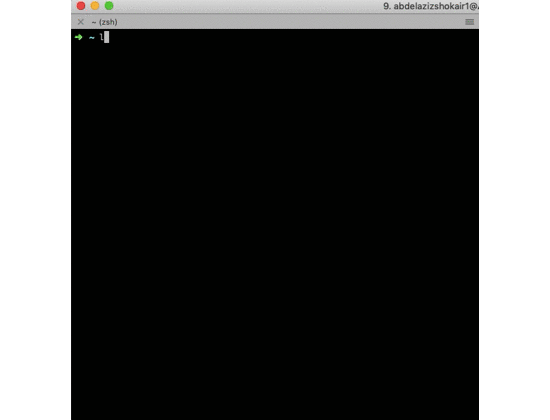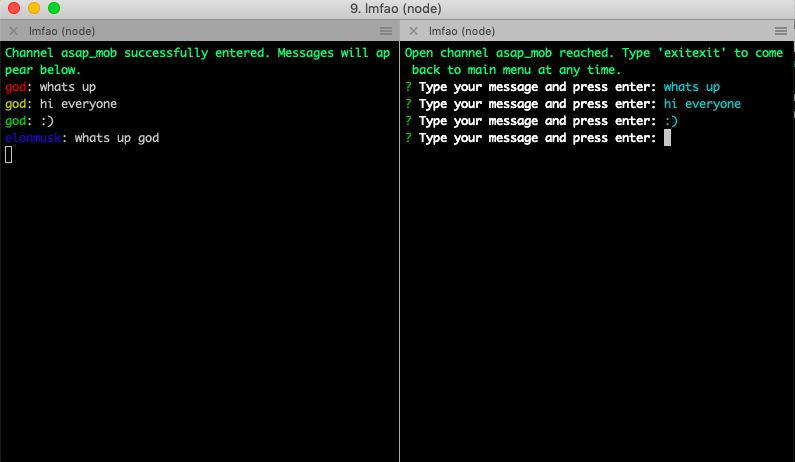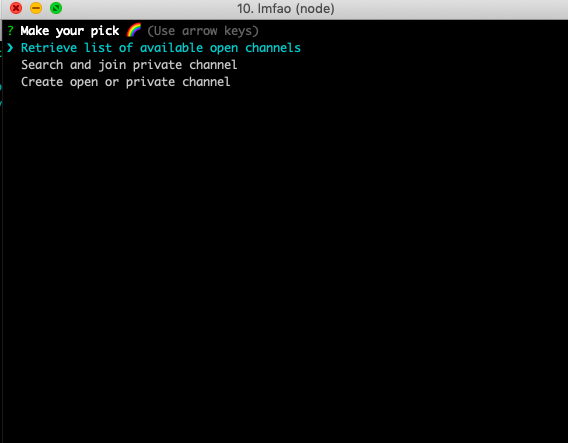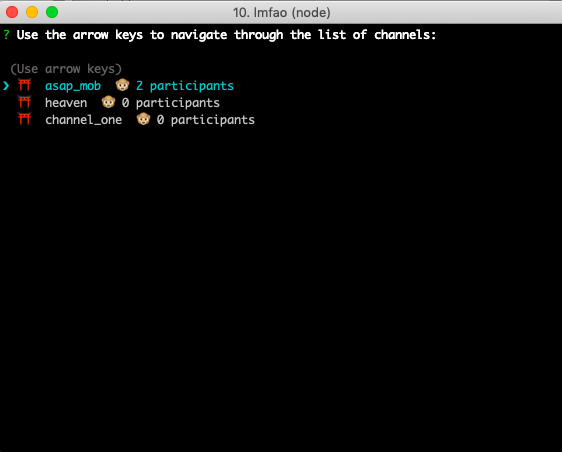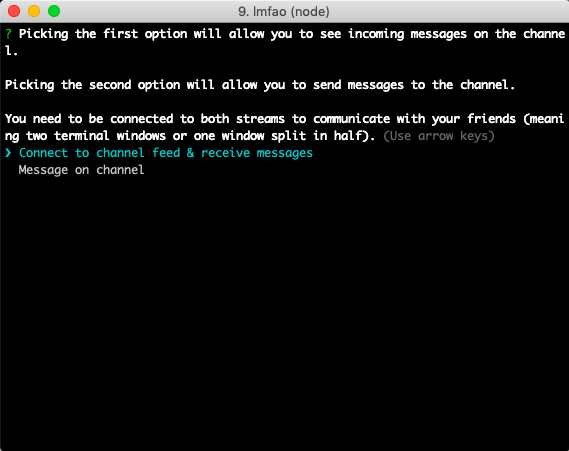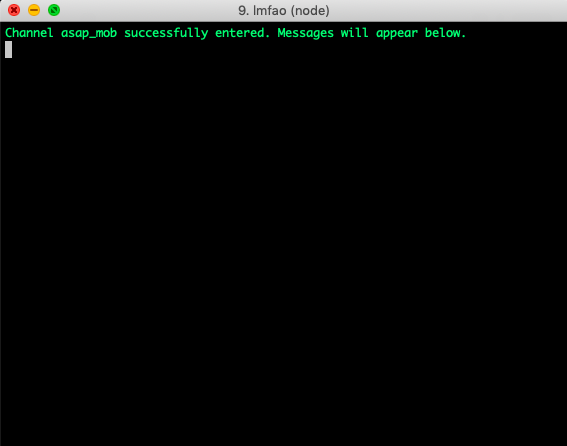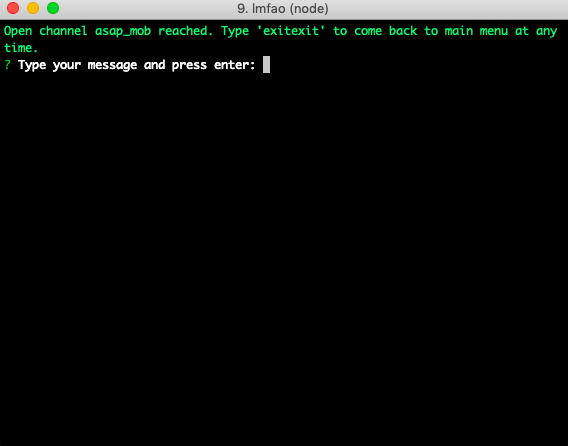lmfao.tech
-
Install the lmfao CLI
npm install -g lmfao
-
Start the application by running lmfao in your terminal
lmfao
- Users can sign up and create an account using their email and a username of their choice.
- Authenticated users can see list of public channels that they can join and use to chat with their friends and coworkers. Each channel can hold up to 1,000 concurrent users.
- Users can search for existing private channels. If a private channel is found with a matching name, the user can join the channel by entering the password associated with the channel.
- Users can create their own public channels, which will then be displayed with the list of existing public channels.
- Users can create their own password-protected channels and ensure that they can talk with their friends in secret if the need arose.
- Before anything, two terminal windows or panes need to be used in order to chat through the lmfao CLI.
- For a better user experience, I personally recommend downloading iTerm2, which is more customizable. In this case, running
command + clickon iTerm2 will allow you to split the terminal window into two panes horizontally, which will enable you to send message to one channel from one pane and see all incoming messages from the other pane and which would look like this.
Now, in order to get started:
-
First sign up or login using your existing credentials.
-
Once you get to the "Main menu" page, you'll have the option to join existing public channels, create a new public or private password-protected channel, or search through the list of existing private channels - which would then ask you to input the private channel's password, assuming that the private channel exists
- Let's say you pick the first option, you'll find yourself choosing from a display of all the existing public channels and their live number of participants
- Assuming that you choose the channel named
asap_mob, you'll then be redirected to the final page below.
- In one of your windows or panes, pick Connect to channel feed, which will turn that terminal window / pane into an interface that'll display incoming messages.
- In the other window or pane, pick Message on channel, which will display an interface that'll allow you to send a message to the specified channel.
- At this point you should have two windows with the two interfaces below:
- Or two panes / sections within one window
- In order to join another channel, you can type 'exitexit' in both windows or panes, which will bring you to the main menu. You can follow the same steps in order to join another public or private channel, or in order to create a new channel.
- Firebase is used for Authentication and Firestore is used as a NoSQL Database
- The purpose of this application is to allow people to chat without worrying about their conversations being tracked
- As a result, no conversations are being saved.
- The emails are only stored in order to provide validation down the line
- Phone numbers are stored so that group members receive text messages when someone enters their private chat.
- Other than that, no data is being tracked. No IP address, no keywords, nothing.
- Disclaimer: IP addresses might be used down the line and stored in local computer storage or cloud storage (AWS or Google Cloud) in order to provide faster login for the users when they run
lmfao
- Disclaimer: IP addresses might be used down the line and stored in local computer storage or cloud storage (AWS or Google Cloud) in order to provide faster login for the users when they run
- [ ] Implement end to end encryption
- [ ] Allow users to sign in using their username
- [ ] Use local storage or cloud storage to allow users to sign in automatically if user is already signed in one terminal window / pane
- [ ] See if you can automatically split the terminal into certain proportions (like a multiplexer) when user signs in, in order to provide better UX
- [ ] Re-implement text notifications for private chat entry