links
Experimental content sharing and collaboration platform.
- Anonymous
- No UI elements
New: Hosted version at pad.sh
Screenshots
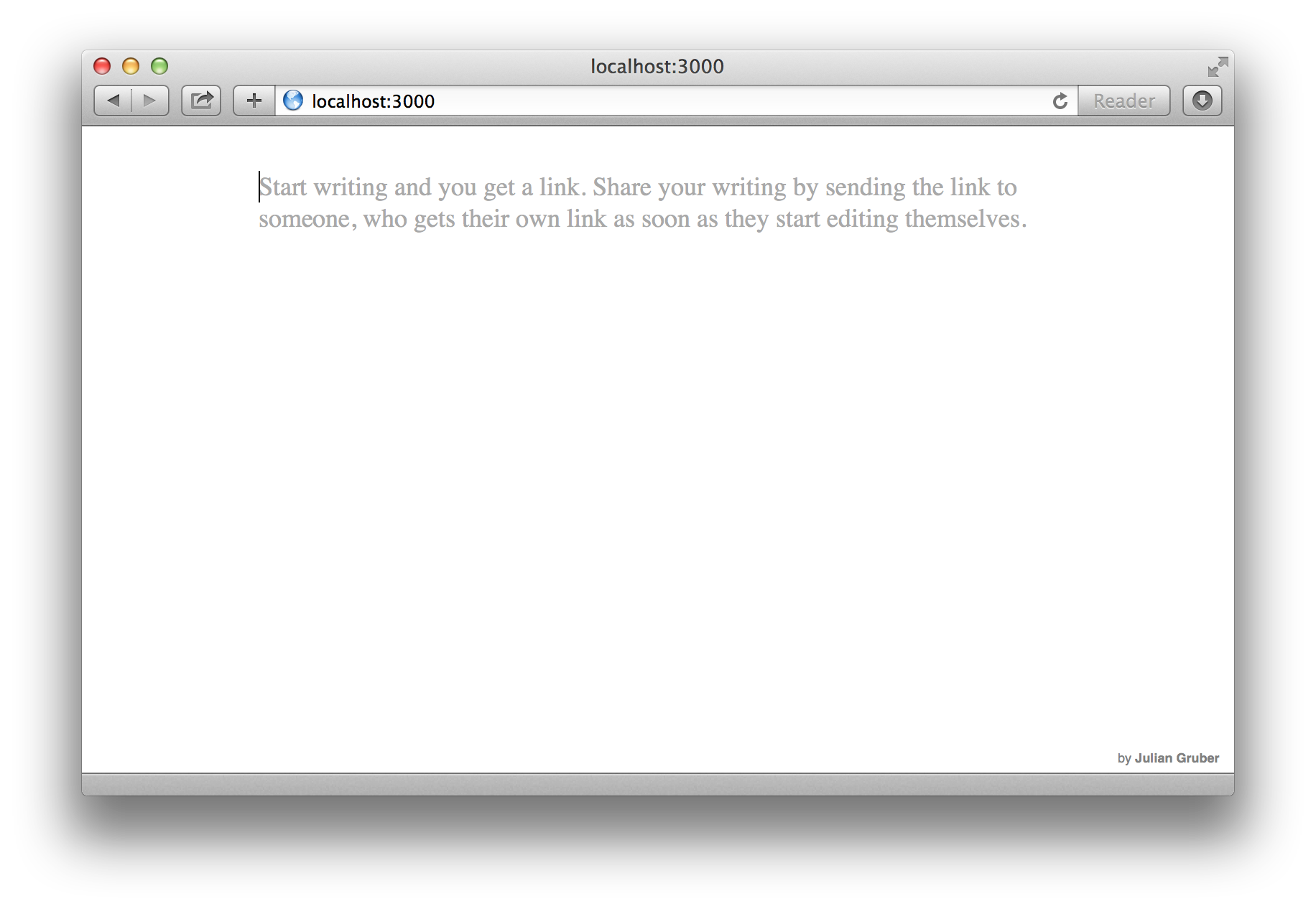
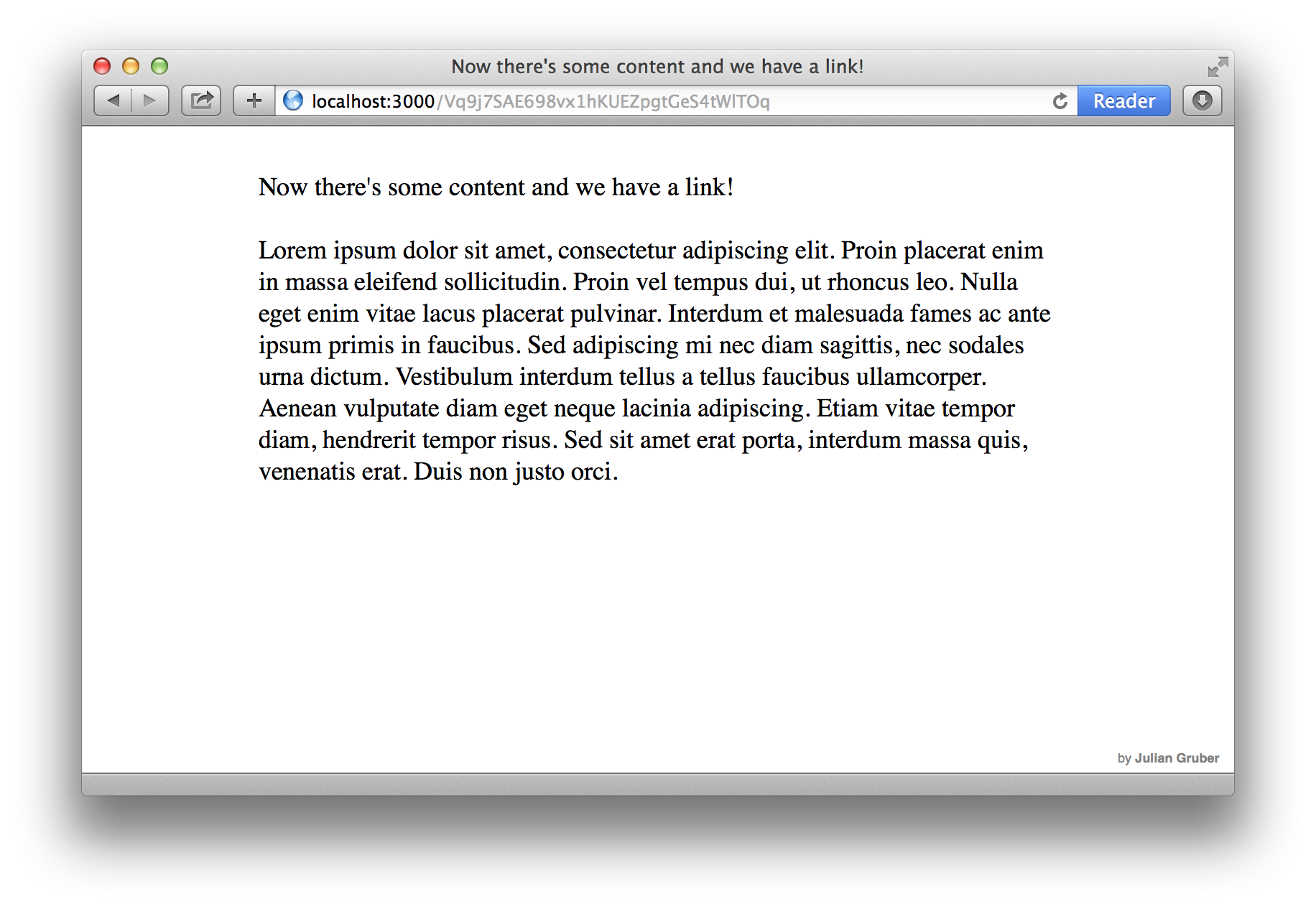
$ links --footer="by <a href=http://juliangruber.com/>Julian Gruber</a>"How it works
You start writing and get a public link. You send that link to someone and they see your content. As soon as they start editing themselves they get their own link which they can share again.
As long as you keep your tab open you can edit without getting a new link.
Running
You need at least node 0.11.0 to run this.
For production:
$ sudo npm install -g links$ cd dir/to/put/the/db/in$ linksFor development:
$ git clone git@github.com:juliangruber/links.git && cd links$ npm install$ sudo npm link$ linksCLI
--port, -pThe port to run on--footerFooter html to display--dbThe path to the db, orhostname:portaddress to the multilevel server to connect to
TODO
- setup public instance
- add saving indicator
- evaluate storage mechanisms for the token
Behind the scenes
Using koa for http, leveldb for the database and component for client side javascript.
License
MIT.