Javascript Class: LinkParam
created Javascript Class Creator JSCC 2017/11/14 11:37:47
https://niebert.github.io/JavascriptClassCreator
File: js/linkparam.js
Demo LinkParam: https://niebert.github.io/LinkParam/index.html
The file index.html sends the values via the Link Parameter.
The demo works cross-origine. You can submit a parameter cross-origine to the file receiver.html. Copy index.html to your hard drive and press the submit button.
Examples:
- https://niebert.github.io/LinkParam/receiver.html?myparam=TestValue
- https://niebert.github.io/LinkParam/receiver.html?myparam=Test&count=460
NPM Module: https://www.npmjs.com/package/linkparam
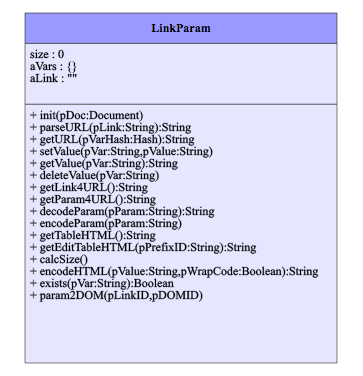
NPM Build
The part of build process is defined by build.js and the chain of code generation can be executed with
npm run buildNPM installation
Installation with NPM and save the package to your dependencies (i.e. add entry linkparam as package in your package.json) with
npm install linkparam --save
Assume you will use this package in your NodeJS application my_web_app with the main file index.js. With the command above any other user, that installs your package my_web_app will install linkparam as well due to the dependency of my_web_app with the library linkparam.js. When you want to replace the package linkparam with another NPM package, edit your package.json and remove linkparam from the dependencies.
Javascript Class: LinkParam
created Javascript Class Creator JSCC 2017/12/27 9:30:40
https://niebert.github.io/JavascriptClassCreator
File: js/linkparam.js
Attributes: LinkParam
size:Integer
- Default value:
0 - Visibility:
public - Comment: Counts the Number of Parameter
aVars:Hash
- Default value:
{} - Visibility:
public - Comment: Attribute: 'aVars' Type: 'Hash' stores all URL parameters
aLink:String
- Default value:
"" - Visibility:
public - Comment: Attribute: 'aLink' Type: 'String' stores the Link before '?'
Methods: LinkParam
init(pDoc:Document)
- Visibility:
publicinit extract the link with parameters from document.location.search and store aLink)
parseURL(pLink:String):String
- Return Type:
String - Visibility:
publicparses the URL stores the variables in 'aVar' e.g. ..&lastname=Niehaus&... stores aVars['name']='Niehaus')String
getURL(pVarHash:Hash):String
- Return Type:
String - Visibility:
publicComment for getLink)String
setValue(pVar:String,pValue:String)
- Visibility:
publicComment for setValue)
getValue(pVar:String):String
- Return Type:
String - Visibility:
publicComment for getValue(pVar) return the definition of the parameter exists otherwise en empty string)String
deleteValue(pVar:String)
- Visibility:
publicComment for deleteValue in the parameter hash aVars return a Boolean if delete was sucessful, resp. variable pVar exists in Hash aVars)
getLink4URL():String
- Return Type:
String - Visibility:
publicget the Link part of the URL without the URL parameters)String
getParam4URL():String
- Return Type:
String - Visibility:
publicget the parameter string for the URL starting with ? if aVars contains variables)String
decodeParam(pParam:String):String
- Return Type:
String - Visibility:
publicdecode a parameter from the URL)String
encodeParam(pParam:String)
- Visibility:
publicencode a parameter for a call from the app.)
getTableHTML():String
- Return Type:
String - Visibility:
publiccreates a HTML table with two column for key and value of the parameter hash aVars)String
getEditTableHTML(pPrefixID:String):String
- Return Type:
String - Visibility:
publiccreates a Edit HTML table with two column for key and value of the parameter hash aVars. The keys of aVars are used as IDs for the HTML form. An optional ID prefix as parameter can be used to create a unique ID for the DOM elements All parameters are visible in an input field.)String
calcSize()
- Visibility:
publiccalculates the number of variables defined in the URL parameters, stores result in length)
encodeHTML(pValue:String,pWrapCode:Boolean):String
- Return Type:
String - Visibility:
publicEncodes source code for HTML-Output in as code or textarea in the following way:
- Replace "&" character with "&"
- Replace "<" character with "<"
- Replace ">" character with ">"
The converted
pValuewill wrapped withpreandcodetags for direct display as HTML and without code tag wrapper if the code is written as inner HTML and value to a textarea.)
- Return: String
exists(pVar:String):Boolean
- Return Type:
Boolean - Visibility:
publicchecks if the parameter with variable 'pVar' exists in parameter hash this.aVars)Boolean