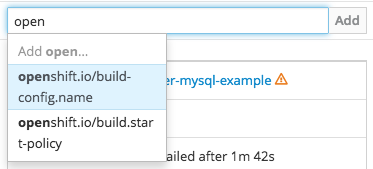Kubernetes Label Selector
Provides a LabelSelector JavaScript object that understand kubernetes labels and label selector syntax, and works directly with JSON API objects from kubernetes. Includes an AngularJS based label filtering widget. See the kubernetes documentation about labels for more information.
Getting Started
LabelSelector and LabelFilter are provided in the kubernetes-label-selector bower package. To install run
bower install kubernetes-label-selector --save
If you only want to use the LabelSelector include the labelSelector.js file and the global will be available to you.
To use the LabelFilter service include the labelFilter.js, and optionally include the labelFilter.css. Make sure your angular app / module includes kubernetesUI as a module dependency.
angular.module('exampleApp', ['kubernetesUI'])
To see a simple running example git clone this repo and run grunt serve
This will make the index.html example available on http://localhost:9000
LabelSelector
The LabelSelector global lets you match kubernetes label selectors to sets of resources.
// Create a new label selector
//
// selector (optional) - the JSON format of a label selector as returned by k8s API
// Example would be the label selector returned on a replication controller
// emptySelectsAll (optional) - whether a label selector with no conjuncts
// selects objects. Typical behavior is false. Example of an
// exceptional case is when filtering by labels, no label selectors
// means no filters.
// returns - a new LabelSelector object
LabelSelector(selector, emptySelectsAll)
// Select from a set of k8s resources
//
// resources - the set of k8s API JSON resources to select from
// returns - a map of resource id to JSON object containing all resources that were selected
// by the label selector
selects(resources)
// Check if a resource is selected by the label selector
//
// resource - the k8s API JSON resource to check
// returns - boolean, true if the label selector selected the resource
matches(resource)
// Check if this label selector covers another label selector.
//
// selector - the other label selector
// returns - boolean, true if everything selector selects would be selected by this
covers(selector)
// To modify what the LabelSelector will select see addConjunct, removeConjunct, and clearConjuncts
LabelFilter
The LabelFilter angular service keeps track of a single list of active label filters. A widget can be rendered which allows the user to modify that list of filters.
API
// Creates the filtering widget input inside of filterInputElement
// Creates the filtering widget active filters boxes inside of activeFiltersElement
// filterInputElement and activeFiltersElement should be empty HTML nodes
LabelFilter.setupFilterWidget(filterInputElement, activeFiltersElement)
// Shows/hides the filter widget
// show - if true the filter input and active filters elements will be shown, otherwise they will be hidden
LabelFilter.toggleFilterWidget(show)
// Takes a set of kubernetes API JSON resources and extracts the labels as label filter suggestions into the given map
// items - can be any of: a single kubernetes resource JSON, an array of resources, or a map of any values to resources
// map - a javascript object to be filled with any labels extracted from the items, allows for additive suggestion generation
LabelFilter.addLabelSuggestionsFromResources(items, map)
// Set the label filter's suggestions
// suggestions - a map of suggestions to add
LabelFilter.setLabelSuggestions(suggestions)
// It is recommended to use addLabelSuggestions to generate the suggestions map. The alternative is to use the below format
// to create your own:
LabelFilter.setLabelSuggestions({
label_1: [
{value: "value_1_1"},
{value: "value_1_2"}
],
label_2: [
{value: "value_2_1"},
{value: "value_2_2"}
]
});
// Get the LabelSelector object that represents the active filters
// returns - labelSelector object with emptySelectsAll set to true
LabelFilter.getLabelSelector()
// Registers a callback to be fired any time the active filters change
// callbacks should accept a single parameter which is the current LabelSelector object
// that represents the active filters.
LabelFilter.onActiveFiltersChanged(function(labelSelector){})
Theme
The example theme used in index.html is based on PatternFly, however PatternFly is not required as a bower dependency and you can change the theme however you want.
All icons are from FontAwesome which is included as a bower dependency.
End user usage / screenshots
Example usage is from OpenShift Origin
User first selects a label key.
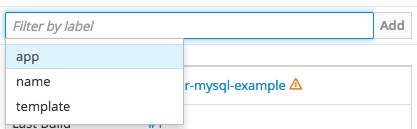
Then chooses from the "exists", "does not exist", "in", or "not in" operators.
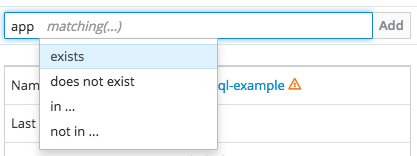
If they chose either "in" or "not in" then they select a set of values.
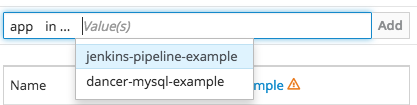
All active filters are visible. They can all be cleared with one button, or individually cleared.
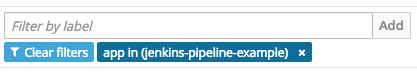
Typeahead is supported for the key, operator, and value inputs. Users can add their own options if they do not see the suggestion they want.