KLayJS: Layered Graph Auto-layout
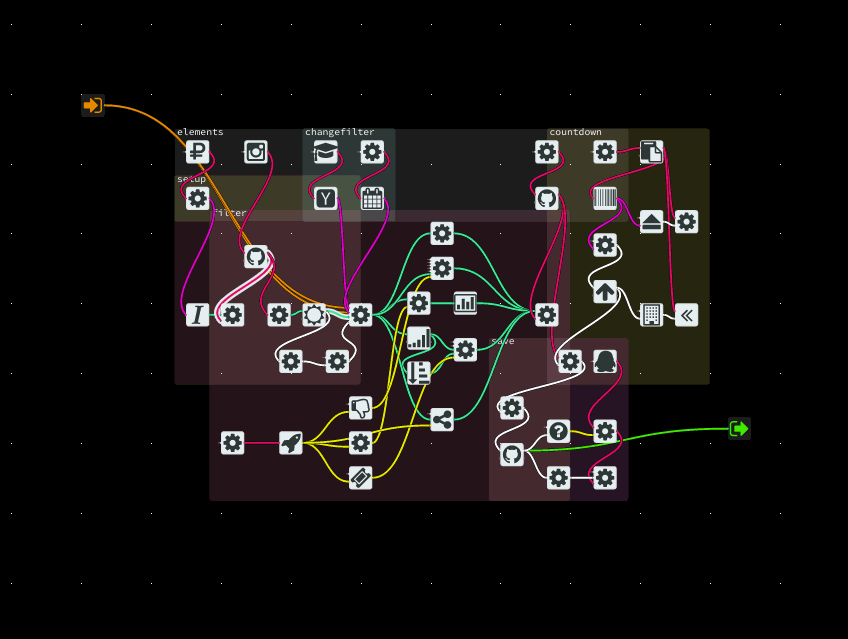
This is a Bower component and easy-to-use wrapper to KLayJS, making it possible to use KLayJS as a Web Worker on modern browsers.
From the KIELER/KlayJS wiki page:
The KLay JS project provides our Java-based layout algorithms to the JavaScript community. We leverage the Java to JavaScript compiler of the Google Web Toolkit (GWT) to convert our Java code into a JavaScript library. This allows you to use the full power of our layout algorithms in pure JavaScript.
Installing
Add klay-js as a Bower dependency and run bower install on your
project directory:
npm install -g bowerbower install klay-jsUsing
This component comes with a handy wrapper to KLayJS. To use that, import the wrapper:
Initialize KlayJS defining the WebWorker path (it defaults to your root path) and the callback it will calls after graph get layouted. The callback will return a graph in the KGraph JSON format or error messages encoded as JSON if something bad happened:
var autolayouter = klay;Any time you want, send the graph to be layouted (the Web Worker behind the scenes will parse and layout your graph):
autolayouter;Your graph should be specified in a KGraph JSON format, as the following example:
var graph = "id": "root" "properties": "direction": "DOWN" "spacing": 40 "children": "id": "n1" "width": 40 "height": 40 "id": "n2" "width": 40 "height": 40 "id": "n3" "width": 40 "height": 40 "edges": "id": "e1" "source": "n1" "target": "n2" "id": "e2" "source": "n1" "target": "n3" "id": "e3" "source": "n2" "target": "n3" ;The component comes with a helper method to encode existing NoFlo JSON
graphs to KGraph JSON graphs. To use it, you just need to specify the
portInfo parameter when calling autolayout and the graph will be
properly encoded:
autolayouter;Building (development only)
The default Grunt routine will download the last nightly build of
KLayJS from KIELER and update klay-worker.js. Just run grunt and
don't forget to update the version tag (and the version in both
package.json and bower.json) if you want to publish a new Bower
component:
... do your magic, update version in both package.json and bower.jsongit commit -am "Made some changes"git tag -a <new version> -m "Tagging to <new version>"git push origin master --tags