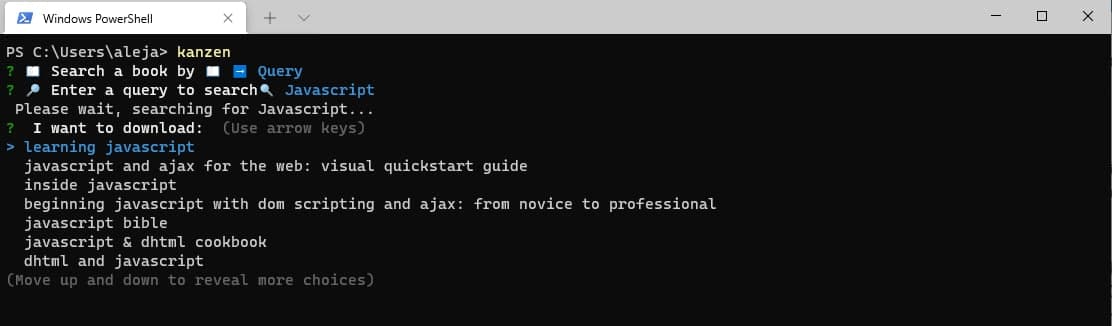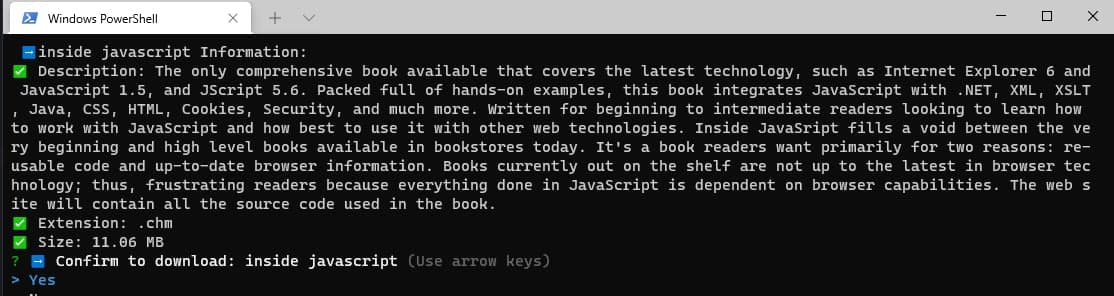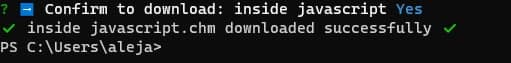📚 Kanzen 📚
Kanzen (観禅) literally means perfection, this is exactly what this app is when it comes to downloading books.
⚠️ DISCLAIMER ⚠️
click here to read
WARNING
This application has been tested in Windows enviroments. I do not guarantee it will work on UNIX based systems
Sample of use 📕
First step:
Second step:
Third step:
It's easy as that. (keep reading for detailed explanation on how to use)
How to use: step by step.
Let's see how to download a Javascript book:
# Download it from directly from npm.
$ npm i -g kanzen
# Execute the CLI directly from your terminal:
$ Kanzen
# It will launch a minimalist interface, like this:
? 📖 Search a book by 📖 (Use arrow keys)
> ➡️ Query
⚠️ Exit the CLI
# Click Query and it will allow you to enter the query on which you want to base the search
? 📖 Search a book by 📖 ➡️ Query
? 🔎 Enter a query to search🔍
# I'll want to search books about javascript programming language
# So I write it and then I press enter
? 📖 Search a book by 📖 ➡️ Query
? 🔎 Enter a query to search🔍 javascript
Please wait, searching for Javascript...
? I want to download: (Use arrow keys)
learning javascript
javascript and ajax for the web: visual quickstart guide
inside javascript
beginning javascript with dom scripting and ajax: from novice to professional
> javascript bible
javascript & dhtml cookbook
dhtml and javascript
(Move up and down to reveal more choices)
# Move up and down with you arrows and press enter to search that book. I'll download javascript bible
➡️javascript bible Information:
✅ Extension: .pdf
✅ Size: 34.64 MB
? ➡️ Confirm to download: javascript bible (Use arrow keys)
> Yes
No
#Press yes and the download will automatically start, it will create a folder on your desktop named Book which has inside the book you want.
Download 💾
To clone and run this application, you'll need Git and Node.js (which comes with npm) installed on your computer. From your command line:
# Clone this repository
$ git clone https://github.com/alejandro0619/Kanzen-CLI
# Go into the repository
$ cd Kanzen-CLI
# Install dependencies
$ npm install
# Build
$ npm run build
# Run the app
$ npm run start
Credits 📚
This software uses the following open source packages:
License 🔐
The source code of this project is under the MIT license
Github @alejandro0619