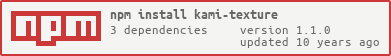kami-texture
2D texture utility for kami. Often rendered using kami-batch.
//get a webGL context somehowvar gl = ; //load an image onto the GPU...var tex = gl src: 'img/blah.png'; //setup filters if you wanttex; //render it with kami-batch or another lib...Usage
For full details, see the kami API docs. Here is the module at a glance.
Texture(gl, options)
The constructor. Can specify an image in options:
src: the image source URIcrossOrigin: a string to pass onto the Image object, or undefinedonLoad: called when the image is loadedonError: called if there was an error loading the image
Or you can specify the raw data directly:
dataorimage: an array of pixels, typically Uint8Array, or an HTML Image/Video objectformat: a gl format, default RGBA. The constants are aliased ontoTexture.Formattype: a gl type for the data array, default UNSIGNED_BYTE. The constants are aliased ontoTexture.DataTypewidth: the width of the data (only needed if you specifieddata)height: the height of the data (only needed if you specifieddata)
If no data or image is specified, null (empty) data is uploaded in place. There are also a couple other parameters which can be used with images or data constructor:
genMipmaps: whether to generate mipmaps, default false
tex.width, tex.height
Dimensions of the texture
tex.id
The WebGLTexture identifier.
tex.setFilter(min, mag)
Sets the min and mag filter. LINEAR, NEAREST, etc. constants are aliased onto Texture.Filter. If a single argument is passed, it will be applied to both min and mag. The default filters for all new textures is NEAREST.
This will bind the texture before applying the parameters.
tex.setWrap(s, t)
Sets the texture wrap mode. REPEAT, CLAMP_TO_EDGE, etc. are aliased onto Texture.Wrap.
This will bind the texture before applying the parameters.
tex.bind(n)
If a number is passed, that texture slot will be made active and this texture bound to it. Otherwise, the texture will be bound to whatever texture slot is currently active.
uploadData(width, height, format, type, data, genMipmaps)
Calls glTexImage2D with the given parameters, and a data array as input.
uploadImage(domObject, format, type, genMipmaps)
Calls glTexImage2D with the given parameters, and an HTML image as input.
License
MIT, see LICENSE.md for details.