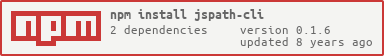jspath-cli
A small CLI wrapper around JSPath. Support for working with stdin and file paths
Installation
npm install -g jspath-cliUsage
With a file path:
jspath '.some.path' some-file.jsonWith stdin:
cat some-file.json | jspath '.some.path'Options
- Use
-hor--helpto show help output. - Use
--versionto display program version. - Use
-por--prettyto enable pretty printing of output. - Use
-sor--strictto enable strict mode
Normal mode
To simplify usage in pipes results always try to be returned in it's most simplified form. This is done by not wrapping in unnecessary data structures and having singely matched strings printed unquoted.
| matched type | output of single | output of multiple |
|---|---|---|
| Array | Array | Array of arrays' values |
| Object | Object | Array of objects |
| Boolean | Boolean | Array of booleans |
| Number | Number | Array of numbers |
| String | String unquoted | Array of strings |
| Mixed | N/A | Array of mixed |
Strict mode
By enabling strict mode all results are returned as a valid JSON array of matches.
| matched type | output of single | output of multiple |
|---|---|---|
| Array | Array | Array of arrays' values |
| Object | Array of one object | Array of objects |
| Boolean | Array of one boolean | Array of booleans |
| Number | Array of one number | Array of numbers |
| String | Array of one string unquoted | Array of strings |
| Mixed | N/A | Array of mixed |
Examples
Simple
The example from JSPath:
$ echo '
{
"automobiles" : [
{ "maker" : "Nissan", "model" : "Teana", "year" : 2011 },
{ "maker" : "Honda", "model" : "Jazz", "year" : 2010 },
{ "maker" : "Honda", "model" : "Civic", "year" : 2007 },
{ "maker" : "Toyota", "model" : "Yaris", "year" : 2008 },
{ "maker" : "Honda", "model" : "Accord", "year" : 2011 }
],
"motorcycles" : [{ "maker" : "Honda", "model" : "ST1300", "year" : 2012 }]
}' | jspath '.automobiles{.maker === "Honda" && .year > 2009}.model'
['Jazz', 'Accord']Realworld
JSPath can be used to quickly work with the AWS CLI:
aws ec2 describe-instances | jspath '
.Reservations.Instances{
.Tags.Key === "service" && .Tags.Value === "someservice"
}.PublicIpAddress{
. !== "1.2.3.4"
}'Support
Please open an issue for support.
Contributing
Please contribute by opening a pull request.