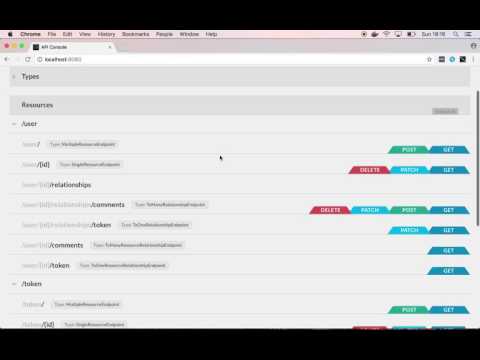jsonapi2raml
Utility used to generate RAML v1.0 Documentation for REST APIs that follow the JSON-API spec.
Installation
npm install jsonapi2raml
Demo
CLI
Usage
jsonapi2raml <file-name> <file-output> [options]
Note: To use
jsonapi2ramlfrom CLI you need to install it globally.
| Options | Description |
|---|---|
<payload> |
The name of the file containing the payload which jsonapi2raml will parse to generate the RAML Documenation. More info about the structure of this file below. |
<output> |
The name of the file or directory where jsonapi2raml will be generating the RAML documentation in. |
version |
Shows version. |
API
You can use the API directly:
const jsonapi2raml = jsonapi2ramlGenerators
A Generator is a function that will be invoked by jsonapi2raml once the parsing has been done. This function will be invoked with the following info:
- Output file name.
- Generated RAML objects.
Example of a Generator argument:
output: 'path/to/raml' assets: // The names of RAML Types common to all REST APIs which follow the JSON-API // Spec. More info in '/src/libs/asset-names.js' names: raml: // RAML Endpoints. endpoints: // RAML Trait Representational objects common to all REST APIs which // follow the JSON-API Spec traits: // RAML Resource Types Representational objects common to all REST APIs // which follow the JSON-API Spec resourceTypes: types: // RAML Types Representational objects common to all REST APIs which // follow the JSON-API Spec generic: // RAML Types Representational objects related to the provided JSON-API // Resources payload: Default Generators
jsonapi2raml comes with the following generators:
Single File
Generates the RAML Documentation in a single file.
const jsonapi2raml = jsonapi2ramlPayload Structure
For jsonapi2raml to generate the RAML Documentation of a REST API that follow the JSON-API spec all it needs is info about the JSON-API Resources.
Example of a Payload file:
"type": "user" "attributes": "name": "type": "string" "maxLength": 10 "pattern": "/[a-zA-Z]/" "age": "integer" "relationships": "token": "data": "type": "token" "type": "token" "attributes": "value": "string" "created": "datetime" Note: The value of an attribute should be a RAML Built-in Type.
Acknowledgments
Thanks for your feedback & support!