jQuery Seed
Quickly create well-organized, testable plugins
by Ty-Lucas Kelley
$ npm install -g jquery-seed$ jqseedThis project is a skeleton for an organized and testable jQuery plugin. It can be used to quickly bootstrap a plugin and development environment.
The project contains everything you need to instantly get started with your jQuery plugin, get it tested, and make a demo.
The sample app provided demonstrates a trivial plugin, which changes text to "Hello, World!" when called.
What's New
- Minify on
npm start(10/6/2014) - Moved app to top-level directory so
git cloneis more effective (12/19/2014) - Added to npm and made generator script (12/19/2014)
- Minor refactoring (12/19/2014)
The Setup
Just clone this repository and install the dependencies:
What you'll need
Clone jquery-seed
Use git for this part:
$ mkdir my-project && cd my-project
$ git clone http://github.com/tylucaskelley/jquery-seed
Or, you can use the generator script:
$ npm install -g jquery-seed
$ jqseed
The jqseed command will clone the repository for you.
Node modules
The included package.json file takes care of all the annoying stuff for you! All you need is:
$ npm install
After that, assuming there were no problems, you'll have a new directory that looks like this:
node_modules/
bootstrap/
chai/
chai-webdriver/
chromedriver/
http-server/
jquery/
jshint/
mocha/
node-http-server/
normalize.css/
selenium-webdriver/
Not all of these modules are necessary, so if you don't need or want one, just run:
$ npm uninstall <module> --save-dev
to remove it and update your package.json accordingly.
Changing things
The nice part about this seed app is that everything is modular, thanks to npm:
- Don't like Chai? Use Assert instead.
- Don't like http-server? Write up your own using NodeJS.
- No need for Bootstrap?
npm uninstall bootstrap. - Want to use AngularJS and Protractor? Easy as 1, 2,
npm intsall.
Running the App
Everything is preconfigured for you (with a very simple development server), so just start things up with this:
$ npm start
and go to http://localhost:3000 to see the sample project in action. It should look like this:
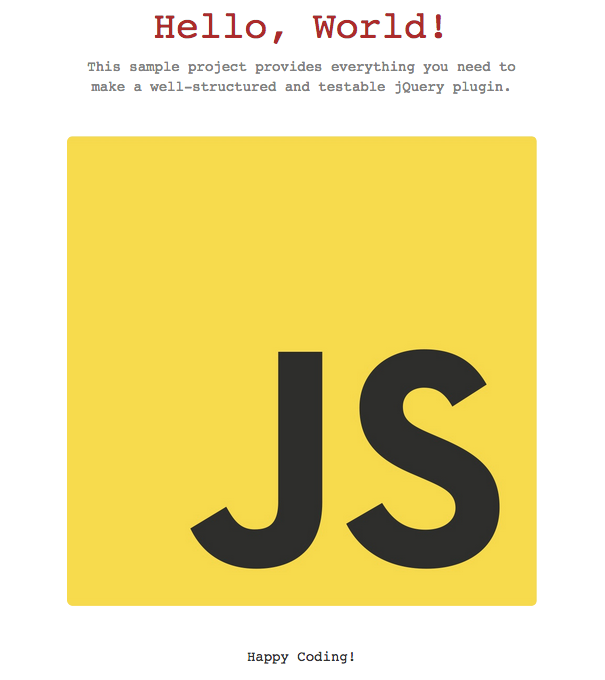
Project Structure
bin/ --> Binary files
generate --> Project generator
css/ --> CSS stylesheets
main.css --> Sample CSS
img/ --> Images
js.jpg --> Sample image
index.html --> Sample index page
js/ --> JavaScript source
jquery.hello.js --> Sample plugin's source code
.gitignore --> Files that git will ignore
.travis.yml --> Travis CI settings
hello.jquery.json --> jQuery package information
package.json --> NPM stuff: go here for jshint, dependencies, and app info
README.md --> This README
LICENSE.txt --> MIT License
test/ --> All test source
mocha.opts --> Mocha config file
spec/ --> Test files
tests.js --> Sample e2e tests
Testing
Testing your plugin is made easy thanks to JSHint, Chai, Mocha and Selenium-Webdriver. To run your tests in chrome, simply type:
$ npm test
which will first run JSHint, based on the configuration set in package.json:
"jshintConfig": and then the end to end tests (written using the selenium-webdriver/testing module + chai and chai-webdriver for assertions).
You don't need to have a server running, as the included tests will take care of this.
You can configure Mocha to use different reporters, globals, and default timeouts by editing the mocha.opts file in test/, which looks like this by default:
--reporter nyan
--timeout 0
If you plan on running your plugin against CI, it might be helpful to use Mocha's xunit reporter and write to a file instead. Just change npm test in package.json to something like this:
npm install && mocha test/spec/tests.js -R xunit | tee results.xml
The tests run in Chrome by default, but Firefox or another browser can be used, with some small additional setup:
-
Download the selenium standalone server from here and run it using:
$ java -jar /path/to/selenium-server-standalone-X.xx.x.jar -
Change your test code to use Firefox instead of Chrome:
var driver = new webdriver.Builder(). withCapabilities(webdriver.Capabilities.firefox()). build(); -
Run your tests the same way:
npm test.
Publishing your plugin
This app is set up so that you are ready to publish to jQuery's website. The steps can be found here, but I'll go through the basics:
- Making your plugin
- Stick to the design principles laid out by the jQuery team in this tutorial and you'll be all set.
- Make it useful! Be sure to browse the current repository of plugins first.
- Adding a Service Hook
- You need a GitHub account to do this: on the settings page for your repository, click the Webhooks & Services link, then click the Configure services button. Scroll down to find the jQuery Plugins service and enable it.
- Adding the Manifest file
- I've provided a sample file called
hello.jquery.json; basically, it describes things like the name and description for yoor plugin, the homepage, and dependencies, etc. - You upload this file here to make sure everything is valid.
- I've provided a sample file called
- Tagging versions
- This is the last step; simply
$ git tag x.x.x(replace x's with your version number) and then do a$ git push origin --tagsand the jQuery plugin site will take care of the rest.
- This is the last step; simply
If you run into any trouble or feel like you've been waiting too long for your plugin to finish publishing, check the error logs!
