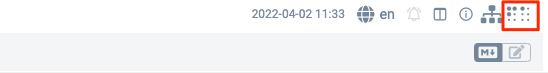DDDot is a Joplin plugin to provide a set of tools like recent notes, shortcuts, scratchpad, and .... in a single sidebar.
Main Features:
- Recent Notes - Show recently opened notes
- Shortcuts - A bookmark of faviour notes
- Scratchpad - Write something quickly without bothering to find the right note to insert
- Backlinks - Show the backlinks of the selected note
- Outline - Show the table of content of the selected note
- Daily Note - Create / Open a note for today.
- Random Note - Open a random note
Minor Features
- Support to enable/disable an individual tool
- Support changing the tool order by drag and drop
- Support dark theme
Press the DDDot icon in the toolbar
Launch Preference and open DDDot section. It will show the options to enable/disable a tool
The links in Recent Notes and Backlinks are draggable. You may drag it to the note editor to insert the link there.
- Add a shortcut to a note - Drag a note from the note list over the Shortcuts area.
- Add a shortcut to a notebook - Drag a folder from the Notebooks list over the Shortcuts area.
- Remove shortcut - Right-click on a shortcut. It will prompt a dialog for confirmation
- Import/Export shortcut list
Add a shortcut to search
Install the Embed search plugin Create a note with embed search Drag the note from the note list over the Shortcuts tool
Features:
- Show the table of content of the selected note
- Click on the item will go to the section
- Press the "Copy" button to copy the link of the section
- Manual/Auto Resize Mode
- Link filter
Manual vs Auto Resize Mode
The Outline tool has a fixed height by default. Users could adjust it by dragging the border or clicking the "Size Height to Fit Content" button.
Users may change it to be auto resized via the Joplin Plugin settings.
Link filter
The Outline tool support to display more than just headings; it can also show links within the note. To configure this, go to Settings > DDDot > Include URL with schemas (comma-separated, e.g., http, https, file). Here, you can specify the types of links you want to appear in the Outline.
This tool puts a button at the top of the DDDot panel that will create a note for today. If it exists then it will just open it. The title will be set to today in your preferred format.
By default, it is not using 0:00 as the start time of a day. It is set to 07:00. You may change the option via the preference interface. Moreover, You may assign a shortcut key to the dddot.cmd.openDailyNote command to trigger the function. (Default: Cmd+O / Ctrl+O)
This tool puts a button at the top of the DDDot panel that will open a random note. It also registered a command of dddot.cmd.openRandomNote, you may assign a shortcut key to trigger this feature. (Default: Cmd+R / Ctrl+R)
Right click on the items inside Recent Notes and Backlinks will open a Note Quick View for browsing the content. The viewer is read-only but you could manipulate the opened note with the following operations:
Cut and append selected text
It will cut the selected text from your note editor and append it to the opened note in the Quick View. If no text selected, it will do nothing.
Append note link
It will copy the link of the note in the editor in markdown format, and then append to the opened note in quick view.
Swap
Swap the opened note in the note editor and the quick view.