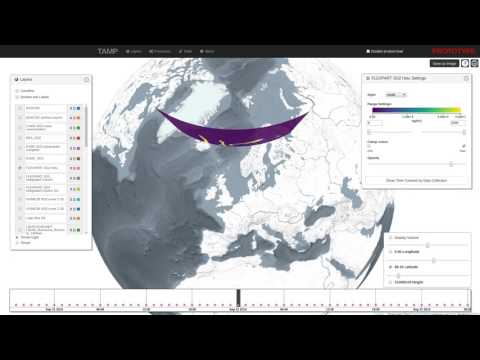geotiff.js
Read (geospatial) metadata and raw array data from a wide variety of different (Geo)TIFF files types.
Features
Currently available functionality:
- Parsing the headers of all possible TIFF files
- Rudimentary extraction of geospatial metadata
- Reading raster data from:
- stripped images
- tiled images
- band interleaved images
- pixel interleaved images
- Supported data-types:
- (U)Int8/16/32
- Float32/64
- Enabled compressions:
- no compression
- Packbits
- LZW
- Deflate
- Subsetting via an image window and selected bands
- Reading of samples into separate arrays or a single pixel-interleaved array
- Configurable tile/strip cache
- Limited bigTIFF support
- Automated testing via PhantomJS
Further documentation can be found here.
Example Usage
Setup
To setup the repository do the following steps:
# clone repo git clone https://github.com/constantinius/geotiff.js.gitcd geotiff.js/ # install development dependencies npm install -g grunt-clinpm installTesting and Building
In order to run the tests you first have to set up the test data. This requires the GDAL and ImageMagick tools. Installation of these tools varies according to the operating system, the following listing shows the installation on Ubuntu (using the ubuntugis-unstable repository):
sudo add-apt-repository -y ppa:ubuntugis/ubuntugis-unstablesudo apt-get updatesudo apt-get install -y gdal-bin imagemagickWhen GDAL and ImageMagick is installed, the test data setup script can be run:
cd test/datash setup_data.shcd -To test the library (using PhantomJS, karma, mocha and chai) do the following:
npm testTo do some in-browser testing do:
npm startand navigate to http://localhost:9000/test/
To build the library do:
npm run buildThe output is written to dist/geotiff.browserify.js and dist/geotiff.browserify.min.js.
Usage
geotiff.js works with both browserify style require and the global variable
GeoTIFF:
var GeoTIFF = ;or:
<!-- or use the minified version: <script src="dist/geotiff.browserify.min.js"></script>-->To actually open a GeoTIFF image use the parse function. It works with both
ArrayBuffer and String:
var xhr = ;xhr;xhrresponseType = 'arraybuffer';xhr { var tiff = GeoTIFF; // ...}xhr;Similarly, the fetch() API can be used:
;When using the parser in node, you have to convert the Buffer to an
ArrayBuffer first. See the following example for the conversion:
var GeoTIFF = ;var fs = ; fs;Each TIFF file can be comprised of multiple "subfiles", containing the actual
raster data. To get the actual images, use the getImage method:
var image = tiff; // or use .getImage(n) where n is between 0 and // tiff.getImageCount() console;To actually read raster data the readRasters method does the job. It returns
an Array of TypedArrays for each of the requested samples of the requested
region:
var rasterWindow = 50 50 100 100; // left, top, right, bottomvar samples = 0 1 2 3;var rasters = image;for var i = 0; i < rasterslength; ++i console;// to read all samples with no subsets:rasters = image; // to read the data in a single interleaved array:var array = image;To read TIFF or geo-spatial metadata, the methods .getFileDirectory() and
.getGeoKeys() provide the data:
console;What to do with the data?
There is a nice HTML 5/WebGL based rendering library called plotty, that allows for some really nice on the fly rendering of the data contained in a GeoTIFF.
RGB-data
When the TIFF file has color data stored, this can automatically extracted
using the readRGB method. This always resolves with an Uint8Array with
interleaved red, green, and blue values.
This method translates CMYK and YCbCr colorspaces to RGB, supports color maps and two versions of grey-scale images (black is zero/white is zero).
The following example shows how to display such data in a browsers canvas:
var parser = GeoTIFF.parse(data);
var image = parser.getImage();
image.readRGB(function(raster) {
var canvas = document.getElementById('canvas');
canvas.width = image.getWidth();
canvas.height = image.getHeight();
var ctx = canvas.getContext("2d");
var imageData = ctx.createImageData(image.getWidth(), image.getHeight());
var data = imageData.data;
var o = 0;
for (var i = 0; i < raster.length; i+=3) {
data[o] = raster[i];
data[o+1] = raster[i+1];
data[o+2] = raster[i+2];
data[o+3] = 255;
o += 4;
}
ctx.putImageData(imageData, 0, 0);
});
BigTIFF support
geotiff.js has a limited support for files in the BigTIFF format. The limitations originate in the capabilities of current JavaScript implementations regarding 64 bit integer parsers and structures: there are no functions to read 64 bit integers from a stream and no such typed arrays. As BigTIFF relies on 64 bit offsets and also allows tag values of those types. In order to still provide a reasonable support, the following is implemented:
- 64 bit integers are read as two 32 bit integers and then combined. As numbers in JavaScript are typically implemented as 64 bit floats, there might be inaccuracies for very large values.
- For 64 bit integer arrays, the default
Arraytype is used. This might cause problems for some compression algorithms if those arrays are used for pixel values.
Planned stuff:
- Better support of geospatial parameters:
- Parsing of EPSG identifiers
- WKT representation
- Specifying of window in CRS coordinates
- Improving support of CIELab* images
- Support of "overview images" (i.e: images with reduced resolution)
Contribution
If you have an idea, found a bug or have a remark, please open a ticket, we will look into it ASAP.
Pull requests are welcome as well!
Acknowledgements
This library was inspired by GeotiffParser. It provided a great starting point, but lacked the capabilities to read the raw raster data which is the aim of geotiff.js.