Introduction
Jena helps to write tests that need a "runner" system such as electron, puppeteer, anything else where you can't use mocha or jest.
It was build at first for writing test for electron that need to interact with Electron.BrowserWindow, Electron.App, Electron.Screen, etc...
Because you need to start an electron process with electron path_to_your_script, you can not use classic tests tools as jest, mocha, because you are not in a node process
How to use
Get a test handler
With Jena, you need two file to launch your test.
- The first is your file that should interact with a lib: Ex: the file that will be launched by electron.
- The second is your master file that will drive the first file.
To get a handler, the syntax is:
const electron = ; const JenaTester = ; const testHandler = JenaTester;Execute your test suite
To execute your test suite, you need to launch your file with testHandler.startTestSuite.
const electron = ; const JenaTester = ; const testHandler = JenaTester; async { await testHandler; await testHandler; }; Example: write tests that interact with electron
mainjenajs const electron = ; const JenaTester = ; async { const jenaHandler = JenaTester; await jenaHandler; await jenaHandler; // <= remember to call done when complete to exit test }; -------------------------------------------------------- /tests/login_processjenajs const electron = ; const JenaTester = ; async { let jenaTester = ; await jenaTester; }Syntax
starting test suite
javascript function jenaHandler.startTestSuite(args: Array<string>, isSync: boolean) take two parameters:
- args: script arguments (if you launch electron, args should be an array with script path)
- isSync: When isSync === true, your tests suite will run each after others. When isSync === false, all your tests will be run. It can be usefull when your tests are independant (remember time is money).
Exemple of using isSync === false
const electron = ; const JenaTester = ; async { const jenaHandler = JenaTester; // Test suite start await jenaHandler; await jenaHandler; await jenaHandler; // Test suite end await jenaHandler; };In the example above, all test './tests/login_process.jena.js', './tests/reset_password.jena.js', './tests/verify_password.jena.js' will be run in parallel.
describe syntax
javascript function JenaTester.describe(testSuiteDescription, callbackFunc) take two parameters:
- testSuiteDescription: Test suite description 😂
- callbackFunc: callback to execute tests with "expect".
"expect" syntax
This function looks like jest.expect.
javascript function JenaTester.expect(expectationDescription, valueToCompare).toBe(expectedValue) take 2 parameters:
- expectationDescription:
- valueToCompare This function send an object { toBe: (expectedValue) => true } with toBe function that compare valueToCompare with expectedValue. if values are same, test suite will continue until end. If not test will failed.
Circleci integration
With this lib, you can start any process you want and execute your test. This lib was built to work great with circle ci. After test, a test report will generate (xml file) that will be use by circle ci (see screen below).
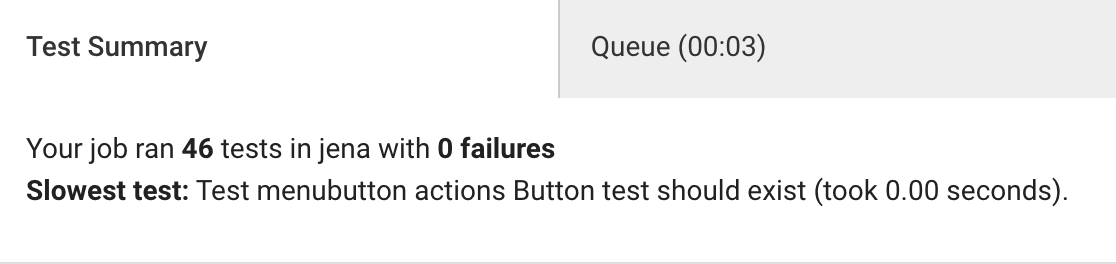
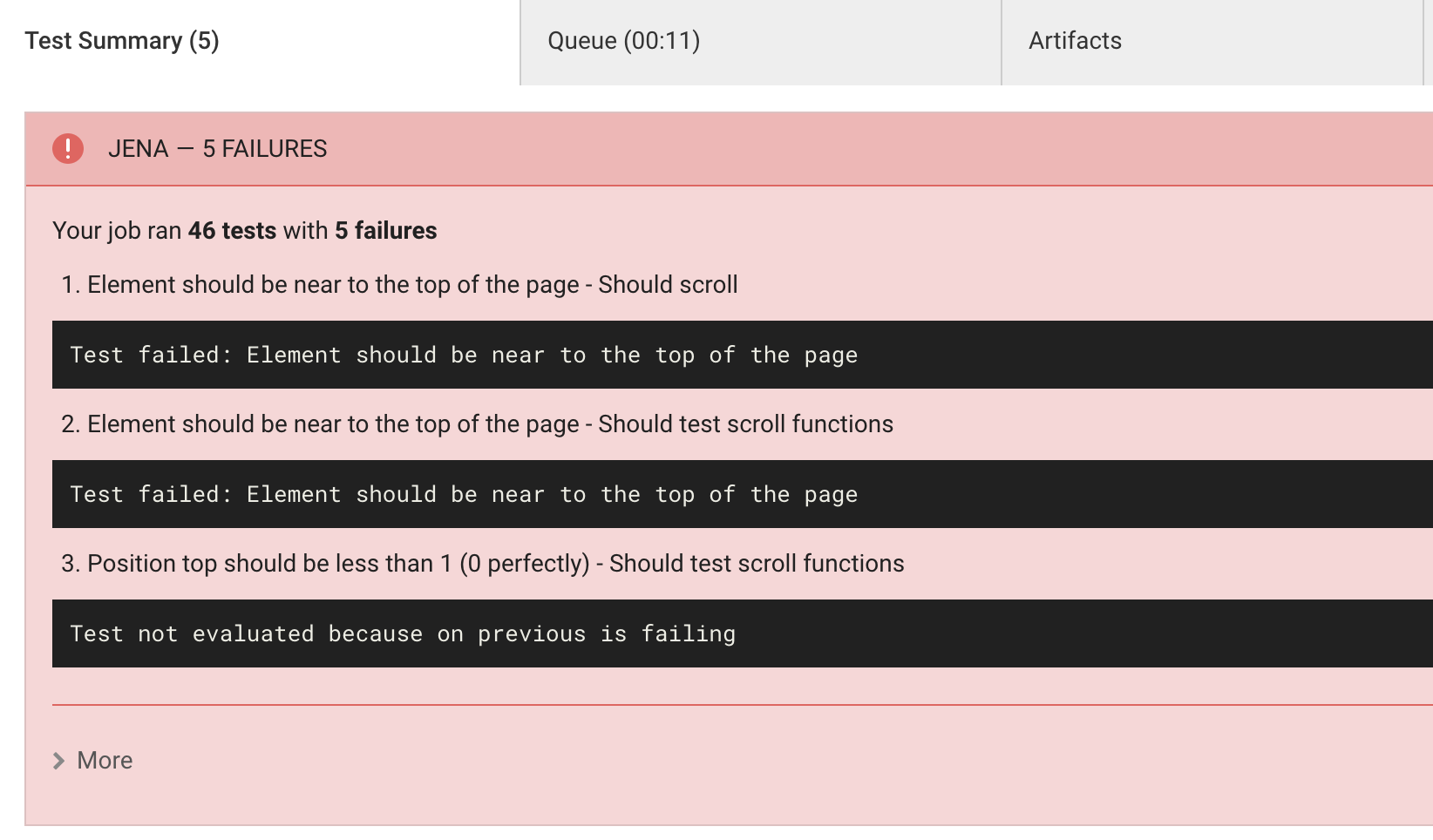
Attention: Your need to configure process.env.JENA_RESULT_PATH in your config.yml and set "store_test_results" (and if you want "store_artifacts"). Read the circleci doc for more informations: https://circleci.com/docs/2.0/configuration-reference
/circleci/configyml steps: - checkout - run: yarn - run: command: yarn test-e2e environment: JENA_RESULT_PATH: test-results/jena/resultsxml - store_test_results: path: ~/project/test-results - store_artifacts: path: ~/project/test-results