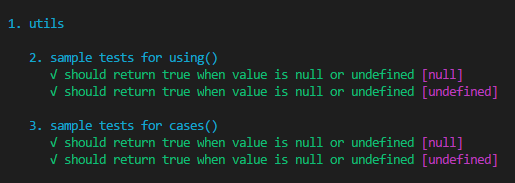jasmine-test-cases
Parametrized unit tests for Jasmine. Requires Jasmine >=3.1
Installation
npm install --save-dev jasmine jasmine-test-casesExample
import { Utils } from './utils';
describe('Utils', () => {
describe('isEmpty', () => {
using(null).
using(undefined).
it('should return true when value is null or undefined', value => {
const result = Utils.isEmpty(value);
expect(result).toBe(true);
});
});
});Setup (single file)
Import jasmine-test-cases into your test file:
const using = require('jasmine-test-cases'); // javascriptimport { using } from 'jasmine-test-cases'; // typescriptSetup (global - common)
You can register jasmine-test-cases globally:
jasmine --helper=node_modules/jasmine-test-cases/register.js src/**/*.spec.jsor, if using jasmine.conf.js via jasmine --helper=jasmine.conf.js:
require('jasmine-test-cases/register');This will register global using() function that can be used in any test file passed to jasmine.
When using typescript, you need to update tsconfig.json file and add:
"files": [
"node_modules/jasmine-test-cases/register.d.ts"
]to register typings for the global using() function.
Setup (global - Angular)
Angular requires slightly different approach to registering using() function globally:
-
Edit
src/test.tsand add the following dependency at top:import 'jasmine-test-cases/register';
-
(Angular 6): Edit
src/tsconfig.spec.jsonand update the files section:"files": [ "../node_modules/jasmine-test-cases/register.d.ts", // ... other global files ]
-
(Angular 8): Edit
tsconfig.spec.jsonand update the files section:"files": [ "node_modules/jasmine-test-cases/register.d.ts", // ... other global files ]
Thats it. Now you can run ng test and enjoy parametrized tests in angular.
Coloring
Coloring is auto-detected by default. To enable or disable coloring, add the following line to jasmine.conf.js:
require('jasmine-test-cases').enableColors(true|false|undefined);Usage
There are two styles you can use to parametrize your unit tests:
using(...)
// multiple arguments
using(arg1, arg2, arg3, ...). // 1st test case
using(arg4, arg5, arg6, ...). // 2nd test case
it('expectation', (value1, value2, value3, ...[, done]) => { });
// single argument
using(arg1).
using(arg2).
it('expectation', function(value[, done]) { });or the above can be rewritten with:
using.cases(...)
// multiple arguments
using.cases(
[arg1, arg2, arg3, ...], // 1st test case
[arg4, arg5, arg6, ...] // 2nd test case
).
it('expectation', (value1, value2, value3, ...[, done]) => { });
// single argument
using.cases(arg1, arg2). // 1st and 2nd test case
it('expectation', function(value[, done]) { });Basic parametrized test
Prepend it statements with using and pass argument to assertions:
using(1).
it('should be one', value => {
expect(value).toBe(1);
});The result will display as:
√ should be one [1]
Multiple test cases
Chain using to create multiple test cases:
using('a').
using('b').
using('c').
it('should be a string', value => {
expect(value).toBeString();
});or:
using.cases('a', 'b', 'c').
it('should be a string', value => {
expect(value).toBeString();
});The result will display as:
√ should be a string ["a"]
√ should be a string ["b"]
√ should be a string ["c"]
Multiple arguments
Pass multiple arguments to using and use them in it statements:
using(1, 'bus').
using(2, 'cars').
it('should be a number followed by a string', (amount, title) => {
expect(amount + ' ' + title).toMatch(/^[0-9]\s[a-z]+$/);
});or
using.cases(
[1, 'bus'],
[2, 'cars']
).
it('should be a number followed by a string', (amount, title) => {
expect(amount + ' ' + title).toMatch(/^[0-9]\s[a-z]+$/);
});The result will display as:
√ should be a number followed by a string [1, "bus"]
√ should be a number followed by a string [2, "cars"]
Please note that the number of arguments per test case must be the same. Otherwise using or using.cases will throw an error. For example the following will fail:
using(1, 'bus').using(2).it('a', n => { });
// ^^^ WILL THROW AN ERROR ^^^Async
Add the done argument at the end of argument list in it statements:
using(1, 'bus').
using(2, 'cars').
it("should be a number followed by a string", (amount, title, done) => {
expect(amount + ' ' + title).toMatch(/^[0-9]\s[a-z]+$/);
done();
});Timeout
Custom timeout for async spec works the same way as regular it(). Just add another parameter to define the timeout:
using(null).
using(undefined).
it("should be empty", (value, done) => {
expect(value).not.toBe(true);
done();
}, 50);License
MIT