itermp
This project is intended for iterm users looking for a way to share and manage pane configurations. It's similar to itermocil, but offers more flexibility and the ability to create local, project specific pane configurations.
Demo
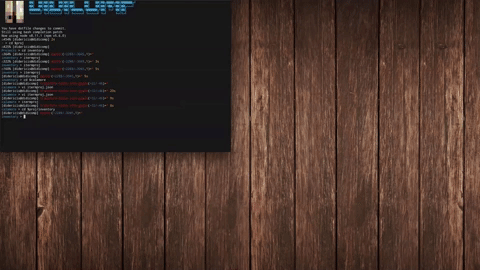
Installation
npm install -g itermp
Getting Started
When you install itermp, it will create a hidden folder in your home directory called ~/.itermp/. This is where all your global pane configurations will live. Global pane configurations are iterm pane configurations that you can use from any directory. itermp ships with one global pane configuration called basic. To use it, run itermp basic.
If you open ~/.itermp/, you should see a json file called basic.json. New global pane configurations can be added by creating new json files in this folder. You can see a list of all global pane configurations by running itermp -l, or by running itermp from a directory without a local ./itermp.json.
Configuration options
./itermp.json
"fullscreen": true // makes iTerm window fullscreen "profile": "Perdy" // iTerm session profile to use for the pane "rows": 20 // number of rows in for the pane "columns": 180 // number of columns for the pane, "command": "echo 'well hello there'" // command to run when the pane opens "split": // split can either be an array or an object "type": "horizontally" // can either be "horizontally" or "vertically" // ... can use pane configuration options from above (except fullscreen) and continue nesting Local Pane Configurations
itermp also allows you to create local, project specific pane configurations. These configurations are defined in a file called ./itermp.json. If you run itermp from a directory with an ./itermp.json file, itermp will use the pane configuration defined in that file.
To create a local pane configuration, run itermp -i. This will create a blank ./itermp.json. If you would like to copy a global pane configuration, you can specify a name (EX: itermp -i basic).
If you would like to make a local pane configuration globally available, you can run itermp -g <name> from a directory with a local ./itermp.json.
Bash Completion
If you would like to autocomplete global pane configurations, run itermp completion >> ~/.bash_profile. This will add a bash completion completions script generated by yargs to your bash profile.
Troubleshooting
If you run into a problem, try running with the debug flag (-d). If you are unable to resolve your problem, please file an issue.
Example
This is the configuration used in the demo gif
./itermp.json
"fullscreen": true "profile": "Perdy" "rows": 80 "columns": 400 "command": "vi" "split": "type": "horizontally" "profile": "Perdy Gears" "rows": 30 "command": "npm run start:watch" "split": "type": "vertically" "profile": "Perdy Gears" "command": "npm run styleguide" "split": "type": "vertically" "profile": "Perdy Gears" "command": "npm run coverage" "type": "vertically" "profile": "Perdy Coffee" "columns": 120 "command": "npm run test:client:watch" "split": "type": "horizontally" "profile": "Perdy" License
MIT license © Eric Bauerfeld