Items dialog
Modal dialog for writing items in groups (eg. contacts). Using modal-dialog package and is dependent on jquery. This dialog is also instance of EventEmitter.
This dialog is completely without styles, so for styling you have to read more about modal-dialog package.
Abandoned
Unfortunately I don't have any more time to maintain this repository :-(

Usage
var Items = require('items-dialog');
var items = new Items;
items.types = {
facebook: 'Facebook',
google: 'Google plus',
skype: 'Skype'
};
items.open();
You have to set just object with list of types. This can be for example from your database, where keys are IDs and values are publicly visible names.
Thane call the open method which can be added to some event handler (eg. click on some button).
Default values
items.defaults = {
facebook: ['david', 'george']
}
Get selected data
var data = items.getValues();
This will return object which has got the same structure like defaults property.
Use it in form
You can add text input into your form and connect it with items-dialog. Then after every change, data from getValues method
will be added into your input. These data are "stringified".
This works also in opposite direction. When this result input contains some data, they will be added into defaults property.
items.setResultElement($('#myInputInForm'));
Showing summary of items
This feature is like the previous one, except one thing. You are connecting div element not text input and data are rendered into this element.
items.setSummaryElement($('mySummaryElement'));
Prepare component
If you want to render for example summary immediately after some setup, you have to call method prepare.
items.prepare();
Own labels and texts
There is variable labels which holds all labels.
The simplest option is to set own labels globally.
var Items = require('items-dialog');
Items.labels.title = 'Add contacts';
or you can set it for each dialog
var Items = require('items-dialog');
var items = new Items;
items.labels.title = 'Add contacts';
List of labels
title: Title of modal dialogokButton: Button in the bottom of the modal dialogaddTypeHint: "prompt" text of first text in select input (eg. Please select something)help: Text in the top of modal dialog contentremoveType: Title of link for removing whole typewriteItem: Text in prompt dialog for writing new item in type. There you can use %s "variable" which will be replaced with selected type (eg. Please enter new item into %s type)addItem: Title of link for adding new item into typeeditItem: Title of link for editing itemremoveItem: Title of link for removing one item
You can of course use for example images instead of titles.
Events
beforeRender(items): Called right before first main render method is calledafterRender(items): Called right after first main render method is calledregisterType(name, items): Called when there is new type added into select listaddType: (name, items): Called after person select new type and it is added into resultremoveType: (name, items): Called after person remove type from resultaddItem: (type, value, items): Called after person add new value into some typebeforeRefresh: (items): Called before summary refresh is called (eg. after adding new type)afterRefresh: (items): Called after summary refresh is called (eg. after adding new type)
Example:
items.on('addItem', function(type, value, items) {
console.log("Item '" + value + "' was added into '" + type + "' group.");
});
There are also events for modal dialog itself. This dialog object is accessible via dialog variable (documentation).
Example
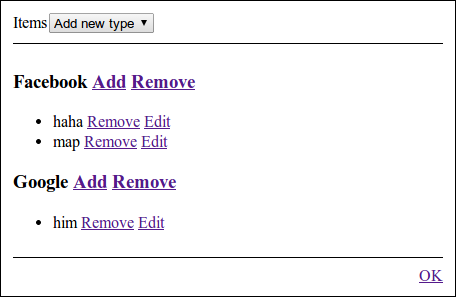
Changelog
-
1.1.1
- Abandon package
- Move under Carrooi organization
-
1.1.0
- Switched edit and remove buttons
- Adding new value is automatically called after new type is added
- More options for setup labels (+ doc)
- Items dialog is instance of EventEmitter
- Added events
-
1.0.2 - 1.0.3
- Bug in rendering summary
- Defaults from resume element
-
1.0.1
- Added missing example
-
1.0.0
- Initial version