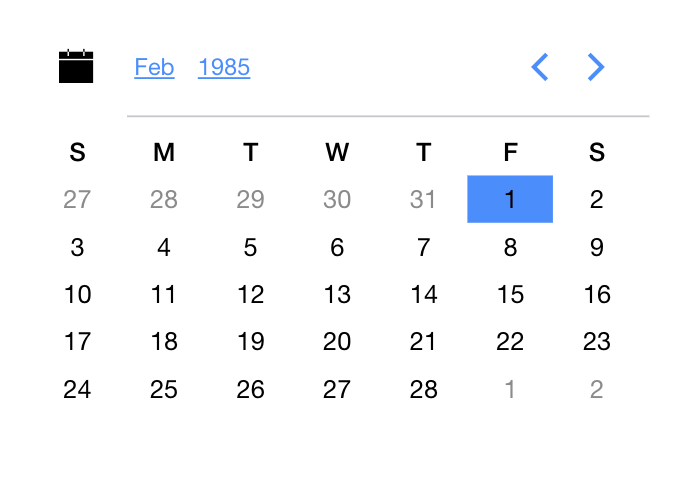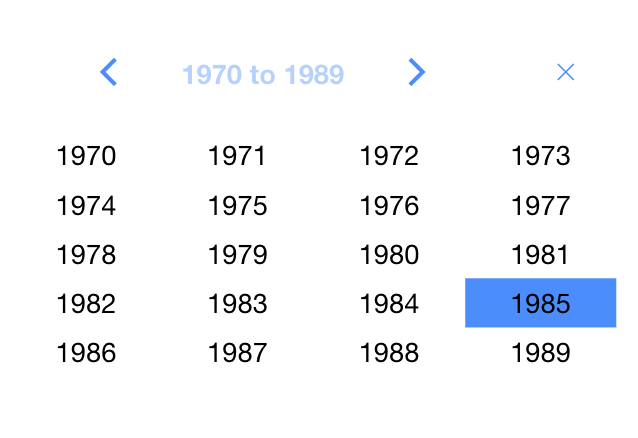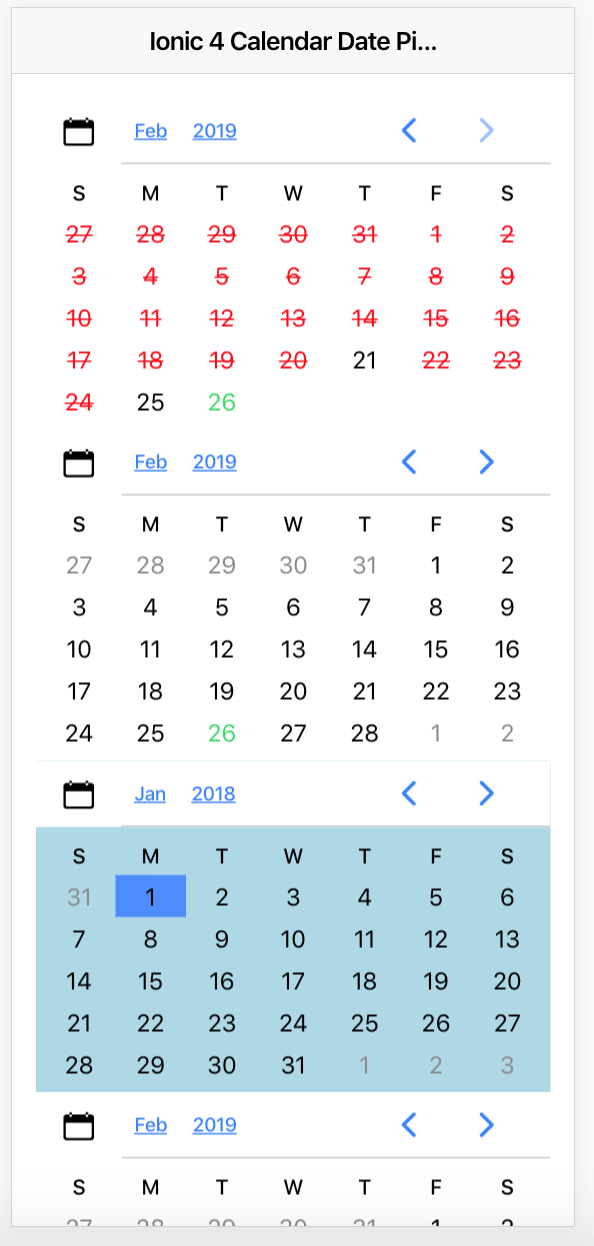Ionic Date Picker Component
This is a date picker component for your Ionic 4 app.
How to use
1) Install using npm
npm i ionic4-date-picker --save
2) Add it to your ngModule in .module
import { DatePickerModule } from 'ionic4-date-picker';
@NgModule({
...,
imports: [
....
DatePickerModule
....
],
....
})
3) Use the directive ionic-calendar-date-picker in your html
<ionic-calendar-date-picker (onSelect)="dateSelected($event)"></ionic-calendar-date-picker>
Options
(onSelect) - An event that is created when a date is selected. Outputs Date object.
[date] - A date object that sets the selected date in the calendar. (not required. Default is today)
[fromDate] - A date object that sets the min date in the calendar. (not required)
[toDate] - A date object that sets max date in the calendar. (not required)
[monthLabels] - An array of month label strings. (not required. Default is ['Jan', 'Feb', 'Mar', 'Apr', 'May', 'Jun', 'Jul', 'Aug', 'Sep', 'Oct', 'Nov', 'Dec'];)
[dayLabels] - An array of day label strings. (not required. Default is ['S', 'M', 'T', 'W', 'T', 'F', 'S'];)
[validDates] - An array of Date objects. When this is provided all the other dates will be disabled. The component still respects start date and end date if provided (not required. Default is [];)
## Styling Option by Date ###
[dateStyles] - An Java dictionary representing style (value) for each date in YYYY-MM-DD (key in ISO).
For eg:
dateStyles = {
'2019-04-10': {'background-color': 'red'},
'2019-04-09': {'background-color': 'green'},
'2019-04-08': {'background-color': 'blue'},
};
Hint: You can use toDate().toISOString().slice(0,10) on your Date object to quickly get the key.
Styling Options
<ionic-calendar-date-picker [notInCalendarStyle]="{'color': 'red', 'font-weight': 'bold'}"></ionic-calendar-date-picker>
None of these are required options.
[backgroundStyle] - Background color of the component. Default: { 'background-color': '#ffffff' };
[notInCalendarStyle] - When a day is not in the calendar. Default: { 'color': '#8b8b8b' };
[dayLabelsStyle] - Day Label styling (S, M, T, W ... ). Default: { 'font-weight': 500, 'font-size': '14px' };
[monthLabelsStyle] - Month Label Styling (Jan, Feb, Mar ... ). Default: { 'font-size': '15px' };
[yearLabelsStyle] - Year Label Styling (2000, 2001 ...). Default: { 'font-size': '15px' };
[itemSelectedStyle] - Styling on selected Item by the user. Default: { 'background': '#488aff', 'color': '#f4f4f4 !important' };
[todaysItemStyle] - Styling on showing todays Day, Month, Year. Default: { 'color': '#32db64' };
[invalidDateStyle] - Styling on invalid Dates when you provide validDates input. Default: { 'text-decoration': 'line-through', 'color': 'red' };
4) Pictures